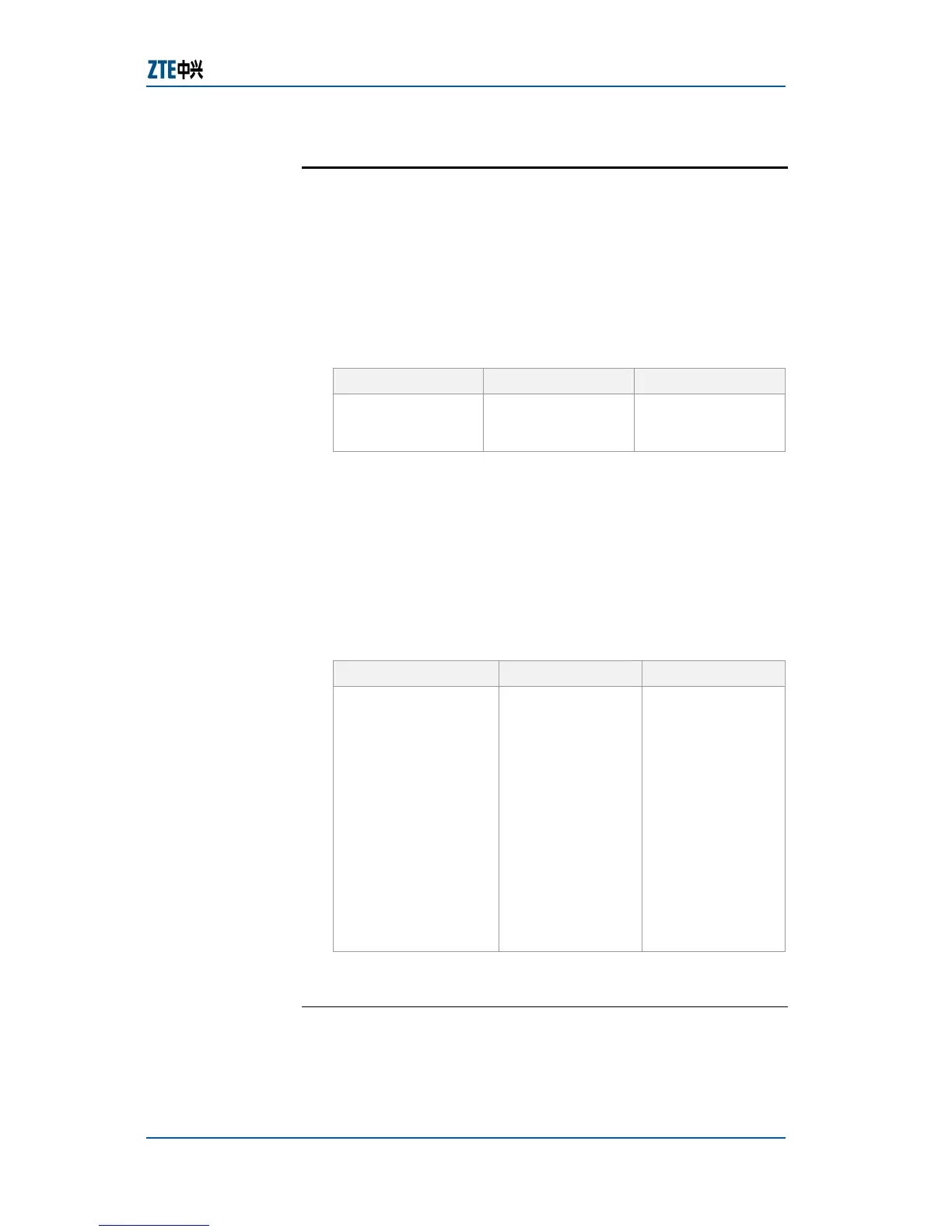Chapter 7 Service Configuration
Confidential and Proprietary Information of ZTE CORPORATION 127
Configuring Extended ACL
This topic describes the configuration of extended ACL.
For the configuration of extended ACL, perform the following
steps.
1. To enter into extended ACL configuration, use command
config acl extend number <acl-number> in global
configuration mode. This is shown in
Table 190.
TABLE 190 CONFIG ACL EXTEND COMMAND
Format Mode Function
config acl extend
number <acl-
number>
global config
This configures
extended ACL
Result: This configures extended ACL
2. To configure the rules of ACL, use command rule
<rule_id> {permit|deny} {<ip-protocol>| ip | tcp | udp |
icmp | arp}{<source-ipaddr wildcard> | any} [<source-
port sourceport-mask>]{<destination-ipaddr wildcard> |
any} [<dest-port destport-mask>][established |
esblishing | <icmp-type icmp-code>] [dscp] [fragment] in
ACL config mode. This is shown in
Table 191.
TABLE 191 RULE COMMAND
Format Mode Function
rule <rule_id>
{permit|deny} {<ip-
protocol>| ip | tcp |
udp | icmp |
arp}{<source-ipaddr
wildcard> | any}
[<source-port
sourceport-
mask>]{<destination-
ipaddr wildcard> |
any} [<dest-port
destport-
mask>][established
| esblishing | <icmp-
type icmp-code>]
[dscp] [fragment]
ACL config
This configures
ACL rules
Result: This configures ACL rules.
E
ND OF STEPS
Basic ACL has been configured.
Purpose
Steps
Result