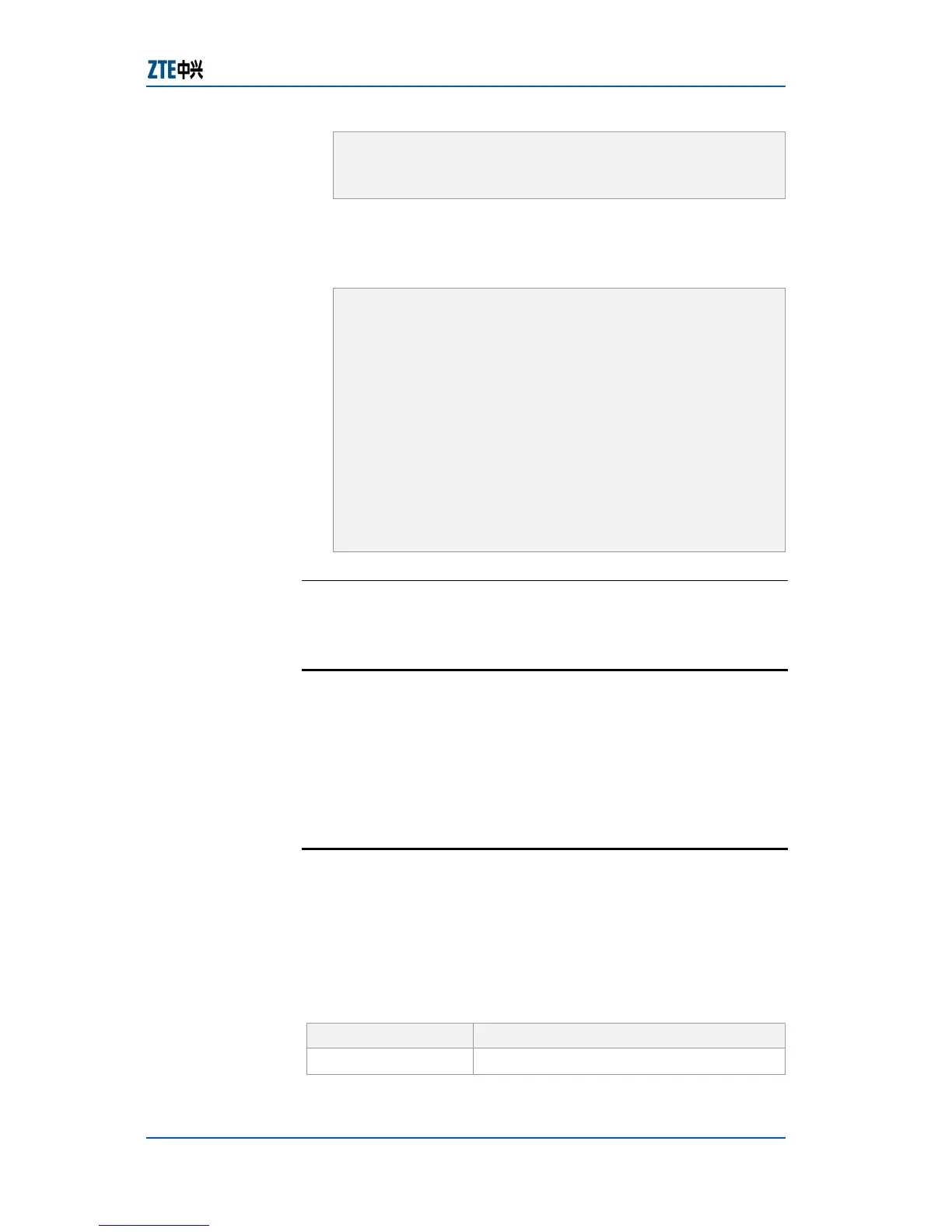Chapter 5 Usage and Operation
Confidential and Proprietary Information of ZTE CORPORATION 47
zte(cfg)#conf ter
% Command not found (0x40000066)
zte(cfg)#
5. Online help is used to create user.
Result: Online help creates user.
Example: An example is given below:
zte(cfg)#cre?
create
zte(cfg)#create ?
port create descriptive name for port
vlan create descriptive name for vlan
user create user
zte(cfg)#create user
% Parameter not enough (0x40000071)
zte(cfg)#create user ?
<string> user name
zte(cfg)#create user wangkc
zte(cfg)#
END OF STEPS
Online command help has been configured.
Command Abbreviations
In ZXR10 2920/2928/2952, a command or keyword can be
shortened into a character or string that can uniquely identify
this command or keyword. For example, the command exit
can be shortened as ex, and the command show port
shortened as sh po.
History Commands
Input command can be recorded in the user interface, up to 10
history commands can be recorded and this function is useful for
invoking a long or complicated command again.
Execute one of the following operations to re-invoke a command
from the record buffer, as shown in
Table 18.
TABLE 18 INVOKING A COMMAND
Command Function
CTRL+P or ↑
Invoke a history command in the buffer forward
Result
Input
Command