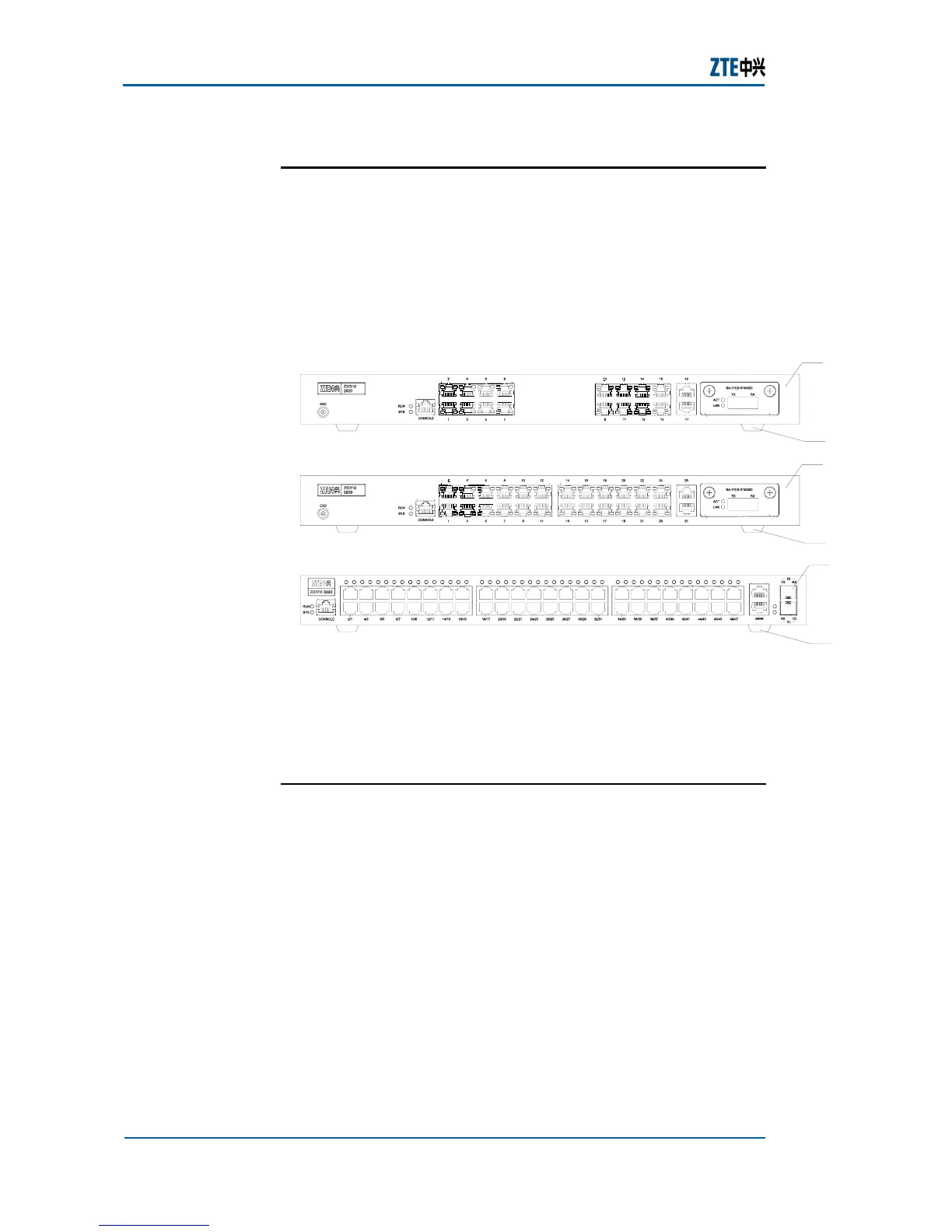ZXR10 2920/2928/2952
(V1.0) Access Switch User Manual (Volume I)
20 Confidential and Proprietary Information of ZTE CORPORATION
Switch Installation on Desktop
When switch is placed on desktop, install four plastic pads (the
plastic pads and screws are part of the accessories) on bottom
plate of switch. Four pads support switch and form a lower
ventilation channel for power to cool down. It is shown in
Figure
8.
FIGURE 8 INSTALLING PLASTIC PADS
1
2
2
1
1
2
1 Case 2 Pad
Switch Installation onto a Cabinet
To install the switch into the 19-inch cabinet, install a flange to
each of the two sides of the switch shell (the flange and screws
are part of the accessories), as shown in
Figure 9.
Installation
Procedures