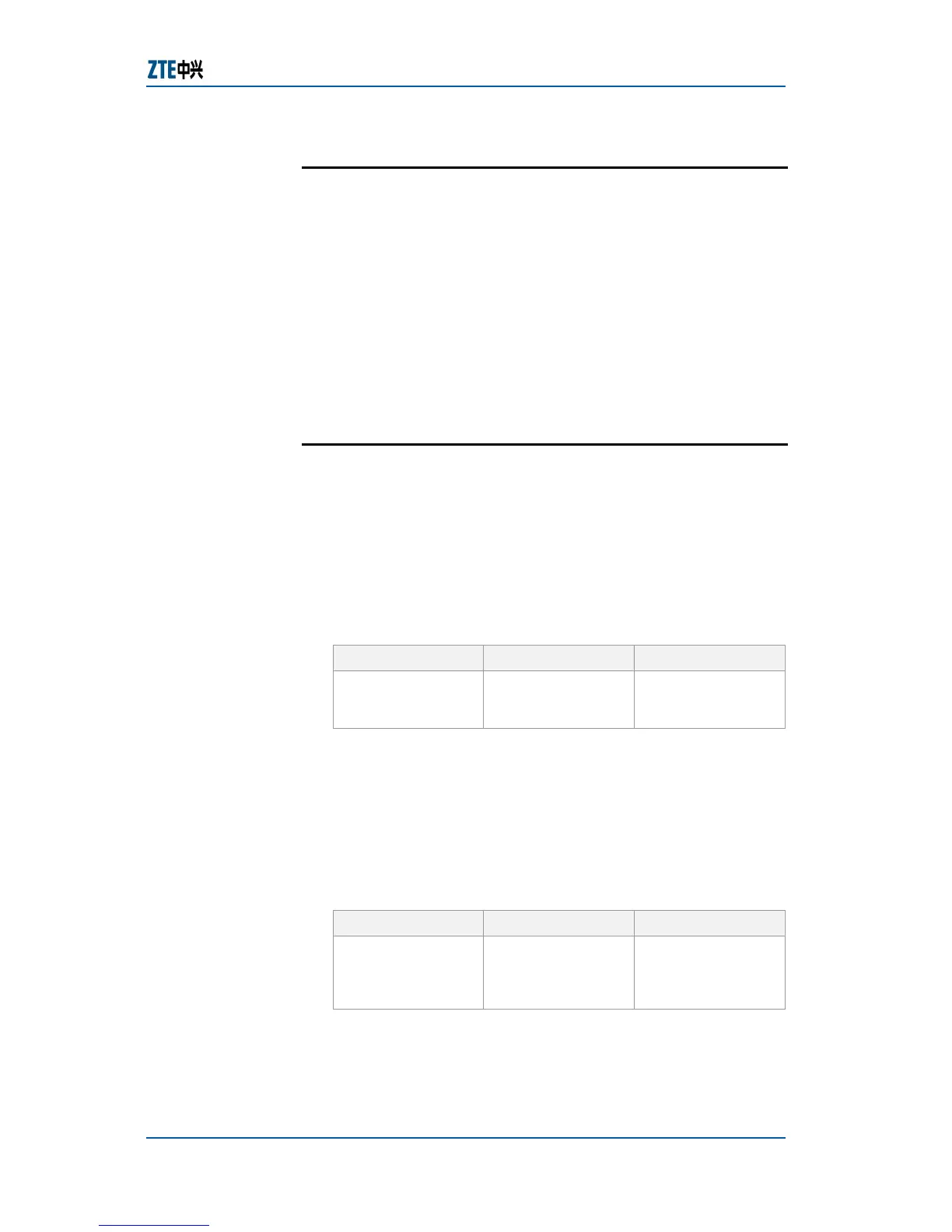Chapter 9 Network Management
Confidential and Proprietary Information of ZTE CORPORATION 219
Remote Access Overview
Remote-Access is a restrictive mechanism used for network
management users to log in through Telnet, that is, it is used
to restrict the access. This function is to enhance the security
of the network management system.
After this function is enabled, a network management is
specified for user to access the switch only from a specified IP
address by configuring the related parameters. In this case,
user cannot access the switch from other IP addresses. When
this function is disabled, the network management user can
access the switch through Telnet from any IP address.
Configuring Remote-Access
This topic describes the configuration of Remote-Access.
For the configuration of Remote-Access, perform the following
steps.
1. To enable/disable restrictive remote access, use
command set remote-access {any|specific} in global
configuration mode. This is shown in
Table 365.
TABLE 365 SET REMOTE ACCESS COMMAND
Format Mode Function
set remote-
access
{any|specific}
global config This enable/disable
restrictive remote
access
Result: This enable/disable restrictive remote access.
Note: By default, restrictive access is disabled.
2. To configure IP address that allows remote access, use
command set remote-access ipaddress <A. B. C. D>
[<A. B. C. D>] in global configuration mode. This is
shown in
Table 366.
TABLE 366 SET REMOTE ACCESS IPADDRESS COMMAND
Format Mode Function
set remote-
access ipaddress
<A. B. C. D>
[<A. B. C. D>]
global config This configures IP
address that allows
remote access.
Result: This configures IP address that allows remote access.
3. To delete all IP addresses that allow remote access, use
command clear remote-access all in global configuration
mode. This is shown in
Table 367.
Network
Management
Users
Purpose
Steps