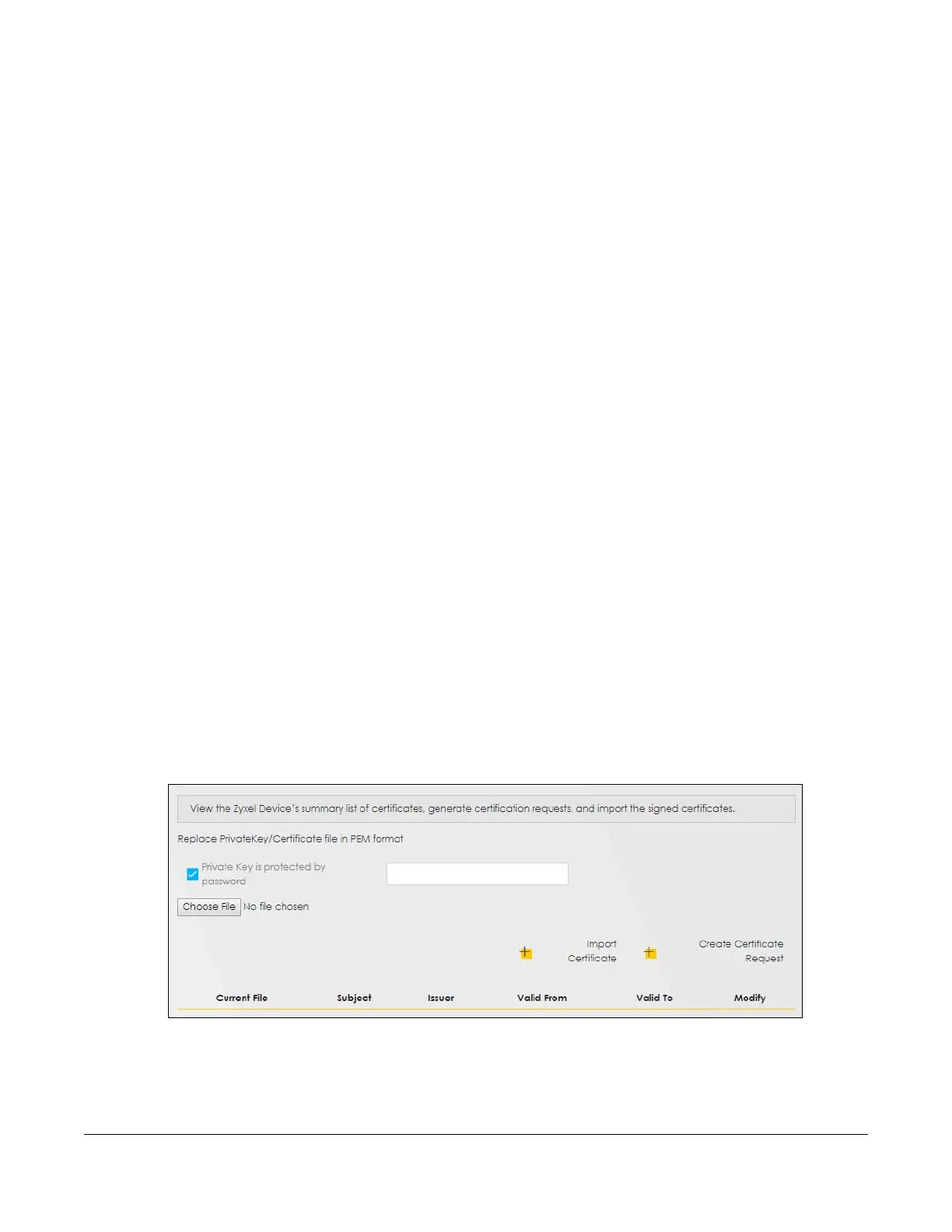LTE Series User’s Guide
201
CHAPTER 16
Certificates
16.1 Certificates Overview
The Zyxel Device can use certificates (also called digital IDs) to authenticate users. Certificates are
based on public-private key pairs. A certificate contains the certificate owner’s identity and public key.
Certificates provide a way to exchange public keys for use in authentication.
16.1.1 What You Can Do in this Chapter
• Use the Local Certificates screen to view and import the Zyxel Device’s CA-signed (Certification
Authority) certificates (Section 16.2 on page 201).
• Use the Trusted CA screen to save the certificates of trusted CAs to the Zyxel Device. You can also
export the certificates to a computer (Section 16.3 on page 205).
16.2 Local Certificates
Use this screen to view the Zyxel Device’s summary list of certificates, generate certification requests,
and import signed certificates. You can import the following certificates to your Zyxel Device:
• Web Server - This certificate secures HTTP connections.
• SSH- This certificate secures remote connections.
Click Security > Certificates to open the Local Certificates screen.
Figure 149 Security > Certificates > Local Certificates
