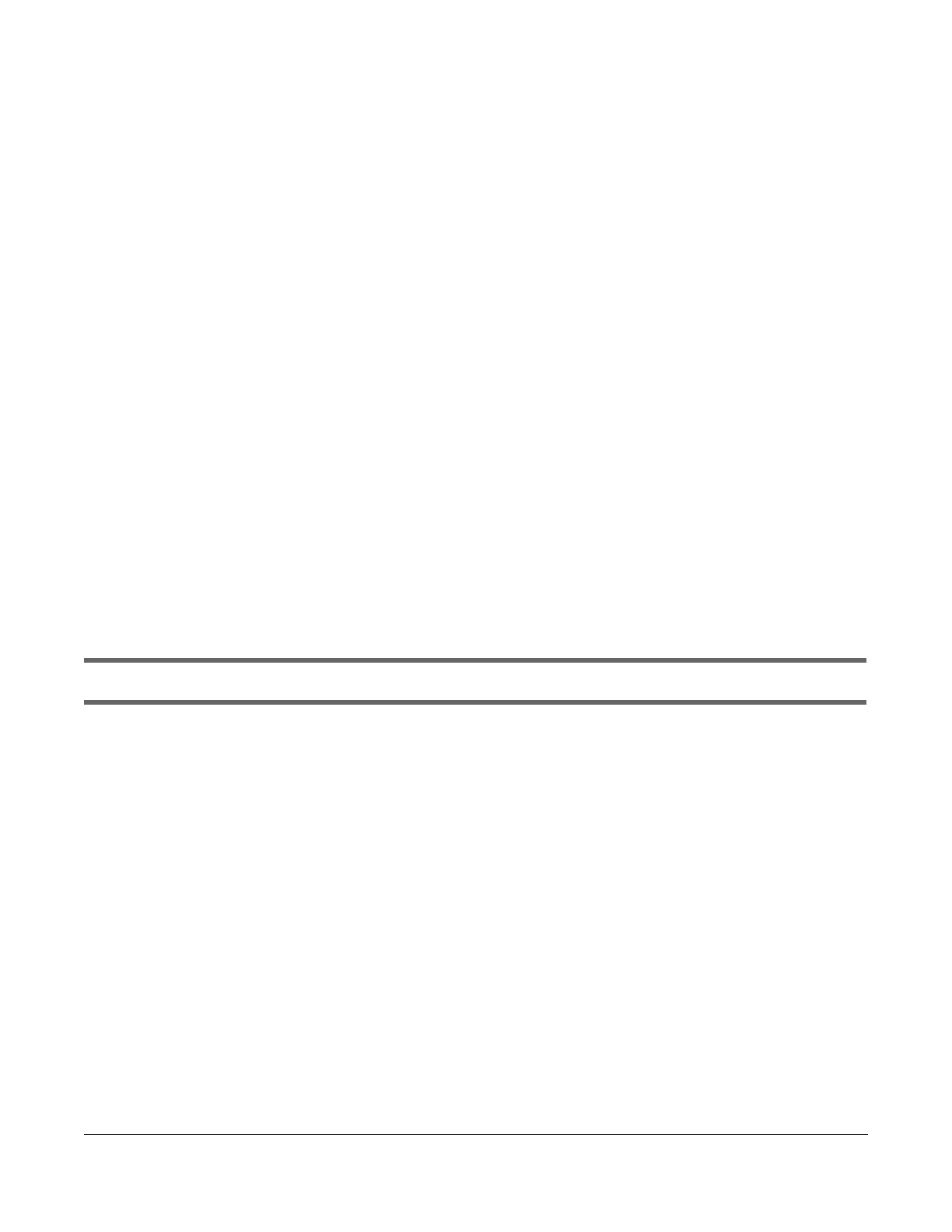LTE Series User’s Guide
271
CHAPTER 35
Troubleshooting
35.1 Overview
This chapter offers some suggestions to solve problems you might encounter. The potential problems are
divided into the following categories.
• Power and Hardware Connections
• Zyxel Device Access and Login
• Internet Access
• USB Device Connection
• UPnP
• SIM Card
• Cellular Signal
35.2 Power and Hardware Connections
The Zyxel Device does not turn on.
For LTE3301-PLUS / LTE5388-M804 / LTE5398-M904 / LTE3316-M604
1 Make sure you are using the power adapter included with the Zyxel Device.
2 Make sure the power adapter is connected to the Zyxel Device and plugged in to an appropriate
power source. Make sure the power source is turned on.
3 Disconnect and re-connect the power adapter to the Zyxel Device.
4 Make sure you’ve pressed the POWER button to turn on the Zyxel Device.
5 If the problem continues, contact the vendor.
For LTE7240-M403/LTE7461-M602/LTE7480-S905
1 Make sure you are using the PoE injector and cable (Power over Ethernet, PoE) included with the Zyxel
Device.
