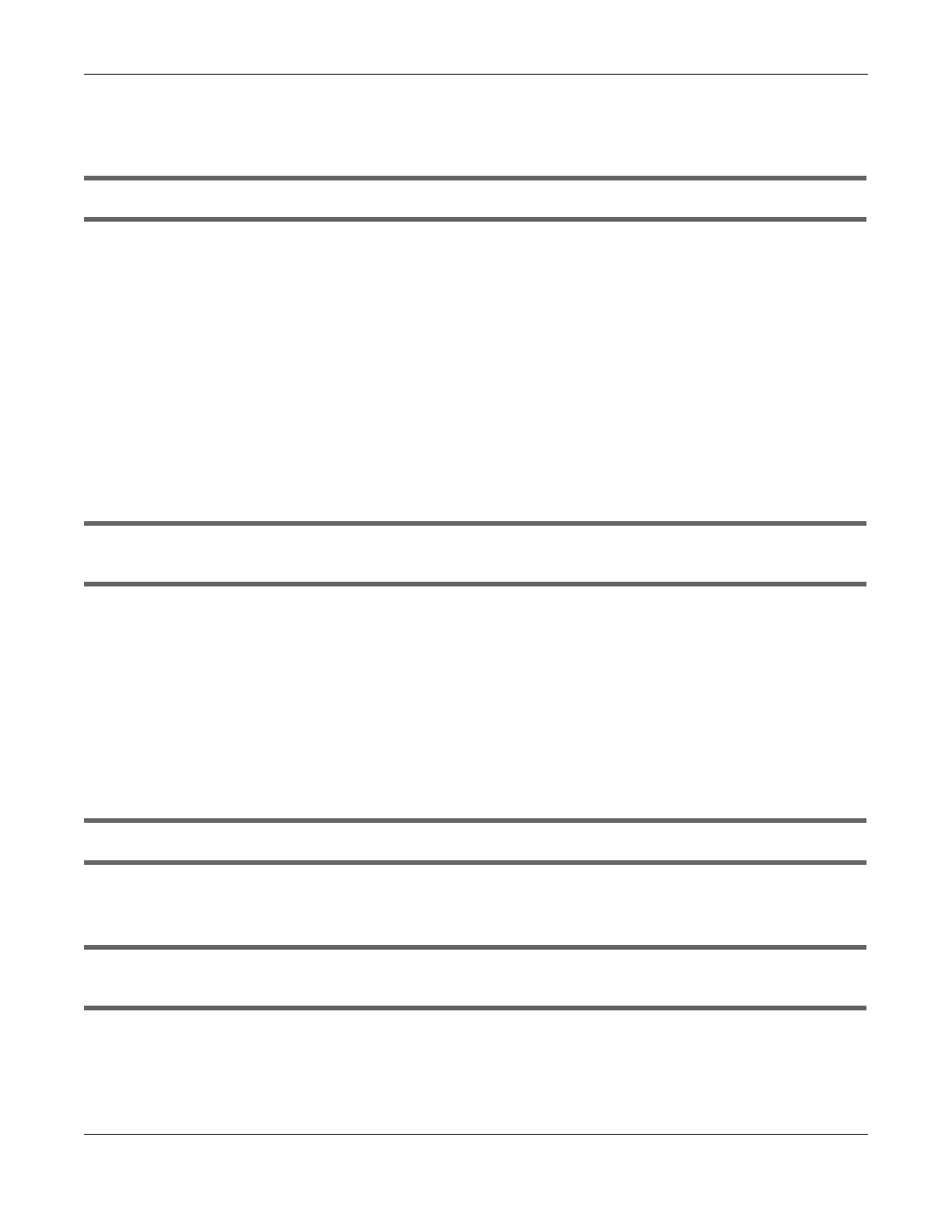Chapter 35 Troubleshooting
LTE Series User’s Guide
275
35.5 USB Device Connection
The Zyxel Device fails to detect my USB device.
1 Disconnect the USB device.
2 Reboot the Zyxel Device.
3 If you are connecting a USB hard drive that comes with an external power supply, make sure it is
connected to an appropriate power source that is on.
4 Re-connect your USB device to the Zyxel Device.
35.6 UPnP
When using UPnP and the Zyxel Device reboots, my computer cannot detect UPnP and refresh
My Network Places > Local Network.
1 Make sure that UPnP is enabled in your computer. For Windows 7, see Section 8.6 on page 140. For
Windows 10, see Section 8.7 on page 144.
2 Make sure that UPnP is enabled in the Network Settings > Home Networking > UPnP screen. See Section
8.4 on page 138 for details.
3 Disconnect the Ethernet cable from the Zyxel Device’s Ethernet port or from your computer.
4 Re-connect the Ethernet cable.
The Local Area Connection icon for UPnP disappears in the screen.
Restart your computer.
I cannot open special applications such as white board, file transfer and video when I use the
MSN Messenger.
1 Wait more than three minutes.
2 Restart the applications.
