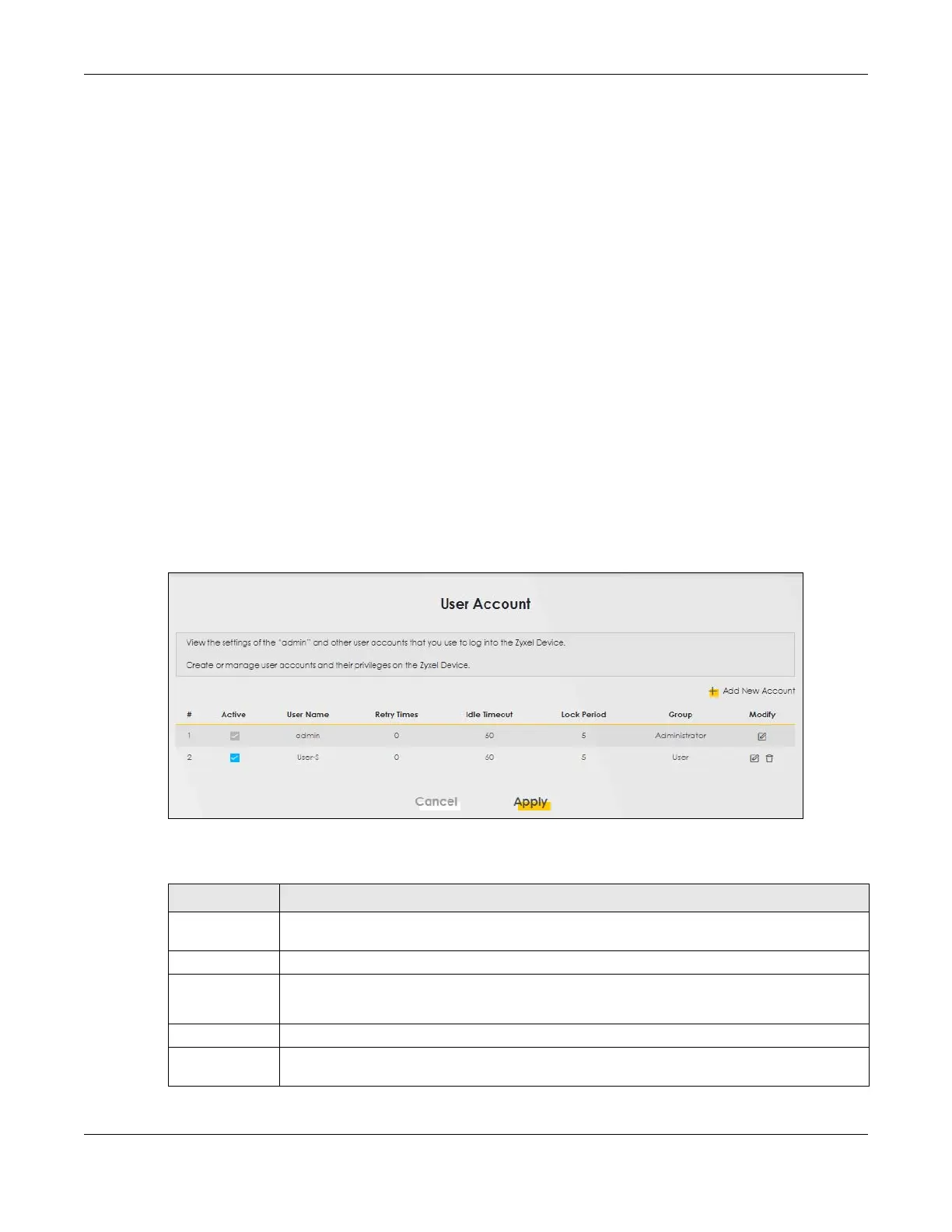Chapter 26 User Account
LTE Series User’s Guide
245
CHAPTER 26
User Account
26.1 User Account Overview
In the User Account screen, you can view the settings of the “admin” and other user accounts that you
use to log into the Zyxel Device to manage it.
26.2 User Account
Click Maintenance > User Account to open the following screen. Use this screen to create or manage
user accounts and their privileges on the Zyxel Device.
Figure 177 Maintenance > User Account
The following table describes the labels in this screen.
Table 102 Maintenance > User Account
LABEL DESCRIPTION
Add New
Account
Click this button to add a new user account (up to 4 Administrator accounts and 4 User
accounts).
# This is the index number.
Active This indicates whether the user account is active or not.
The check box is selected when the user account is enabled. It is cleared when it is disabled.
User Name This displays the name of the account used to log into the Zyxel Device Web Configurator.
Retry Times This displays the number of times consecutive wrong passwords can be entered for this account.
0 means there is no limit.
