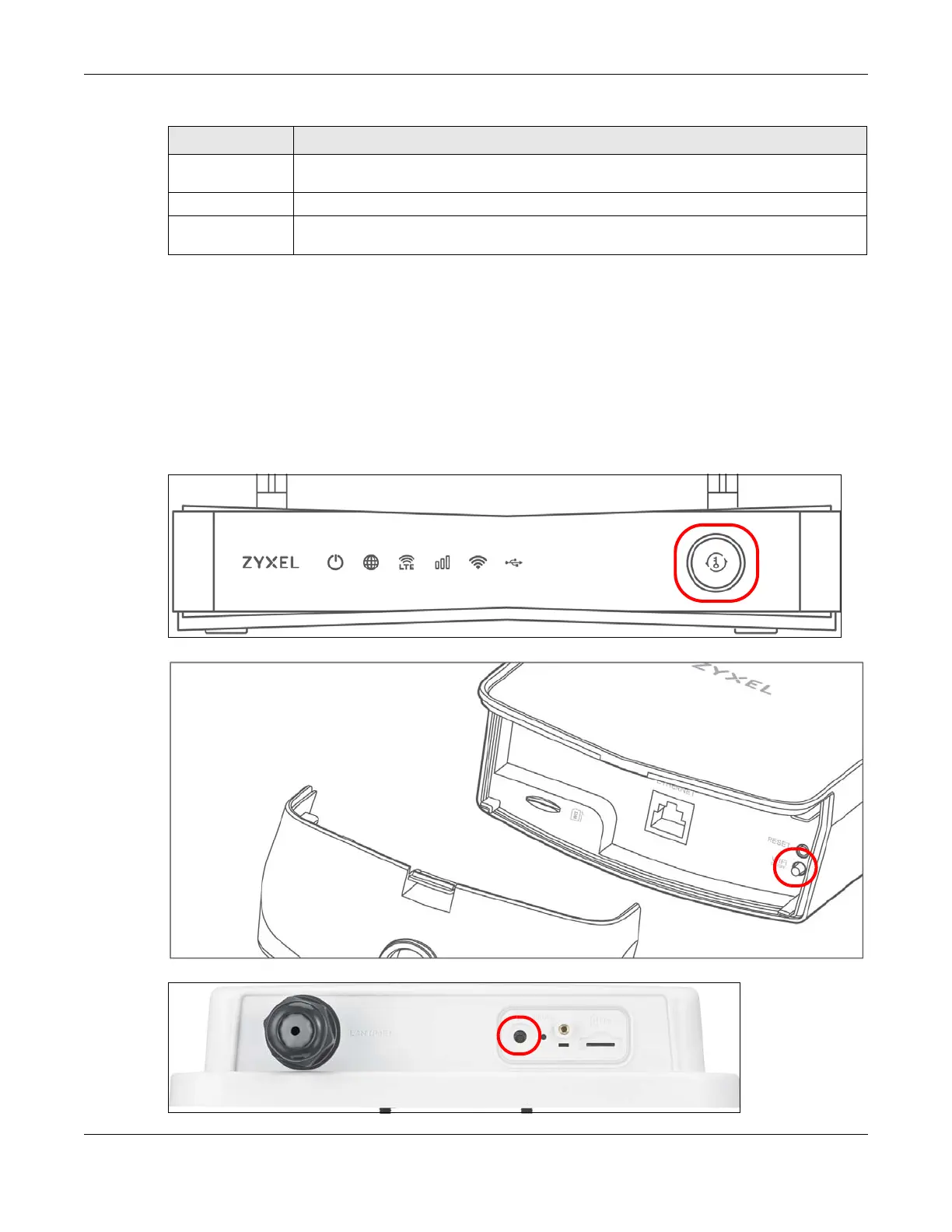Chapter 1 Introduction
LTE Series User’s Guide
29
1.5.3 Turning On/Off WiFi
Use the WPS or WiFi/WPS button on the Zyxel Device to turn on or turn off the wireless network.
Note: Use the WiFi function of the LTE7461-M602 / LTE7480-M804 / LTE7480-S905 / LTE7490-M904
for configuration (for example, connect to the LTE Ally app of your mobile device to
find the optimal LTE signal strength and manage your LTE7461-M602 / LTE7480-M804 /
LTE7480-S905 / LTE7490-M904).
Figure 17 LTE3301-PLUS WiFI/WPS Button
Figure 18 LTE7240-M403 WiFi Button
Figure 19 LTE7461-M602 / LTE7480-M804 / LTE7480-S905 / LTE7490-M904 WiFi Button
SIM card Insert a micro-SIM card into the slot with the chip facing down and the beveled corner in the
top left corner.
PHONE For LTE5388-M804 / LTE5398-M904 / LTE3316-M604, the phone port is used for VoIP and VoLTE.
INT/EXT For LTE5388-M804 / LTE5398-M904, the internal/external switch is used for selecting between
the internal or external LTE antenna.
Table 8 Panel Ports and Buttons (continued)
LABELS DESCRIPTION
