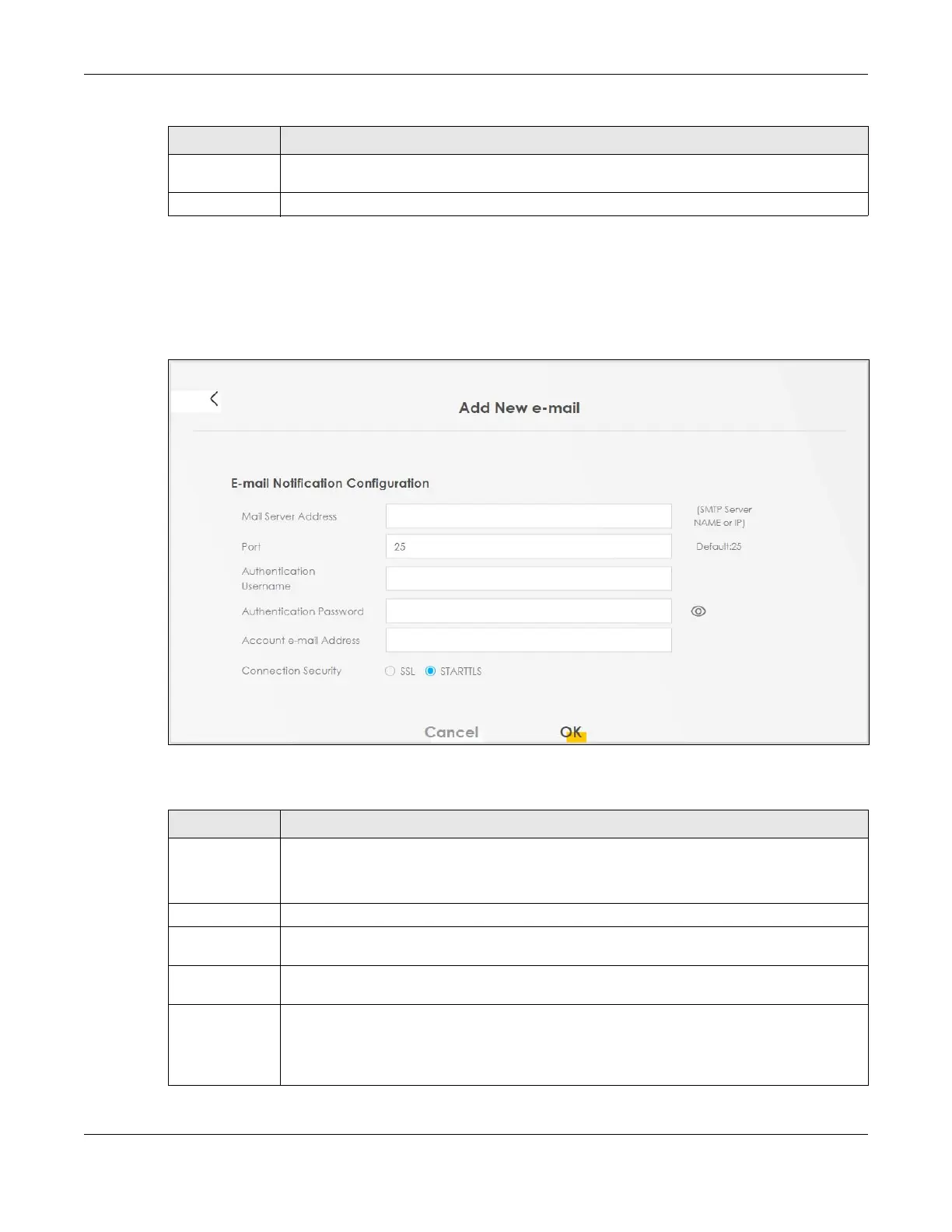Chapter 30 E-mail Notification
LTE Series User’s Guide
259
30.2.1 E-mail Notification Edit
Click the Add button in the E-mail Notification screen. Use this screen to configure the required
information for sending e-mail via a mail server.
Figure 188 E-mail Notification > Add
The following table describes the labels in this screen.
E-mail Address This field displays the e-mail address that you want to be in the from/sender line of the e-mail
that the Zyxel Device sends.
Remove Click this button to delete the selected entry(ies).
Table 112 Maintenance > E-mail Notification (continued)
LABEL DESCRIPTION
Table 113 E-mail Notification > Add
LABEL DESCRIPTION
Mail Server
Address
Enter the server name or the IP address of the mail server for the e-mail address specified in the
Account e-mail Address field.
If this field is left blank, reports, logs or notifications will not be sent via e-mail.
Port Enter the same port number here as is on the mail server for mail traffic.
Authentication
User name
Enter the user name (up to 32 characters). This is usually the user name of a mail account you
specified in the Account email Address field.
Authentication
Password
Enter the password associated with the user name above.
Account e-mail
Address
Enter the e-mail address that you want to be in the from/sender line of the e-mail notification
that the Zyxel Device sends.
If you activate SSL/TLS authentication, the e-mail address must be able to be authenticated by
the mail server as well.
