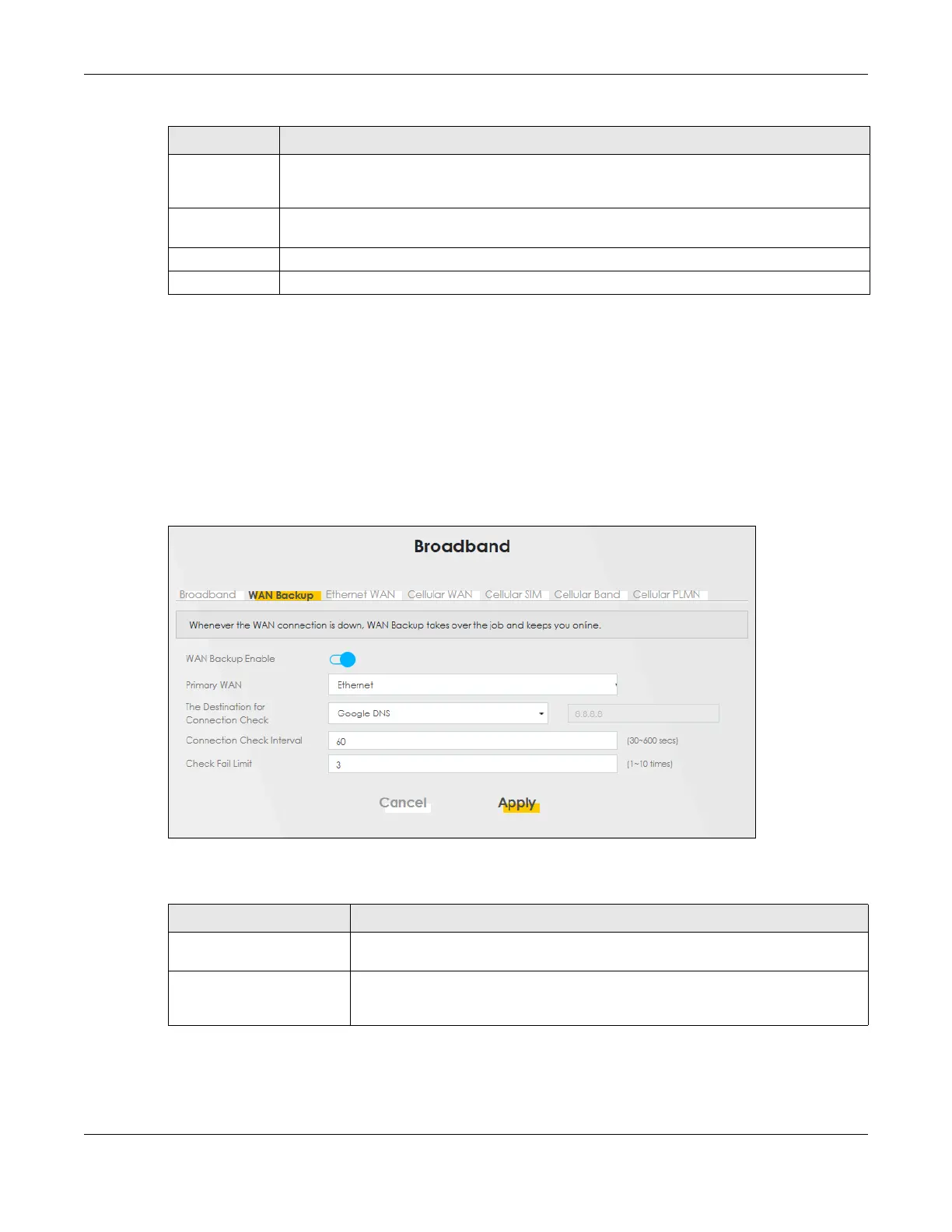Chapter 6 Broadband
LTE Series User’s Guide
89
6.3 WAN Backup
Use this screen to configure your Zyxel Device’s Internet settings if the wired connection is down. You
can use an alternative network, and assign an IP address to verify the accessibility of the Internet and
the time interval allowed between each connection check.
Click Network Setting > Broadband > WAN Backup to display the following screen.
Figure 60 Network Setting > Broadband > WAN Backup
The following table describes the fields in this screen.
MLD Proxy
Enable
Select this check box/option to have the Zyxel Device act as an MLD proxy on this connection.
This allows the Zyxel Device to get subscription information and maintain a joined member list for
each multicast group. It can reduce multicast traffic significantly.
Apply as Default
Gateway
Select this option to have the Zyxel Device use the WAN interface of this connection as the
system default gateway.
Cancel Click Cancel to exit this screen without saving.
Apply Click Apply to save your changes.
Table 20 Network Setting > Broadband > Add/Edit New WAN Interface (continued)
LABEL DESCRIPTION
Table 21 Network Setting > Broadband > WAN Backup
LABEL DESCRIPTION
WAN Backup Enable Select Enable to have the Zyxel Device use the cellular connection as your WAN or a
backup when the wired WAN connection fails.
Primary WAN This field displays the connection the Zyxel Device would use first when the wired
WAN connection fails. You can choose Ethernet or Cellular as the primary WAN
connection for your Zyxel Device.
