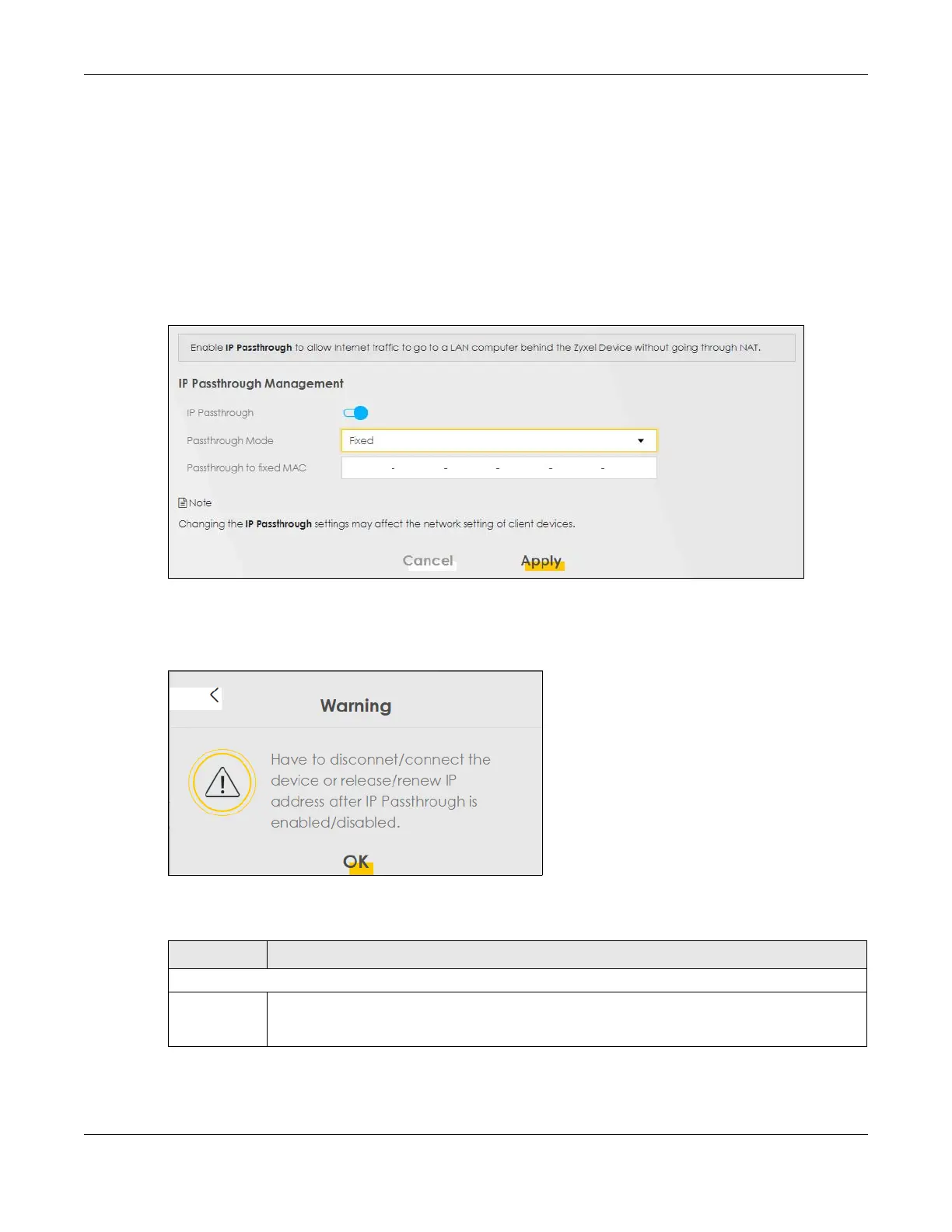Chapter 6 Broadband
LTE Series User’s Guide
97
6.9 IP Passthrough
Enable IP Passthrough to allow Internet traffic to go to a LAN computer behind the Zyxel Device without
going through NAT.
Click Network Setting > Broadband > IP Passthrough to display the following screen.
Note: This screen is not available when the fourth LAN port acts as an Ethernet WAN port. See
Table 1 on page 16 for the feature differences of the Zyxel Devices.
Figure 68 Network Setting > Broadband > IP Passthrough
Note: Changing the IP Passthrough settings may affect the network setting of client devices.
After selecting to enable the following warning appears. Click OK to continue.
Figure 69 Network Setting > Broadband > Cellular IP Passthrough > Enable Warning
The following table describes the fields in this screen.
Table 27 Network Setting > Broadband > IP Passthrough
LABEL DESCRIPTION
IP Passthrough Management
IP Passthrough IP Passthrough allows a LAN computer on the local network of the Zyxel Device to have access to
web services using the public IP address. When IP Passthrough is configured, all traffic is forwarded
to the LAN computer and will not go through NAT.
