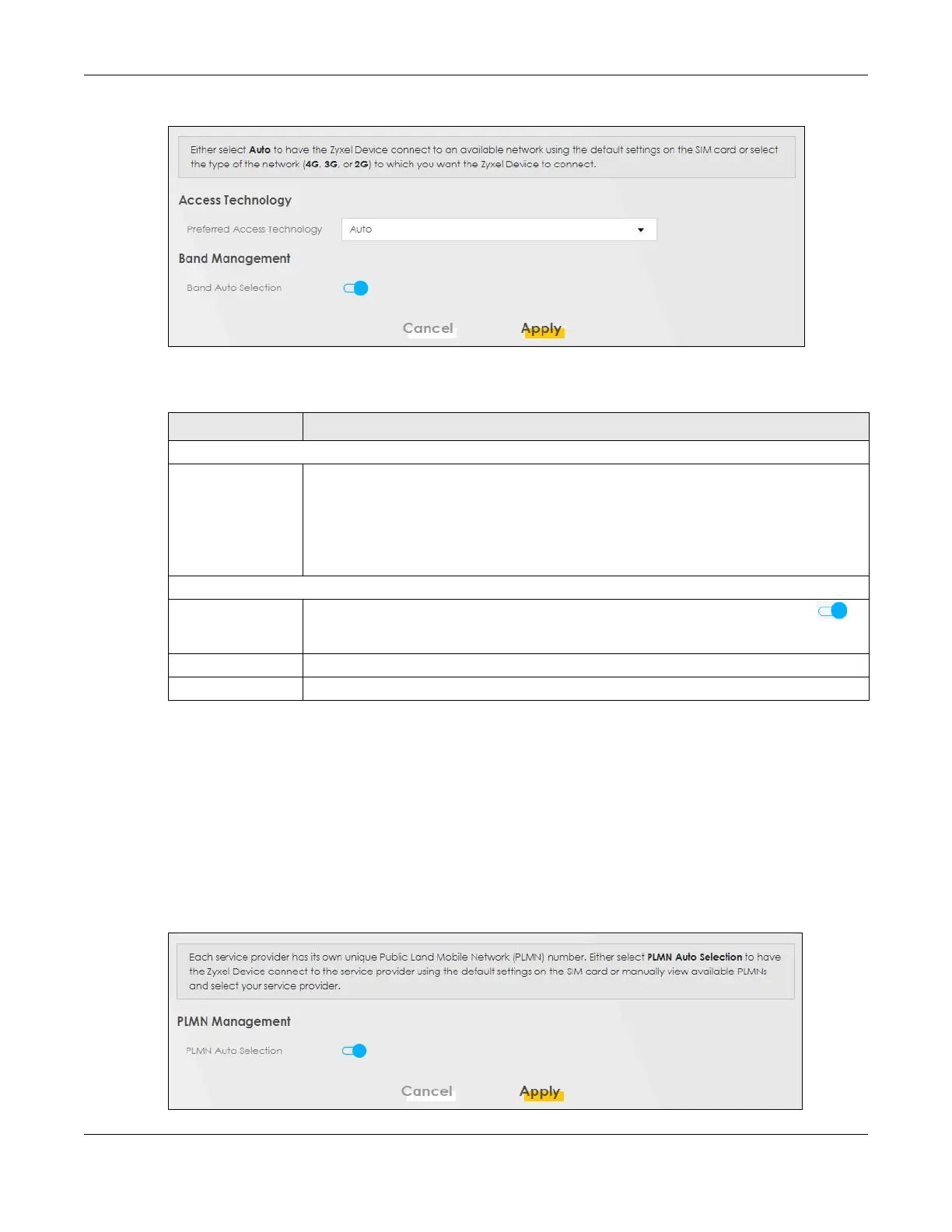Chapter 6 Broadband
LTE Series User’s Guide
94
Figure 64 Network Setting > Broadband > Cellular Band
The following table describes the fields in this screen.
6.8 Cellular PLMN Configuration
Each service provider has its own unique Public Land Mobile Network (PLMN) number. Either select PLMN
Auto Selection to have the Zyxel Device connect to the service provider using the default settings on the
SIM card or manually view available PLMNs and select your service provider.
Click Network Setting > Broadband > Cellular PLMN. The screen appears as shown next.
Figure 65 Network Setting > Broadband > Cellular PLMN
Table 24 Network Setting > Broadband > Cellular Band
LABEL DESCRIPTION
Access Technology
Preferred Access
Technology
Select the type of the network (4G, 3G, or 2G) to which you want the Zyxel Device to
connect and click Apply to save your settings.
Otherwise, select Auto to have the Zyxel Device connect to an available network using the
default settings on the SIM card. If the currently registered mobile network is not available or
the mobile network’s signal strength is too low, the Zyxel Device switches to another
available mobile network.
Band Management
Band Auto Selection Select the LTE bands to use for the Zyxel Device’s WAN connection. Click to enable ( )
automatic LTE frequency band selection as provided by your service provider. Otherwise,
select disabled.
Apply Click this to save your changes.
Cancel Click this to exit this screen without saving.
