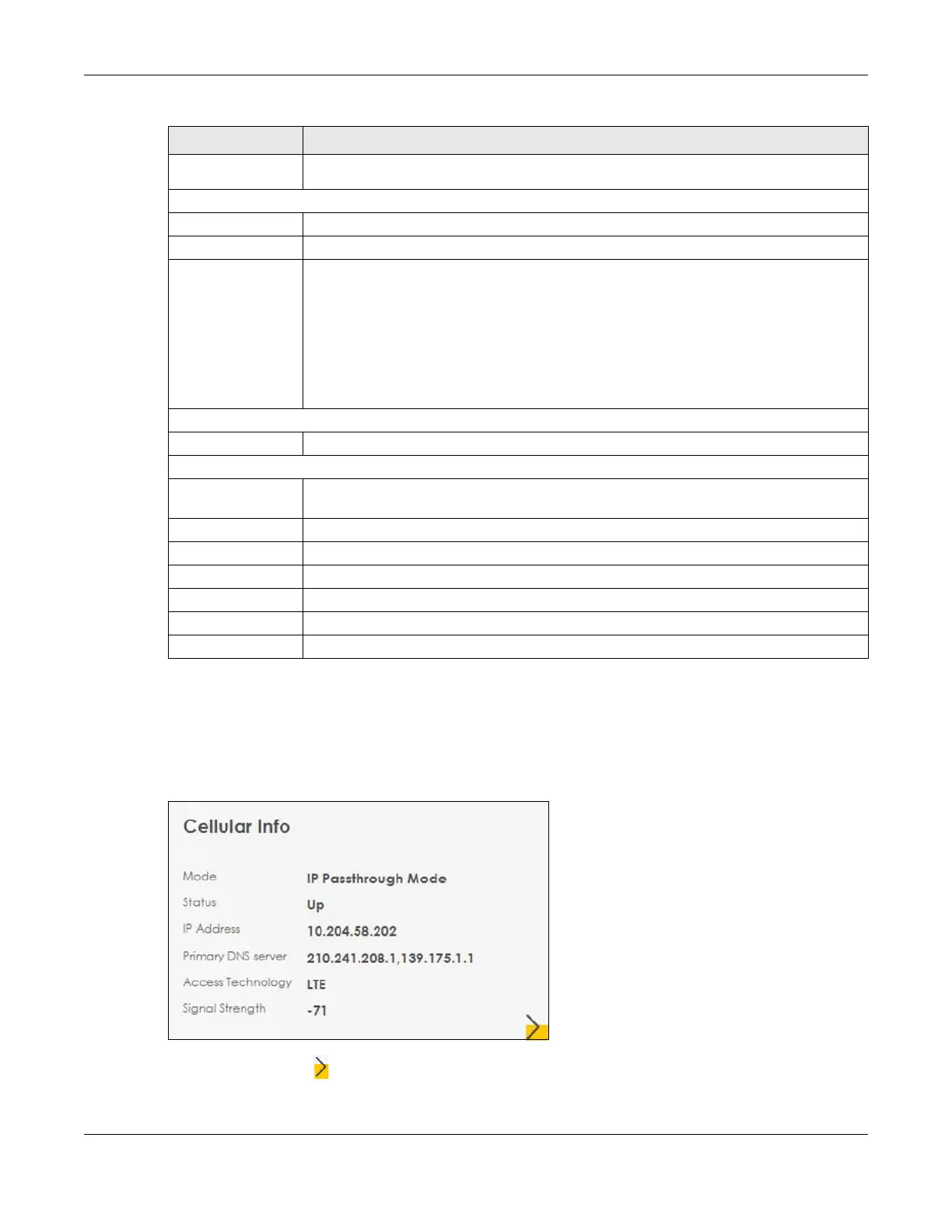Chapter 5 Connection Status
LTE Series User’s Guide
74
5.1.3 Cellular Info
Use this screen to view the LTE connection details and LTE signal strength value that you can use as
reference for positioning the Zyxel Device, as well as SIM card and module information.
Figure 49 Cellular Info
Click the Arrow icon ( ) to view the more information on the LTE connection.
Secondary
DNSv6 server
This field displays the second DNS server IPv6 address assigned by the ISP.
LAN Information
IP Address This is the current IP address of the Zyxel Device in the LAN.
Subnet Mask This is the current subnet mask in the LAN.
DHCP This field displays what DHCP services the Zyxel Device is providing to the LAN. The possible
values are:
Server - The Zyxel Device is a DHCP server in the LAN. It assigns IP addresses to other
computers in the LAN.
Relay - The Zyxel Device acts as a surrogate DHCP server and relays DHCP requests and
responses between the remote server and the clients.
None - The Zyxel Device is not providing any DHCP services to the LAN.
Security
Firewall This displays the firewall’s current security level.
WLAN Information
MAC Address This shows the wireless adapter MAC (Media Access Control) Address of the wireless
interface.
Status This displays whether the WLAN is activated.
SSID This is the descriptive name used to identify the Zyxel Device in a wireless LAN.
Channel This is the channel number currently used by the wireless interface.
Security This displays the type of security mode the wireless interface is using in the wireless LAN.
802.11 Mode This displays the type of 802.11 mode the wireless interface is using in the wireless LAN.
WPS This displays whether WPS is activated on the wireless interface.
Table 13 System Info: Detailed Information (continued)
LABEL DESCRIPTION
