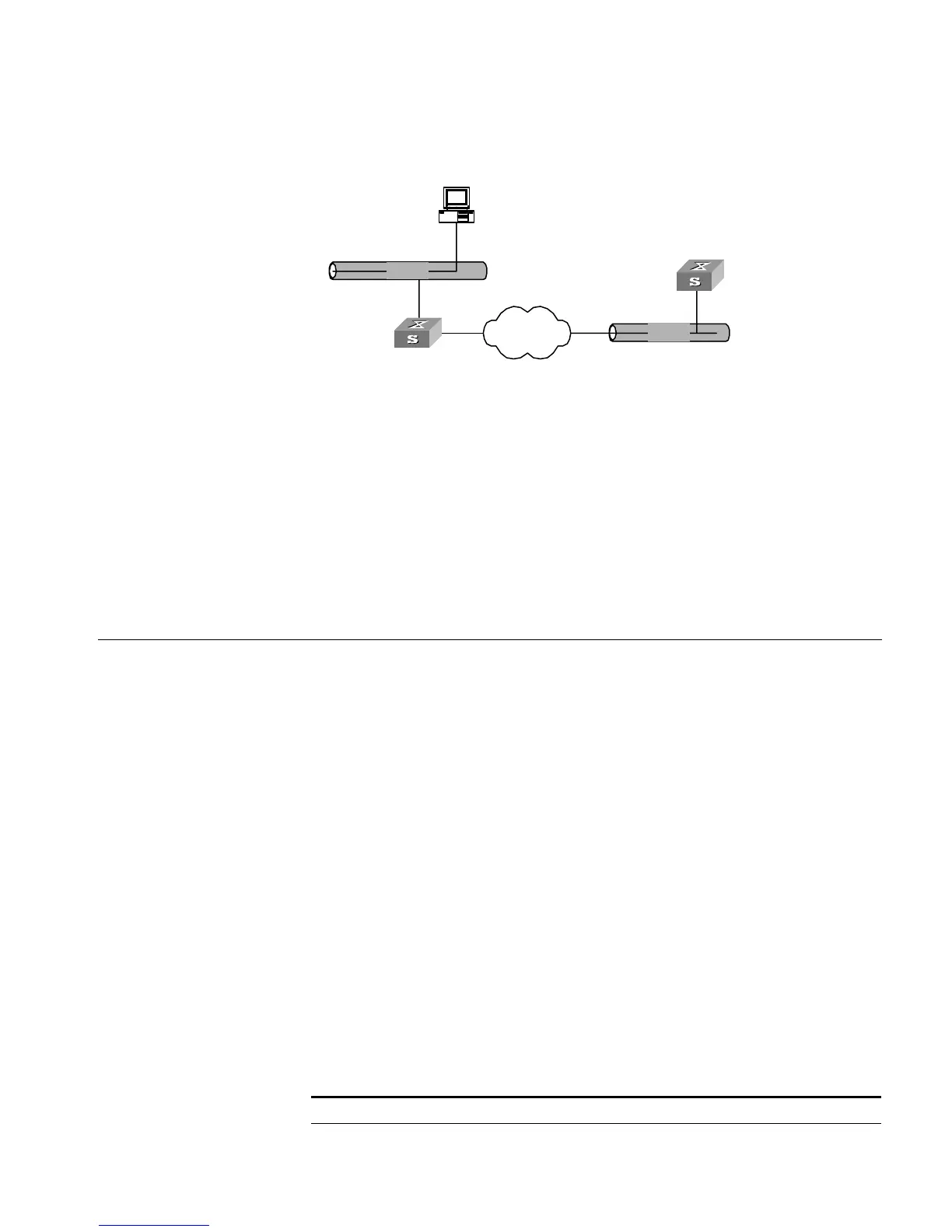IP Performance Configuration 99
Networking Diagram
Figure 29 Networking for UDP Helper Configuration
Configuration Procedure
1 Enable UDP Helper function.
[4500]udp-helper enable
2 Set to relay-forward the broadcast packets with destination UDP port 55.
[4500]udp-helper port 55
3 Set the IP address of the destination server corresponding to VLAN interface 2 as
202.38.1.2.
[4500]interface vlan 2
[4500-Vlan-interface2]udp-helper server 202.38.1.2
IP Performance
Configuration
IP Performance
Configuration
IP performance is described in the following section
Configuring TCP Attributes
TCP attributes that can be configured include:
■ synwait timer: When sending the syn packets, TCP starts the synwait timer. If
response packets are not received before synwait timeout, the TCP connection
will be terminated. The timeout of synwait timer range is 2 to 600 seconds and
it is 75 seconds by default.
■ finwait timer: When the TCP connection state turns from FIN_WAIT_1 to
FIN_WAIT_2, finwait timer will be started. If FIN packets are not received before
finwait timer timeout, the TCP connection will be terminated. Finwait timer
range is 76 to 3600 seconds. By default, finwait timer is 675 seconds.
■ The receiving/sending buffer size of the connection-oriented socket is in the
range from 1 to 32K bytes and is 8K bytes by default.
Perform the following configuration in System View.
Ethernet
Ethernet
Internet
Switch ( UDP Helper )
10.110.0.0
Server
202.38.1.2
10.110.1.1
202.38.0.0
202.38.1.1
Tab le 97 Configuring TCP Attributes
Operation Command
Configure synwait timer in TCP tcp timer syn-timeout time_value