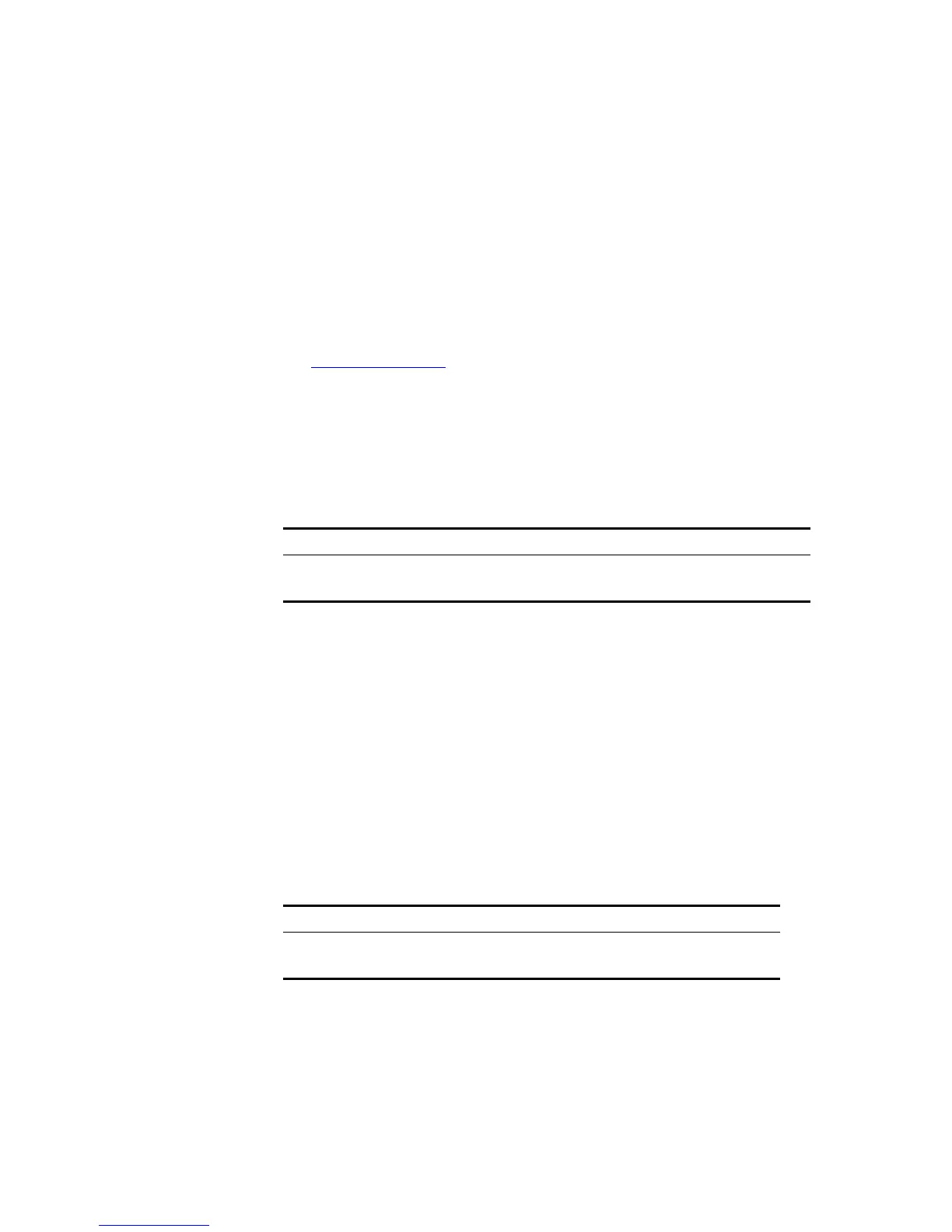138 CHAPTER 7: ACL CONFIGURATION
QoS Configuration The process of traffic based QoS:
1 Identify the traffic by ACL
2 Perform the QoS operation to the traffic.
The configuration steps of traffic based QoS:
1 Define the ACL
2 Configure the QoS operation
If QoS is not based on traffic, you need not define ACL first.
See “Configuring ACL” for information on how to define ACL. This section mainly
describes how to configure QoS operation.
Setting Port Priority You can use the following command to set the port priority. The Switch will
replace the 802.1p priority carried by a packet with the port priority by default.
Perform the following configuration in Ethernet Port View.
Table 134 Setting Port Priority
The Switch port supports 8 priority levels. You can configure the port priority to
your requirements.
priority-level ranges from 0 to 7.
By default, the Switch replaces the priority carried by a packet with the port
priority.
Configuring Trust Packet
Priority
The system replaces the 802.1p priority carried by a packet with the port priority
by default. The user can configure system trusting the packet 802.1p priority and
not replacing the 802.1p priorities carried by the packets with the port priority.
Perform the following configuration in Ethernet Port View.
Table 135 Configuring Port Priority Replacement
Before configuring trust packet 802.1p priority, the Switch puts the packets into
different queues according to the priorities of the received port. After configuring
trust packet 802.1p priority, the Switch will trust the packet 802.1p priority and
put the packet into different queues accordingly, when forwarding the packets.
By default, the system replaces the 802.1p priority carried by a packet with the
port priority.
Operation Command
Set the port priority priority priority_level
Restore the default port priority undo priority
Operation Command
Configure trust packet 802.1p priority priority trust
Configure not trust packet 802.1p priority undo priority
