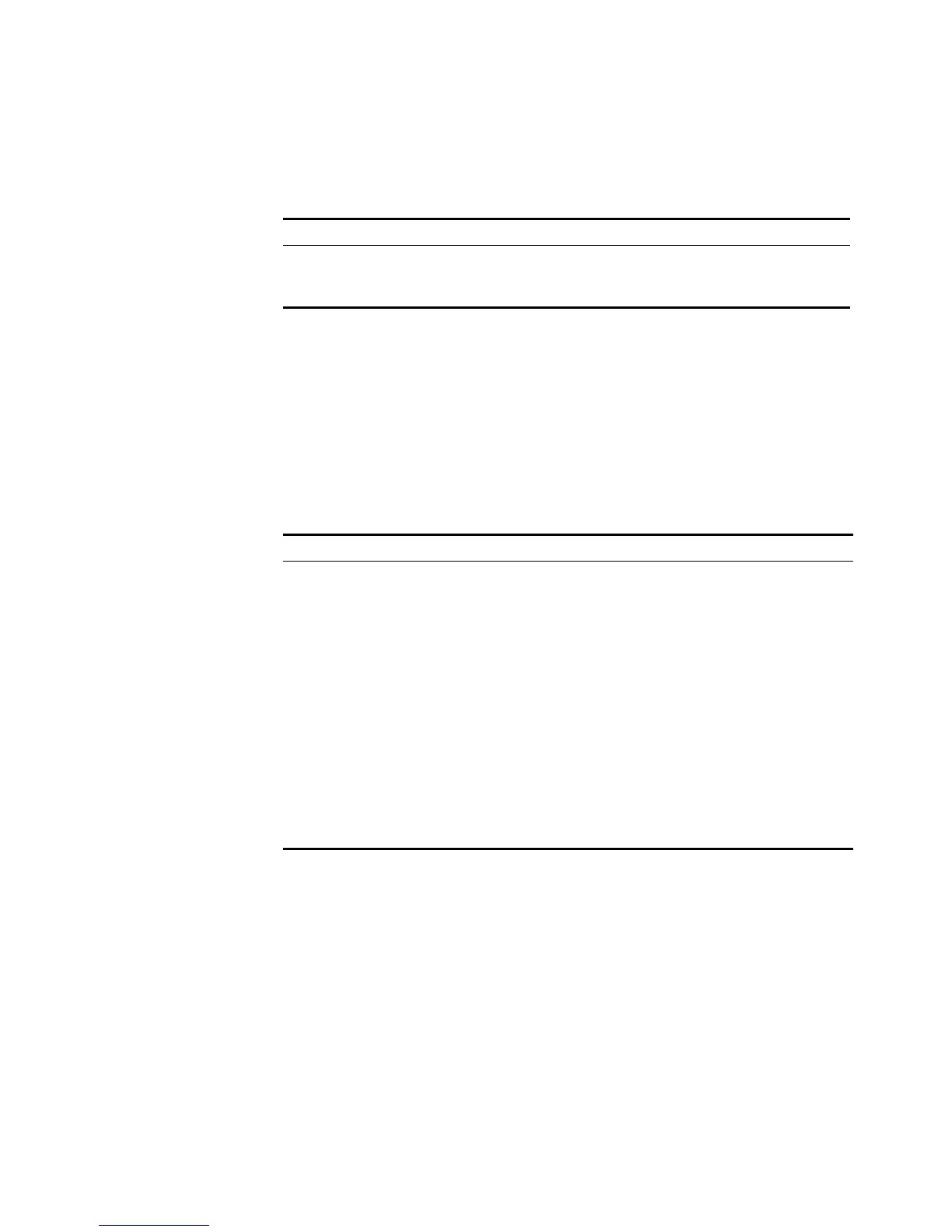90 CHAPTER 5: NETWORK PROTOCOL OPERATION
Configuring the DHCP Server Group for the VLAN Interfaces
Perform the following configuration in VLAN Interface View.
By default, no DHCP server corresponds to VLAN interfaces.
When associating a VLAN interface to a new DHCP server group, you can
configure the association without disassociating it from the previous group.
Displaying and
Debugging DHCP
Configuration
After the above configuration, enter the display command in any view to display
the running of the DHCP configuration, and to verify the effect of the
configuration. Enter the
debugging command in User View to debug DHCP
configuration.
DHCP Relay
Configuration Example
One
Networking Requirements
There are two VLANs (1 and 10) and they both need to use the same DHCP server.
Table 85 Configuring the DHCP Server Group Corresponding to VLAN Interfaces
Operation Command
Configure DHCP server group corresponding to VLAN
interfaces
dhcp-server groupNo
Delete DHCP server group undo dhcp-server
Table 86 Displaying and Debugging DHCP Configuration
Operation Command
Display configuration information of DHCP
server group
display dhcp-server groupNo
Display configuration information about the
DHCP Server group corresponding to the
VLAN interface
display dhcp-server interface
vlan-interface vlan_id
Display all address information of the valid
user address table for the DHCP server group
display dhcp-security [
ip_address | dynamic | static ] [
unit unit_id ]
Display address allocation information of
DHCP client
display dhcp client [ verbose ]
Enable/disable DHCP client debugging [ undo ] debugging dhcp client {
all | error | event | packet }
Enable/disable DHCP Client hot backup
debugging
[ undo ] debugging dhcp xrn xha
Enable/disable DHCP relay debugging [ undo ] debugging dhcp-relay
