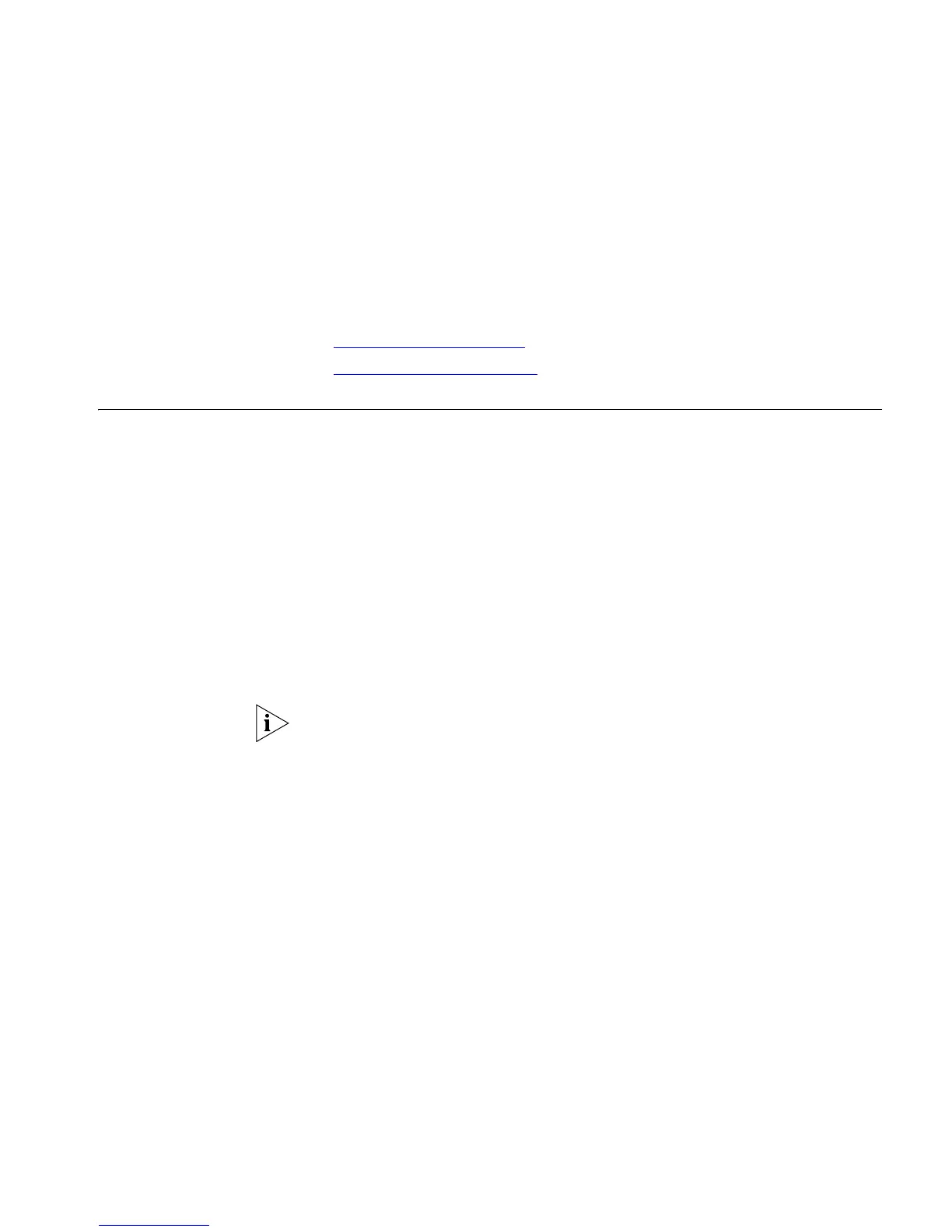B
RADIUS SERVER AND RADIUS
CLIENT SETUP
This appendix covers the following topics:
■ Setting Up a RADIUS Server
■ Setting Up the RADIUS Client
Setting Up a RADIUS
Server
There are many third party applications available to configure a RADIUS server.
3Com has successfully installed and tested the following applications on networks
with the Switch 4500.
For Windows servers:
■ Microsoft IAS RADIUS (creates a standard RADIUS server)
■ Funk RADIUS (creates an enhanced RADIUS server)
For Solaris and Linux servers:
■ FreeRADIUS
The remainder of this section describes how to setup a RADIUS server using these
products.
Microsoft IAS RADIUS, Funk RADIUS and FreeRADIUS are not 3Com products and
are not supported by 3Com.
Configuring Microsoft
IAS RADIUS
3Com has successfully installed and tested Microsoft IAS RADIUS running on a
Windows server in a network with Switch 4500 deployed.
The following steps are required to setup a RADIUS server using the Microsoft IAS
RADIUS application. You will need to use the Install CD for Microsoft Windows
2000 Server to complete the process.
1 Install Windows 2000 Server (Vanilla Install) on a Windows PC, with the latest
available patches from
http://windowsupdate.microsoft.com.
2 Configure the server as a Domain Name Server (DNS) by running dcpromo
a For example, create the domain demo.3com.local and enable it as a DNS
server for the network.
b The server will need to run in Native mode in order to support EAP-TLS which is
not available in Mixed mode. To change mode go to the Active Directory Users