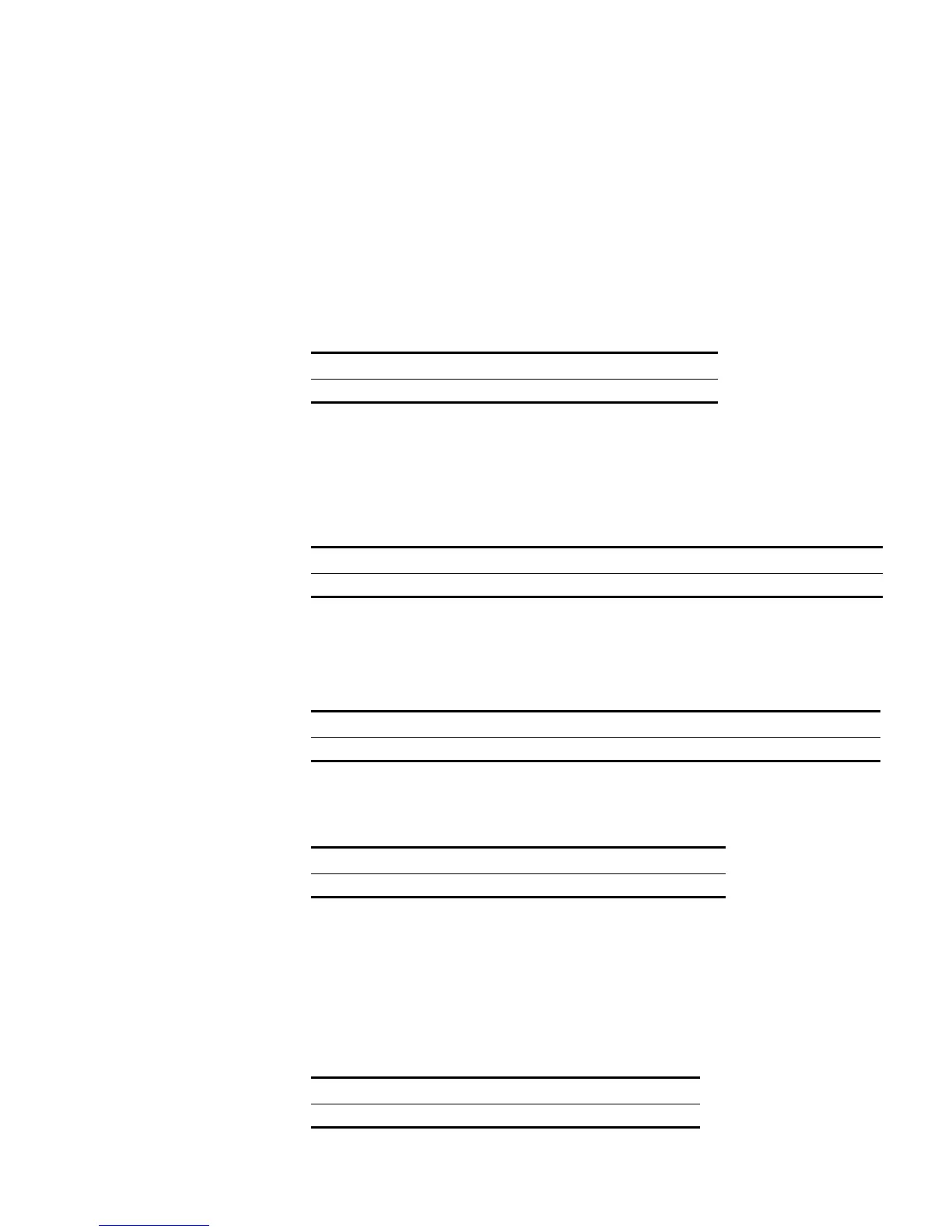QoS Configuration 139
Setting Port Mirroring Port mirroring means duplicating data on the monitored port to the designated
mirror port, for purpose of data analysis and supervision.
The Switch supports one monitor port and multiple mirroring ports. If several
Switches form a Fabric, multiple mirroring ports and only one monitor port and
one mirroring port can be configured in the Fabric.
Configure Port Mirroring
1 Configure monitor port
Perform the following configuration in the Ethernet Port View.
Tab le 136 Configure Monitor Port
Only one monitor port can be configured on one Switch. If a group of Switches
form a fabric, only one monitor port can be configured on one fabric.
2 Configure the mirroring port.
Perform the following configuration in the Ethernet Port View.
Tab le 137 Configure Mirroring Port
Delete Port Mirroring
1 Delete mirroring port
Perform the following configuration in the Ethernet Port View.
Tab le 138 Delete Mirroring Port
2 Delete monitor port.
Perform the following configuration in the Ethernet Port View.
Tab le 139 Delete Monitor Port
Configuring Traffic
Mirroring
The function of traffic mirroring is to copy the traffic matching an ACL rule to the
designated observing port to analyze and monitor the packets.
Configure Traffic Mirroring
1 Configure monitor port
Perform the following configuration in the Ethernet Port View.
Tab le 140 Configure Monitor Port
Operation Command
Configure a monitor port monitor-port
Operation Command
Configure mirroring port mirroring-port { inbound | outbound | both }
Operation Command
Delete a mirroring port undo mirroring-port { inbound | outbound | both }
Operation Command
Delete monitor port undo monitor
Operation Command
Configure a monitor port. monitor-port