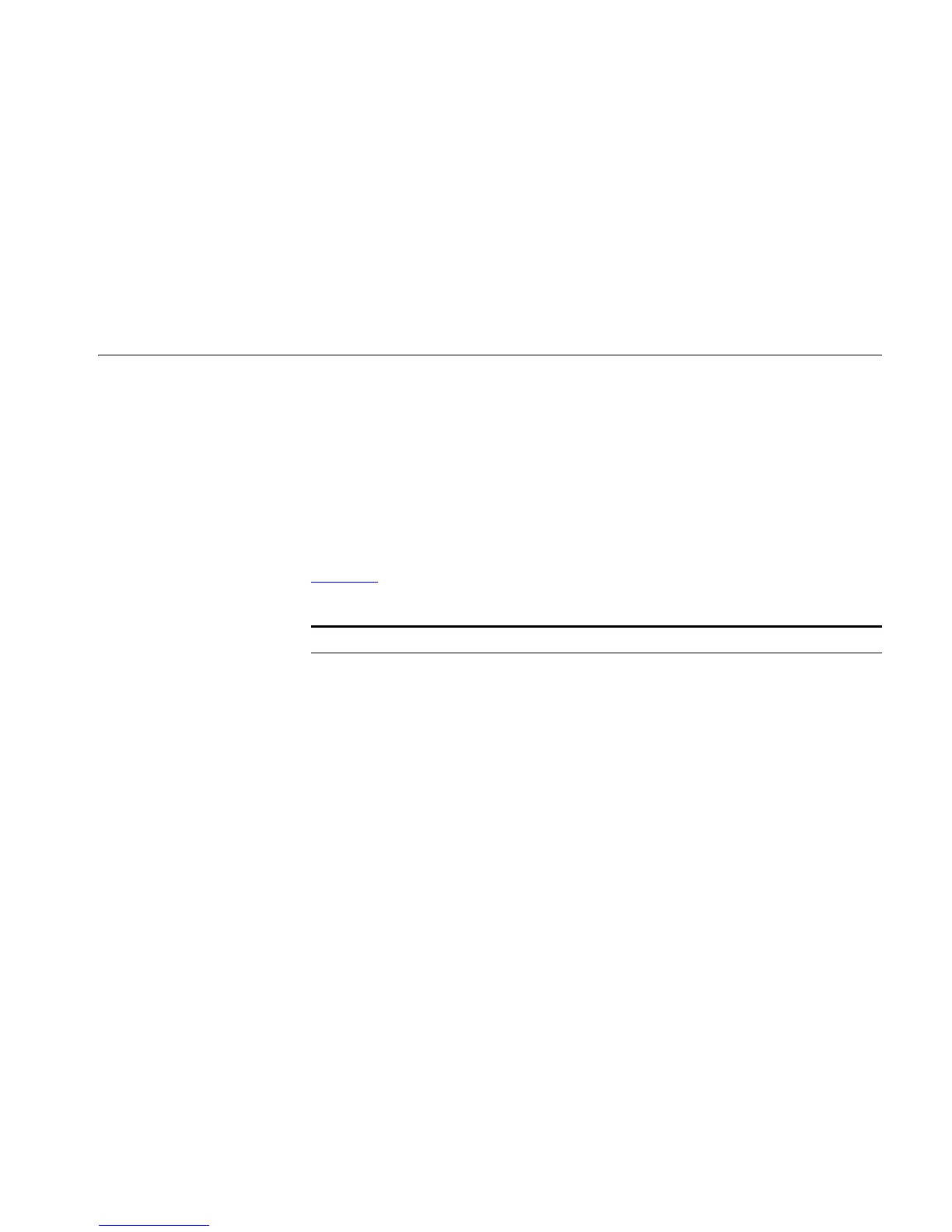20
PASSWORD CONTROL CONFIGURATION
OPERATIONS
Introduction to
Password Control
Configuration
The password control feature is designed to manage the following passwords:
■ Telnet passwords: passwords used by the users who log in the switch through
Teln et.
■ SSH passwords: passwords used by the users who log in the switch through
SSH.
■ FTP passwords: passwords used by the users who log in the switch through FTP.
■ Super passwords: passwords used by the users who have logged in the switch
and are changing from a lower privilege level to a higher privilege level.
Tabl e 368 lists the functions provided by password control.
Tab le 368 Functions Provided by Password Control
Function Description Application
Password aging The password aging function has
the following sub-functions:
■ Password aging time setting:
users can set the aging time for
their passwords. If a password
ages out, its user must update it,
otherwise the user cannot log in
the switch.
■ Password update: after a
password ages out, the user can
update it when logging in the
switch.
■ Alert before password expiration:
users can set their respective alert
times. When a user logs in the
system and the password is
about to age out (that is, the
remaining usable time of the
password is no more than the set
alert time), the switch alerts the
user to the forthcoming
expiration and prompt the user
to update the password as soon
as possible.
Telnet and SSH passwords: all
password aging sub-functions
are applicable.
Super passwords: only the
password aging time setting
and the password update
sub-functions are applicable.
FTP passwords: only the
password aging time setting
sub-function is applicable.
Limitation of minimum
password length
This function is used to limit the
minimum length of the passwords.
A user can successfully configure a
password only when the length of
the password is not shorter than its
minimum length.
Telnet, SSH, super, and FTP
passwords.