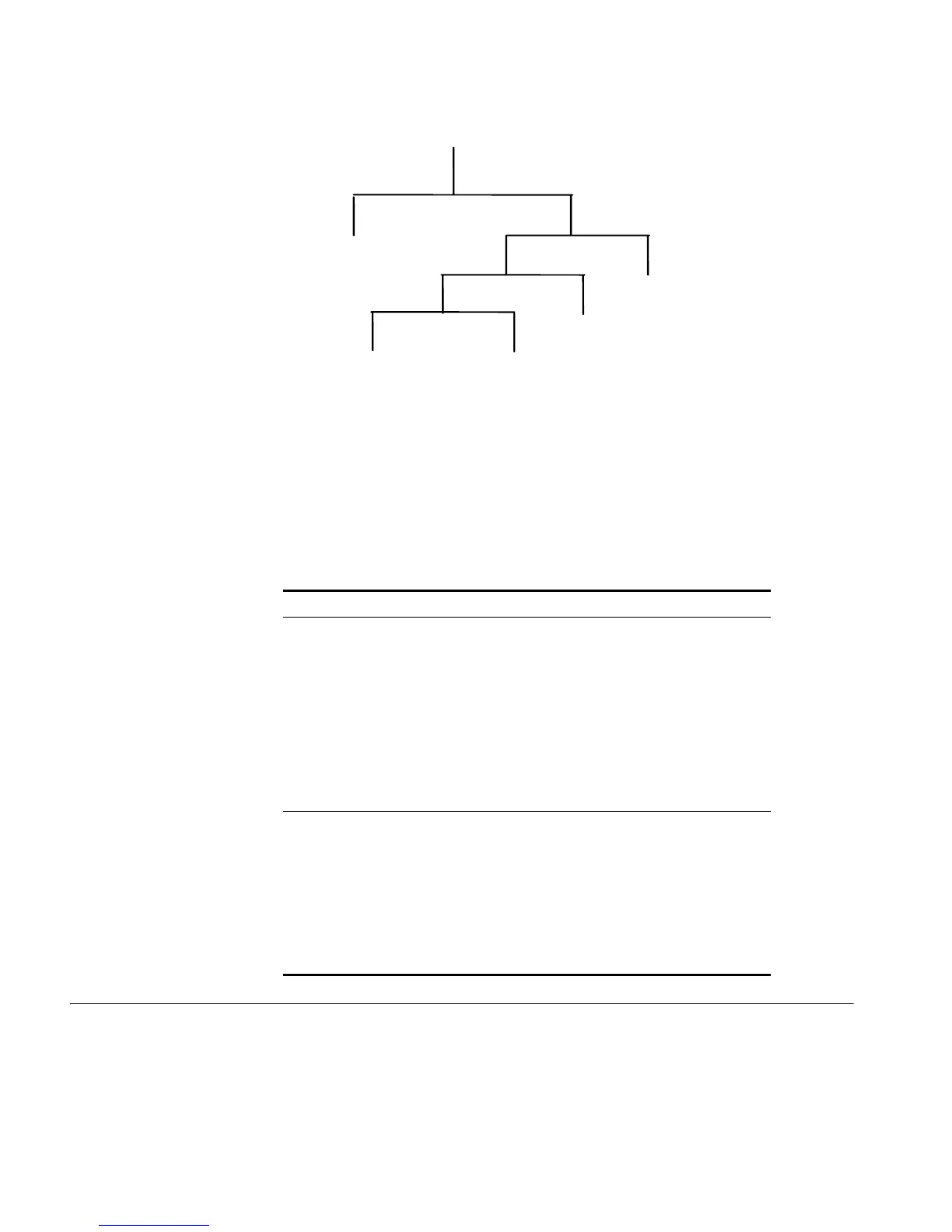280 CHAPTER 16: SNMP CONFIGURATION
Figure 77 Architecture of the MIB Tree
The MIB (Management Information Base) is used to describe the hierarchical
architecture of the tree and it is the set defined by the standard variables of the
monitored network device. In the above figure, the managed object B can be
uniquely specified by a string of numbers {1.2.1.1}. The number string is the
Object Identifier of the managed object.
The current SNMP Agent of the Switch supports SNMP V1, V2C and V3. The MIBs
supported are listed in the following table.
Table 314 MIBs Supported by the Switch
Configuring SNMP The main configuration of SNMP includes:
■ Set community name
■ Set the Method of Identifying and Contacting the Administrator
■ Enable/Disable snmp Agent to Send Trap
■ Set the Destination Address of Trap
MIB attribute MIB content References
Public MIB MIB II based on TCP/IP
network device
BRIDGE MIB
RIP MIB
RMON MIB
Ethernet MIB
OSPF MIB
IF MIB
RFC1213
RFC1493
RFC2675
RFC1724
RFC2819
RFC2665
RFC1253
RFC1573
Private MIB DHCP MIB
QACL MIB
ADBM MIB
RSTP MIB
VLAN MIB
Device management
Interface management
A
2
6
1
5
2
1
1
2
1
B