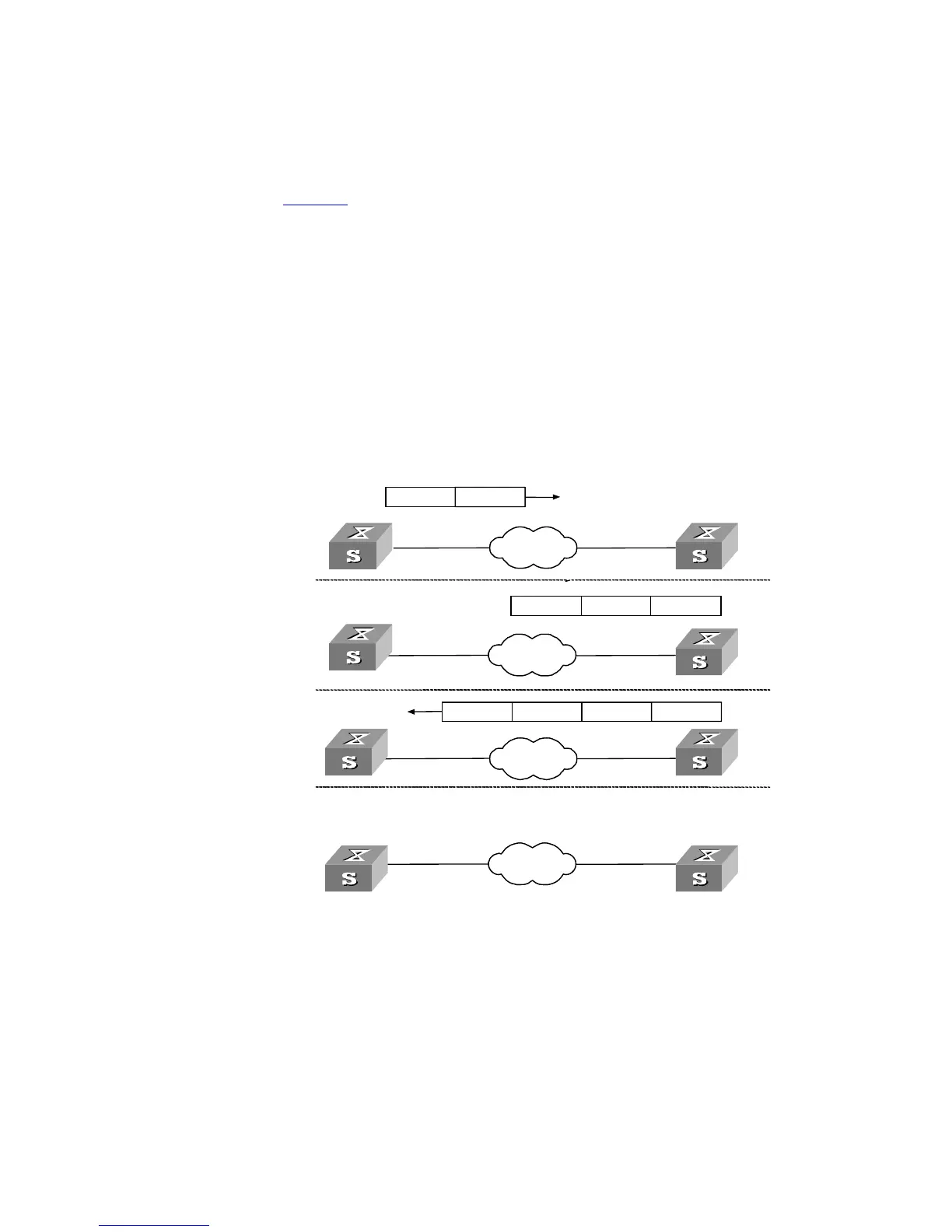294 CHAPTER 18: NTP CONFIGURATION
■ The local clock of an Switch 4500 cannot operate as a reference clock. It can
serve as a NTP server only after synchronized.
Implementation
Principle of NTP
Figure 81 shows the implementation principle of NTP.
Ethernet switch A (LS_A) is connected to Ethernet switch B (LS_B) through
Ethernet ports. Both have their own system clocks, and they need to synchronize
the clocks of each other through NTP. To help you to understand the
implementation principle, we suppose that:
■ Before the system clocks of LS_A and LS_B are synchronized, the clock of LS_A
is set to 10:00:00 am, and the clock of LS_B is set to 11:00:00 am.
■ LS_B serves as the NTP server, that is, the clock of LS_A will be synchronized to
that of LS_B.
■ It takes one second to transfer an NTP packet from LS_A to LS_B or from LS_A
to LS_B.
Figure 81 Implementation principle of NTP
The procedure of synchronizing the system clock is as follows:
■ LS_A sends an NTP packet to LS_B, with a timestamp 10:00:00 am (T
1
)
identifying when it is sent.
■ When the packet arrives at LS_B, LS_B inserts its own timestamp 11:00:01 am
(T
2
) into the packet.
■ When the NTP packet leaves LS_B, LS_B inserts its own timestamp 11:00:02 am
(T
3
) into the packet.
Network
Network
NTP Packet10:00:00am
Network
Network
11:00:01am
10:00:00am 11:00:01am 11:00:02am
10:00:00am
NTP Packet received at 10:00:03
1.
2.
3.
4.
LS_A
LS_A
LS_A
LS_A
LS_B
LS_B
LS_B
LS_B
NTP Packet
NTP Packet
Network
Network
NTP Packet10:00:00 am
Network
Network
11:00:01 am
10:00:00 am 11:00:01 am 11:00:02 am
10:00:00 am
NTP Packet received at 10:00:03 am
1.
2.
3.
4.
LS_A
LS_A
LS_A
LS_A
LS_B
LS_B
LS_B
LS_B
NTP Packet
NTP Packet
Network
Network
NTP Packet10:00:00am
Network
Network
11:00:01am
10:00:00am 11:00:01am 11:00:02am
10:00:00am
NTP Packet received at 10:00:03
1.
2.
3.
4.
LS_A
LS_A
LS_A
LS_A
LS_B
LS_B
LS_B
LS_B
NTP Packet
NTP Packet
Network
Network
NTP Packet 10:00:00 am
Network
Network
11:00:01 am
10:00:00 am11:00:01 am11:00:02 am
10:00:00 am
NTP Packet received at 10:00:03 am
1.
2.
3.
4.
LS_A
LS_A
LS_A
LS_A
LS_B
LS_B
LS_B
LS_B
NTP Packet
NTP Packet
Network
Network
NTP Packet10:00:00am
Network
Network
11:00:01am
10:00:00am 11:00:01am 11:00:02am
10:00:00am
NTP Packet received at 10:00:03
1.
2.
3.
4.
LS_A
LS_A
LS_A
LS_A
LS_B
LS_B
LS_B
LS_B
NTP Packet
NTP Packet
Network
Network
NTP Packet10:00:00 am
Network
Network
11:00:01 am
10:00:00 am 11:00:01 am 11:00:02 am
10:00:00 am
NTP Packet received at 10:00:03 am
1.
2.
3.
4.
LS_A
LS_A
LS_A
LS_A
LS_B
LS_B
LS_B
LS_B
NTP Packet
NTP Packet
Network
Network
NTP Packet10:00:00am
Network
Network
11:00:01am
10:00:00am 11:00:01am 11:00:02am
NTP Packet received at 10:00:03
1.
2.
3.
4.
LS_A
LS_A
LS_A
LS_A
LS_B
LS_B
LS_B
LS_B
NTP Packet
NTP Packet
Network
Network
NTP packet 10:00:00 am
Network
Network
11:00:01 am
10:00:00 am11:00:01 am11:00:02 am
10:00:00 am
NTP packet received at 10:00:03 am
1.
2.
3.
4.
LS_A
LS_A
LS_A
LS_A
LS_B
LS_B
LS_B
LS_B
NTP packet
NTP packet