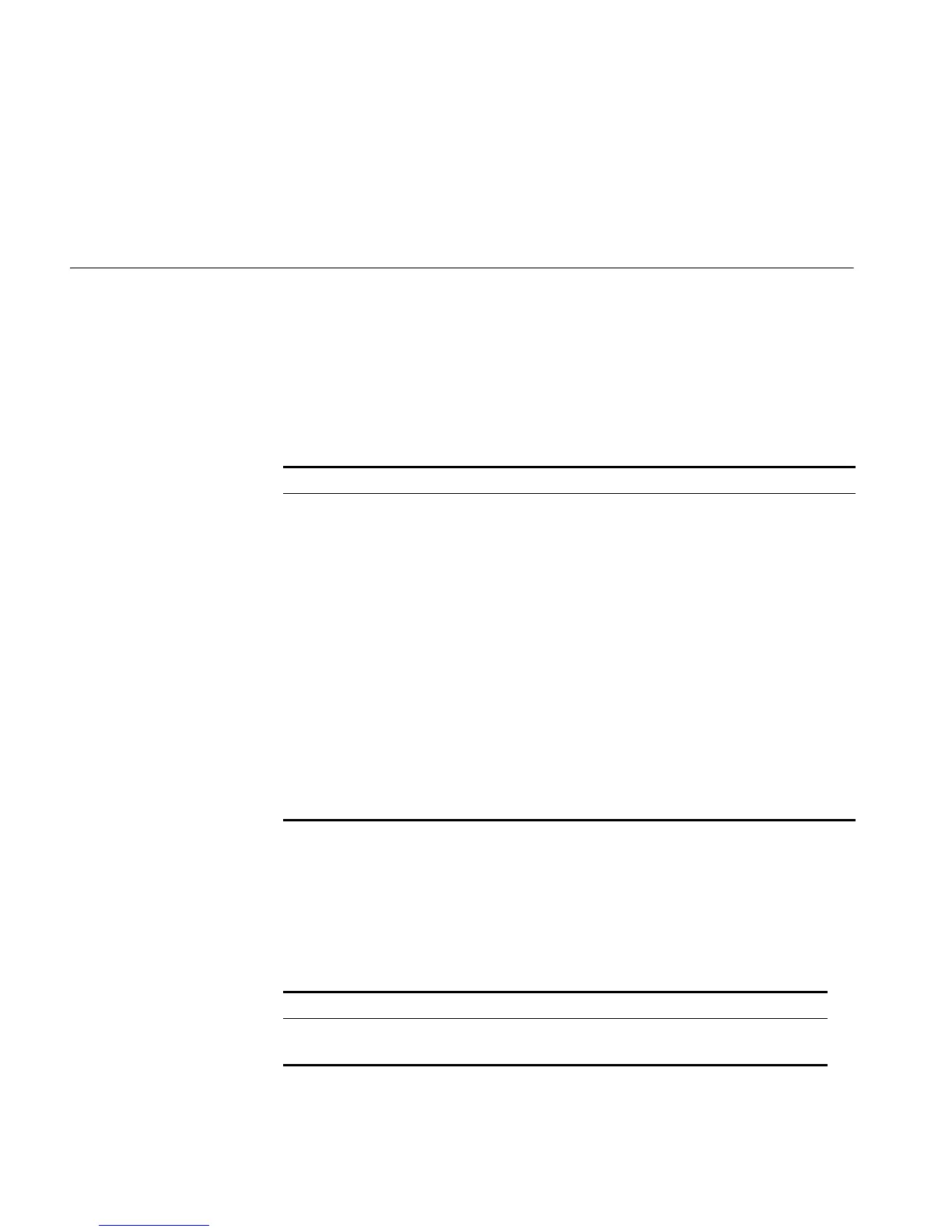74 CHAPTER 4: POWER OVER ETHERNET CONFIGURATION
■ When using the PWR switches to supply power to remote PDs, the PDs need
not have any external power supply.
■ If a remote PD has an external power supply, the PWR switches and the
external power supply will be redundant with each other for the PD.
■ Only the electrical ports of the PWR switches support the PoE feature.
PoE Configuration The PWR switches can automatically detect any device that needs remote power
supply through the port to which it connects and feeds power to this device.
You can use the command line to enable/disable the PoE feature of a port, set the
power supply priority, maximum output power, and compatibility detect function
of a port.
PoE configuration tasks are listed in the following table.
Enabling/Disabling the
PoE Feature on a Port
You can use the following command to enable/disable the PoE feature on a port in
accordance with the network requirement.
Perform the following configuration in Ethernet Port View.
Table 67 Enabling/disabling PoE feature on a port
By default, the PoE feature of each port is enabled.
Table 66 PoE Configuration
Device Configuration Default Description
Switch 4500 26
Port PWR / Switch
4500 50 Port
PWR
Enabling/Disabling PoE on a
port
Disable
Setting the maximum output
power on a port
15400 mW
Setting the PoE management
mode on a port used in the
case of power overloading
Auto
Setting the port priority Low
Setting the PoE mode on a port Signal line Switch 4500 supports
signal mode only
Setting the compatibility detect
function on a port
Close
Upgrading the PSE processing
software online
Online downloading of
upgrade file is needed
PD Correctly connecting a PD with
an electrical port on the PWR
switches
Operation Command
Enable the PoE feature on a port poe enable
Disable the PoE feature on a port undo poe enable