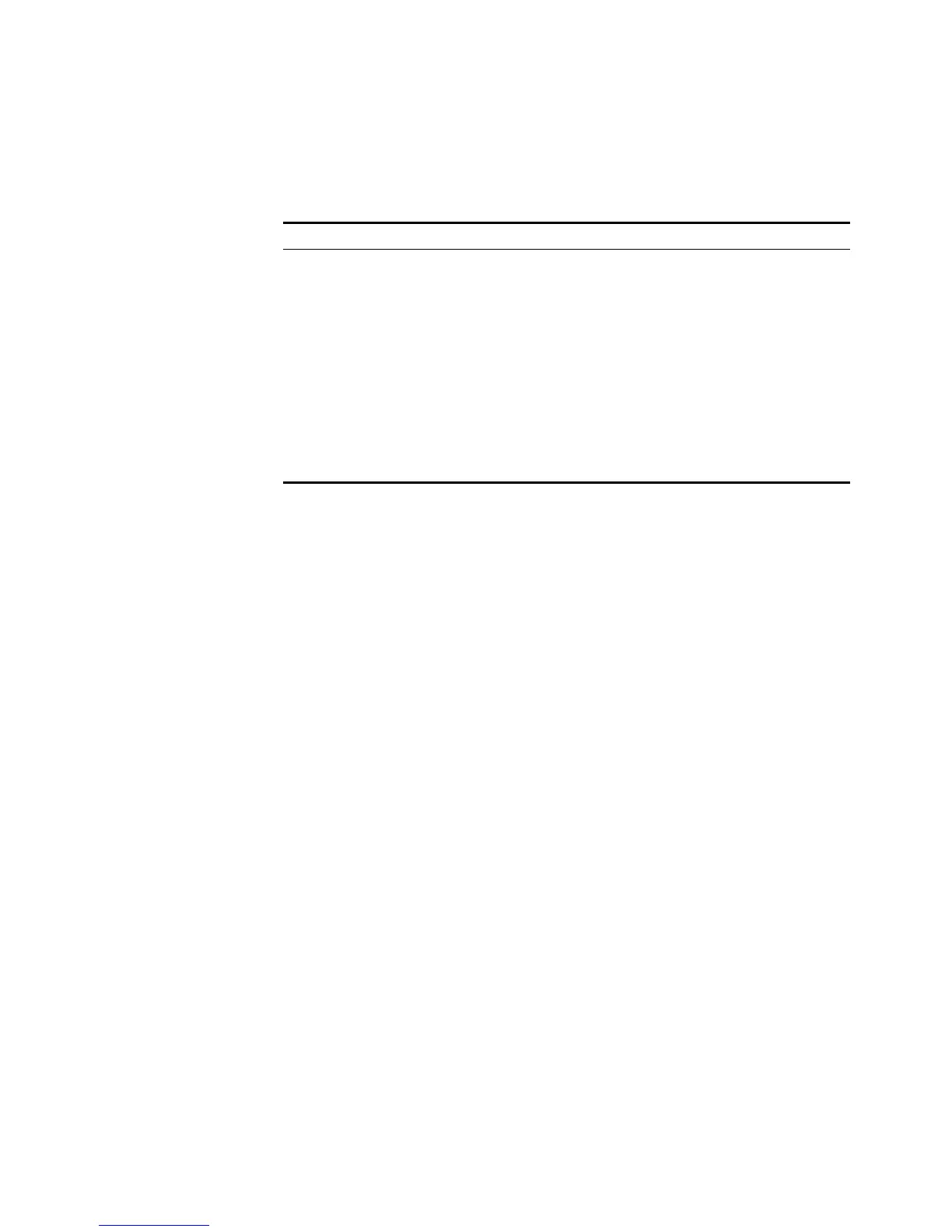46 CHAPTER 2: PORT OPERATION
Enter the loopback command in Ethernet Port View to check whether the
Ethernet port works normally. In the process of the loopback test, the port cannot
forward any packets. The loop test will finish automatically after a short time.
Note that:
■ The loopback test cannot be performed on a port disabled by the shutdown
command. During the loopback test, the system will disable
speed, duplex,
mdi and shutdown operation on the port. Some ports do not support the
loopback test. If performing this command in these ports, you will see the
system prompt.
■ After 802.1X is enabled, the port information cannot be reset.
Ethernet Port
Configuration Example
Networking Requirements
Switch A is connected to Switch B through Trunk port Ethernet1/0/1. Configure
the trunk port with a default VLAN ID, so that:
■ When receiving packets without a VLAN Tag, the port can forward them to the
member ports belonging to the default VLAN
■ When it is sending the packets with VLAN Tag and the packet VLAN ID is the
default VLAN ID, the trunk port will remove the packet VLAN Tag and forward
the packet.
Table 43 Displaying and Debugging Ethernet Port
Operation Command
Perform loopback test on the Ethernet
port.
loopback { external | internal }
Display all port information display interface { interface_type |
interface_type interface_num |
interface_nam }
Display port information of a specific unit display unit unit_id interface
Display hybrid port or trunk port display port { hybrid | trunk }
Display the state of loopback detection on
the port.
display loopback-detection
Clear statistics information of the port reset counters interface [
interface_type | interface_type
interface_num | interface_name ]