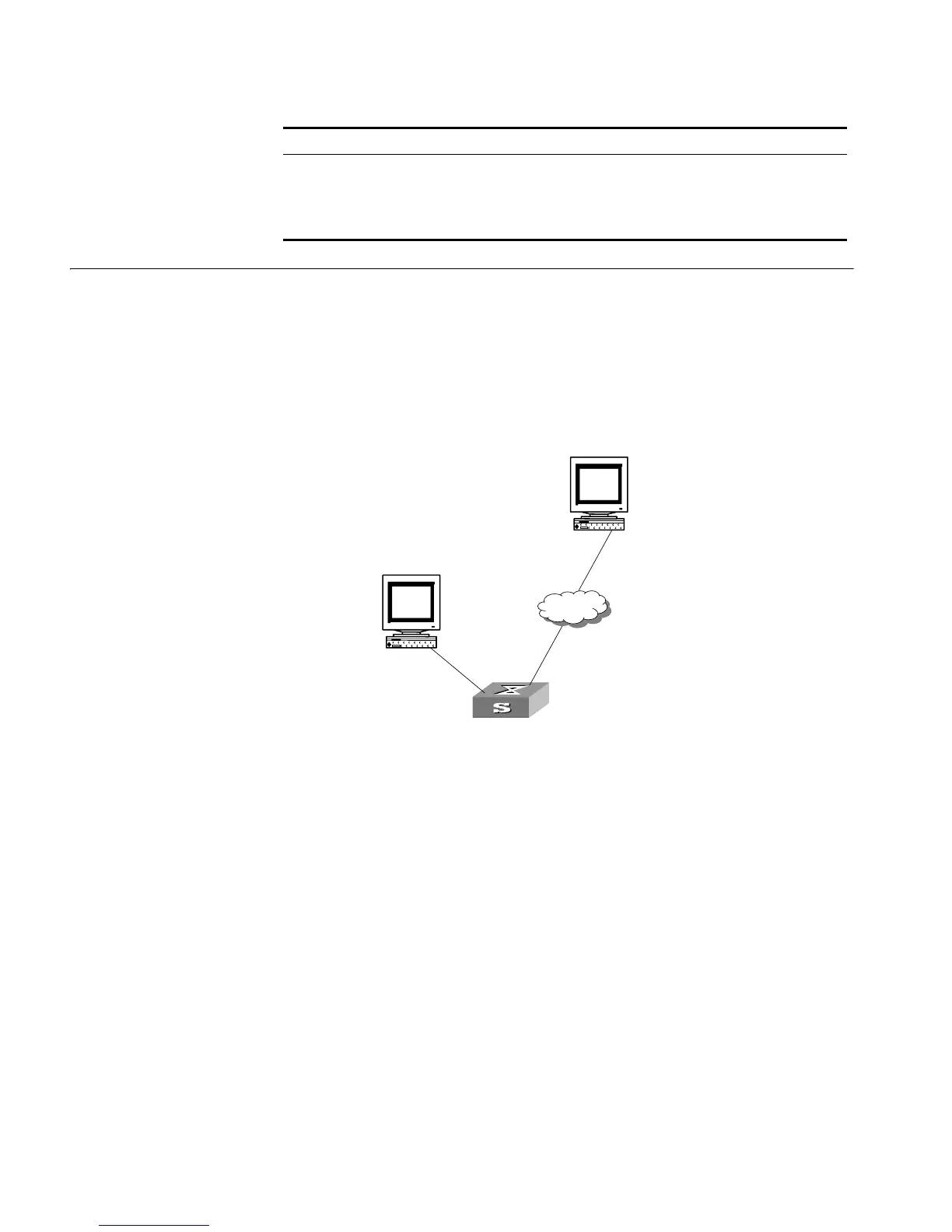292 CHAPTER 17: RMON CONFIGURATION
RMON Configuration
Example
Networking Requirements
Set an entry in RMON Ethernet statistics table for the Ethernet port performance,
which is convenient for network administrators’ query.
Networking Diagram
Figure 80 RMON Configuration Networking
Configuration Procedure
1 Configure RMON.
[4500-Ethernet1/0/1]rmon statistics 1 owner 3com-rmon
2 View the configurations in User View.
<4500> display rmon statistics Ethernet 1/0/1
Statistics entry 1 owned by 3com-rmon is VALID.
Gathers statistics of interface Ethernet1/0/1. Received:
octets : 270149,packets : 1954
broadcast packets :1570 ,multicast packets:365
undersized packets :0 ,oversized packets:0
fragments packets :0 ,jabbers packets :0
CRC alignment errors:0 ,collisions :0
Dropped packet events (due to lack of resources):0
Packets received according to length (in octets):
64 :644 , 65-127 :518 , 128-255 :688
256-511:101 , 512-1023:3 , 1024-1518:0
Display the extended alarm
information of RMON
display rmon prialarm [
prialarm-table-entry ]
Display the RMON event display rmon event [ event-table-entry ]
Display the event log of RMON display rmon eventlog [ event-number ]
Operation Command
Console Port
Network Port
Switch
Internet