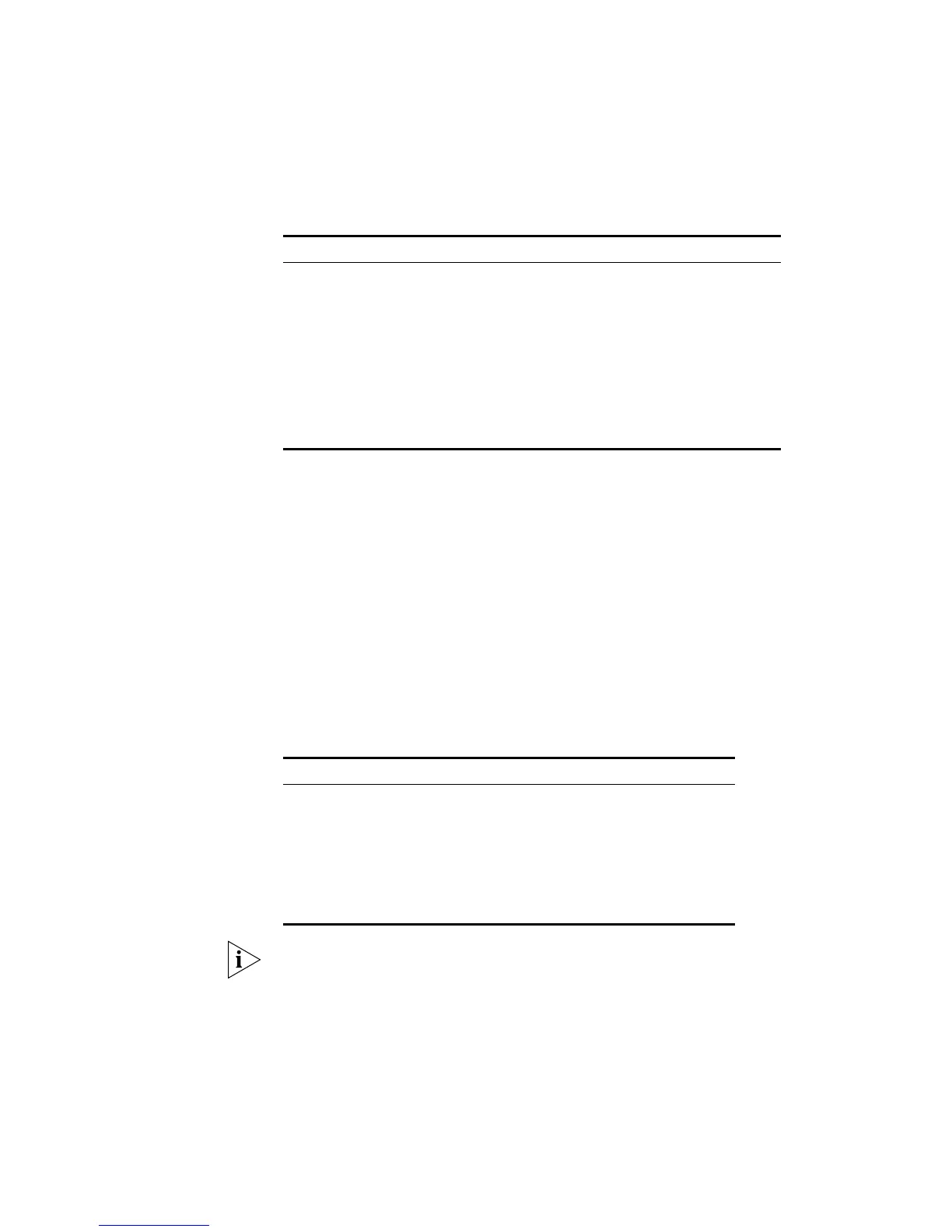260 CHAPTER 15: SYSTEM MAINTENANCE AND DEBUGGING
level represented by “emergencies” is 1, and that represented by ”debugging” is
8. Therefore, when the threshold of the severity level is “debugging”, the system
will output all the information.
Definition of severity in logging information is as follows.
Table 279 Info-Center-Defined Severity
Note that there is a slash between severity and digest.
6 Digest
The digest is abbreviation, it represent the abstract of contents.
Note that there is a colon between digest and content.
7 Content
It is the contents of logging information.
Info-Center
Configuration
The Switch supports five output directions of information.
The system assigns a channel in each output direction by default. See the table
below.
Table 280 Numbers and Names of the Channels for Log Output
The settings in the six directions are independent from each other. The settings will
take effect only after enabling the information center.
The Switch info-center has the following features:
■ Support to output log in five directions, that is, console, monitor to Telnet
terminal, logbuffer, trapbuffer, and SNMP.
■ The log is divided into eight levels according to the significance and it can be
filtered based on the levels.
Severity Description
emergencies Extremely emergent errors
alerts Errors that need to be corrected immediately
critical Critical errors
errors Errors that need to be addressed but are not critical
warnings Warning, there may be some types of errors
notifications Information that should be noted
informational Common prompting information
debugging Debugging information
Output direction Channel number Default channel name
Console 0 console
Monitor 1 monitor
Info-center loghost 2 loghost (not supported)
Trap buffer 3 trapbuf
Logging buffer 4 logbuf
snmp 5 snmpagent