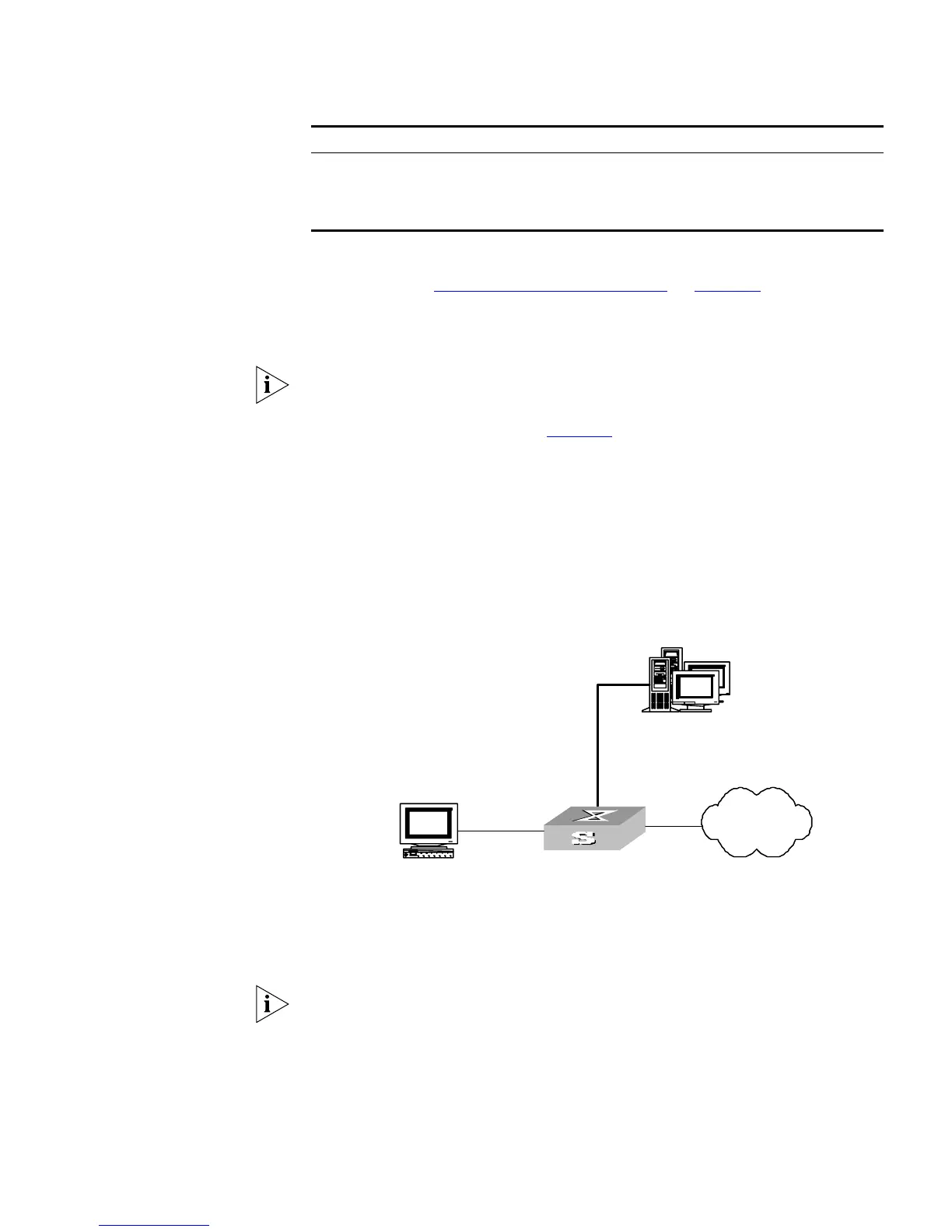AAA and RADIUS Protocol Configuration 219
AAA and RADIUS
Protocol Configuration
Example
For the hybrid configuration example of AAA/RADIUS protocol and 802.1X
protocol, refer to
“802.1X Configuration Example” on page 196.
Configuring the FTP/Telnet User Authentication at a Remote RADIUS
Server
Configuring Telnet user authentication at the remote server is similar to
configuring FTP users. The following description is based on Telnet users.
Networking Requirements In Figure 58, it is required to configure the remote
RADIUS authentication of Telnet users.
One RADIUS server (as authentication server) is connected to the Switch and the
server IP address is 10.110.91.146. The password for exchanging messages
between the Switch and the authentication server is "expert”. The Switch cuts off
the domain name from username and sends the remaining part to the RADIUS
server.
Networking Topology
Figure 58 Configuring the Remote RADIUS Authentication for Telnet Users
Configuration Procedure
1 Add a Telnet user.
For details about configuring FTP and Telnet users, refer to User Interface
Configuration in the Getting Started chapter.
2 Configure remote authentication mode for the Telnet user, that is, scheme mode.
[4500-ui-vty0-4]authentication-mode scheme
3 Configure domain.
[4500]domain cams
[4500-isp-cams]quit
Enable debugging of local RADIUS scheme debugging local-server { all |
error | event | packet }
Disable debugging of local RADIUS scheme undo debugging local-server { all |
error | event | packet }
Operation Command
Authentication Servers
( IP address:10.110.91.164 )
Internet
Switch
telnet user
Internet