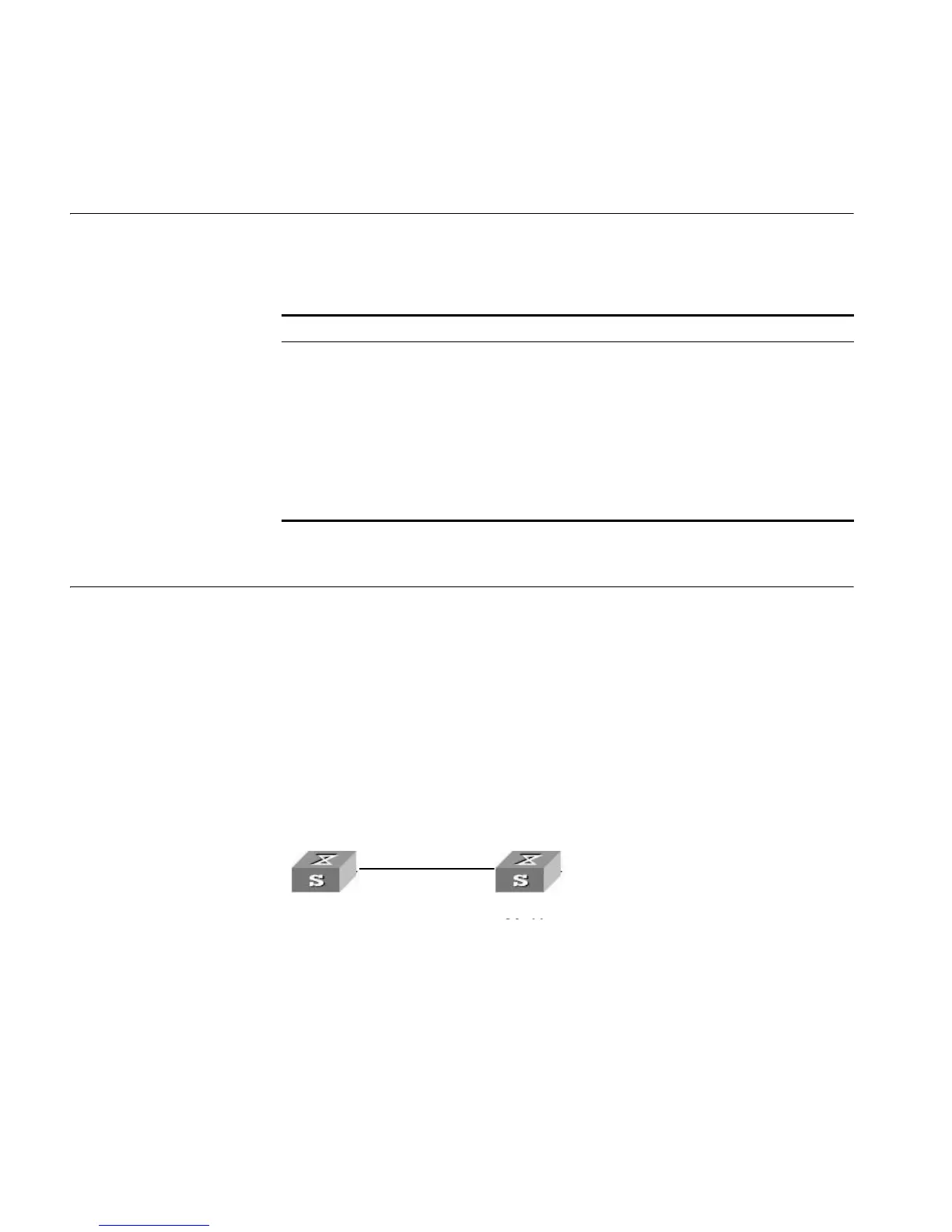302 CHAPTER 18: NTP CONFIGURATION
Dynamic connections can be established when a switch operates in passive peer
mode, NTP broadcast client mode, or NTP multicast client mode. In other modes,
the connections established are static.
Displaying and
Debugging NTP
After the performing the above configurations, you can execute display
commands in any view to display the switch’s running status and verify the effect
of the configuration.
Table 341 Display and debug NTP
Configuration
Examples
Configuring NTP Server
Mode
Network requirements
The local clock of the is set to the NTP master clock, with a stratum level of 2. The
Switch1 is a 4500 switch that allows the local clock to serve as the NTP master
clock. The SW4500 considers that Switch1 is the NTP server and operates in client
mode, while SW4500 operates in server mode automatically.
Network Diagram
Table 342 Network diagram for the NTP server mode configuration
Configuration procedure
Configure the following on Switch 4500.
# View the NTP status of the Swich 4500 before synchronization.
<4500> display ntp-service status
Clock status: unsynchronized
Clock stratum: 16
Reference clock ID: none
Nominal frequence: 99.8562 Hz
Actual frequence: 99.8562 Hz
Operation Command Description
Display the status of NTP
services
display ntp-service status The display commands can be
executed in any view
Display the information
about the sessions
maintained by NTP
display ntp-service
sessions [ verbose ]
Display the brief
information about NTP
servers along the path
from the local device to the
reference clock source
display ntp-service trace
Quidway 1
S3200
1.0.1.11/24
1.0.1.12/24
Quidway 1
S3200
1.0.1.11/24
1.0.1.12/24
Switch1
SW4500