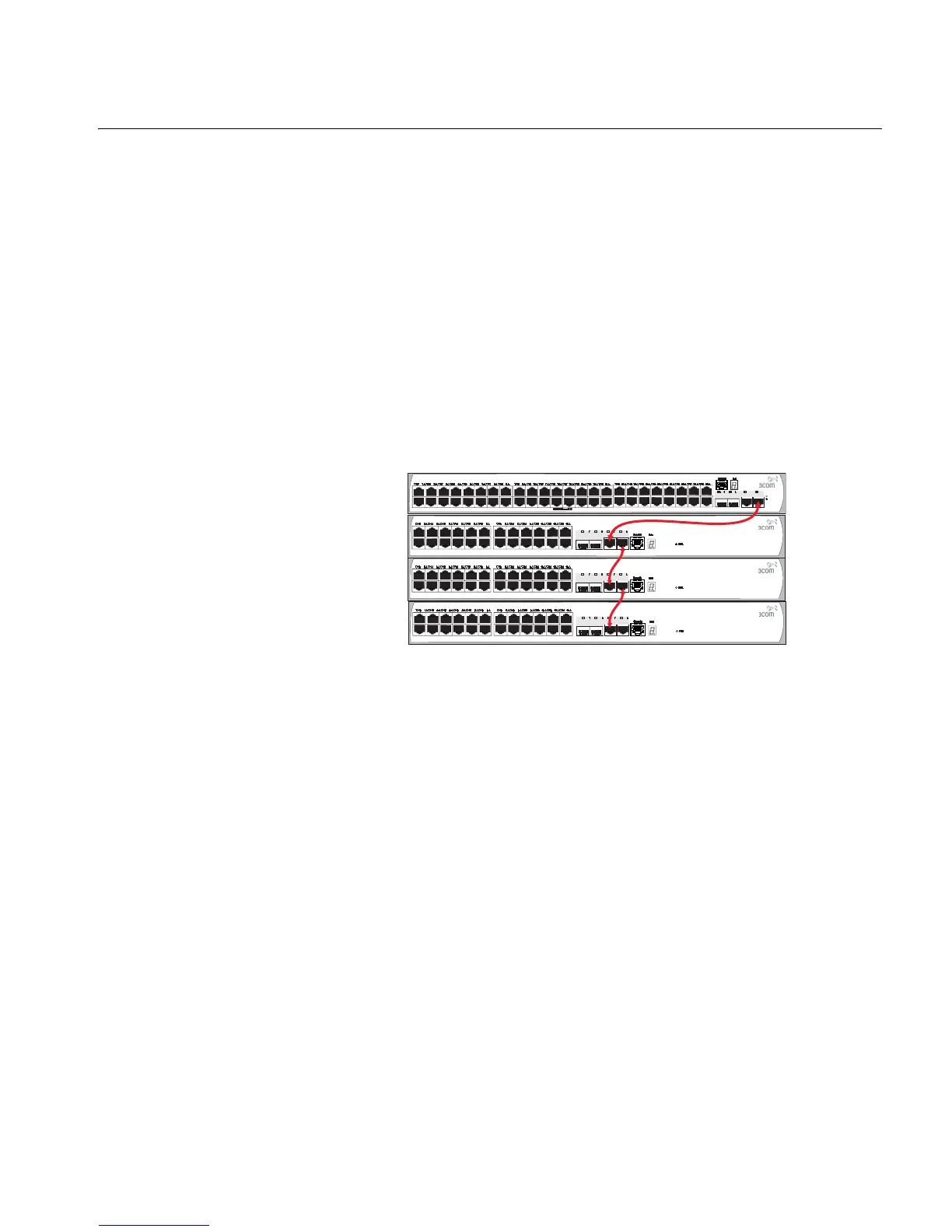Stack Configuration Example 165
Stack Configuration
Example
Networking Requirements
Configure unit ID, unit name, stack name, and authentication mode for four
Switches, and interconnect them to form a stack.
The configuration details are as follows:
■ Unit IDs: 1, 2, 3, 4
■ Unit names: unit 1, unit 2, unit 3, unit 4
■ Stack name: hello
■ Authentication mode: simple password
■ Password: welcome
Networking Diagram
Figure 49 Networking Diagram of a stack
Configuration Procedure
Configure Switch A:
[4500]change unit-id 1 to 1
[4500]fabric-port gigabitethernet1/0/51 enable
[4500]fabric-port gigabitethernet1/0/52 enable
[4500]sysname hello
[hello]xrn-fabric authentication-mode simple welcome
Configure Switch B:
[4500]change unit-id 1 to auto-numbering
[4500]fabric-port gigabitethernet2/0/51 enable
[4500]fabric-port gigabitethernet2/0/52 enable
[4500]sysname hello
[hello]xrn-fabric authentication-mode simple welcome
Configure Switch C:
[4500]change unit-id 1 to auto-numbering
[4500]fabric-port gigabitethernet3/0/51 enable
[4500]fabric-port gigabitethernet3/0/52 enable
[4500]sysname hello
[hello]xrn-fabric authentication-mode simple welcome
1000BASE-X
10/100BASE-TX
10/100/1000BASE-T
Speed: (100Base-TX) Gr een = 100Mbps Ye llow = 10Mbps (1000Base-X) Green = 1000Mbps Ye llow = 10/100Mbps Duplex: Green = Full Duplex, Ye llow = Half Duplex
26 25 25 26
1000BASE-X
10/100BASE-TX
10/100/1000BASE-T
Speed: (100Base-TX) Gr een = 100Mbps Ye llow = 10Mbps (1000Base-X) Green = 1000Mbps Ye llow = 10/100Mbps Duplex: Green = Full Duplex, Ye llow = Half Duplex
26 25 25 26
1000BASE-X
10/100BASE-T X
10/100/1000BASE-T
Speed: (100Base-TX) Gr een = 100Mbps Ye llow = 10Mbps (1000Base-X) Green = 1000Mbps Ye llow = 10/100Mbps Duplex: Green = Full Duplex, Ye llow = Half Duplex
26 25 25 26
PWR
RPS
49
50
49
50