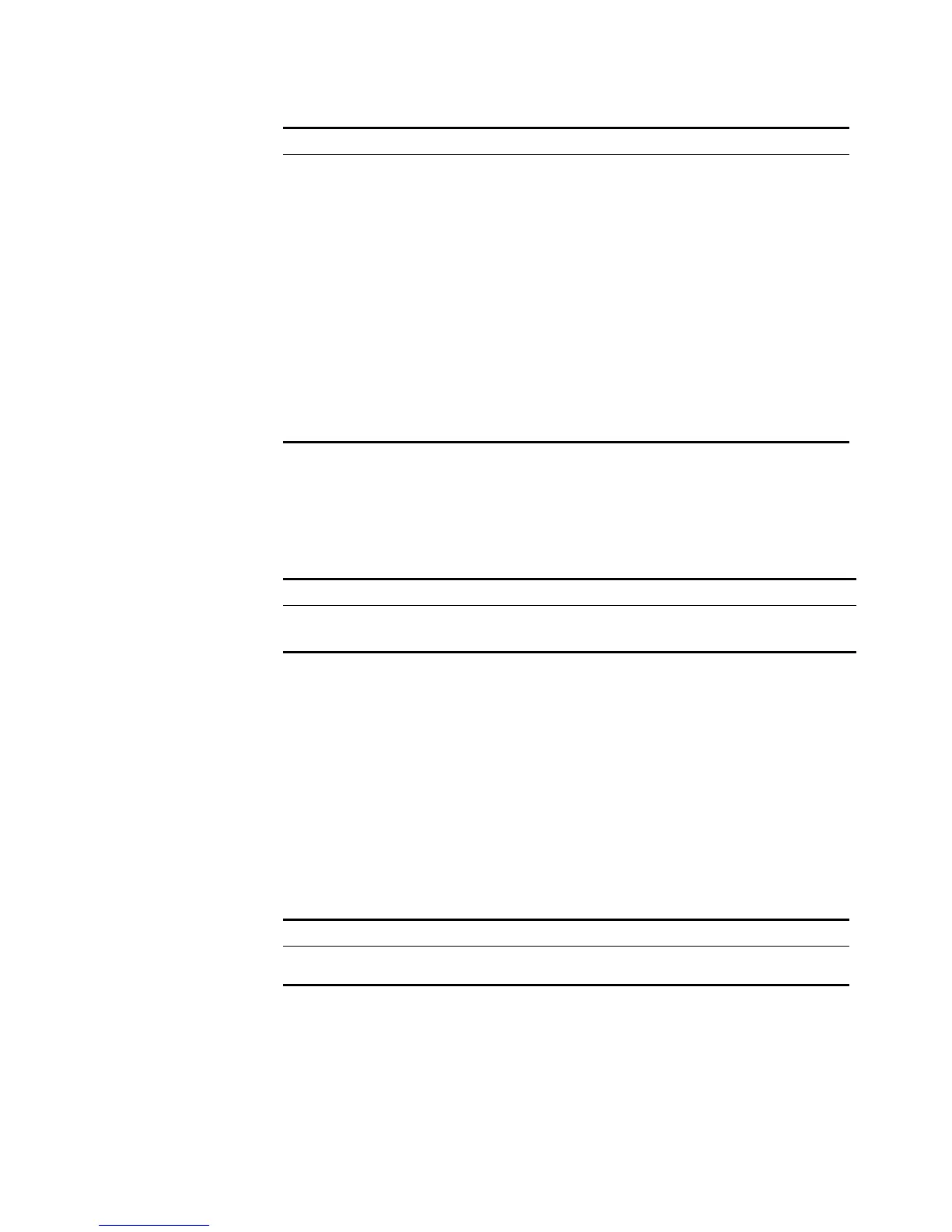162 CHAPTER 9: STACKING
Specifying the Stacking
VLAN of the Switch
You can use the command in the following table to specify the stacking VLAN of
the Switch.
Perform the following configuration in System View.
Table 161 Specifying the Stacking VLAN of the Switch
By default, the stacking VLAN is VLAN 4093.
You should specify the stacking VLAN before the stack is established.
Setting Unit IDs for
Switches
You can use the command in the following table to set unit IDs for Switches.
Make sure to set different unit IDs for different Switches in a stack. On the
Switches that support auto numbering, its stacking logic will automatically
number the Switches to constitute a stack, so that each Switch has a unique unit
ID in the stack.
Perform the following configuration in System View.
Table 162 Setting unit IDs for Switches
■ If the modified unit ID does not exist in the stack, the Switch sets its priority to
5 and saves it in the unit Flash memory.
■ If the modified unit ID is an existing one, the Switch prompts you to confirm if
you really want to change the unit ID. If you choose to change, the existing
unit ID is replaced and the priority is set to 5. Then you can use the
fabric
save-unit-id
command to save the modified unit ID into the unit Flash
memory and clear the information about the existing one.
Set unit IDs for the
Switches
The unit ID of a
Switch is set to 1
Make sure that you have set
different unit IDs to different
Switches, so that the stack can
operate normally after all the
Switches are interconnected.
Specify the stack
port of the Switch
- Only the Gigabit combo ports
can be used to interconnect the
Switch units to form a stack.
Set unit names for
the Switches
- -
Set a name for the
stack where the
Switches belong
The stack name of
the Switches is
4500
Interconnected the Switches
with the same stack name to
form a stack.
Set the
authentication
mode for the stack
No authentication
mode is set on the
Switches
Set the same authentication
mode on all the devices within
the stack.
Device Configuration Default Settings Comment
Operation Command
Specifying the stacking VLAN of the Switch ftm stacking-vlan vlan-id
Setting the stacking VLAN of the Switch to Default Value undo ftm stacking-vlan
Operation Command
Set unit IDs for Switches change unit-id <1-8> to {<1-8> |
auto-numbering }