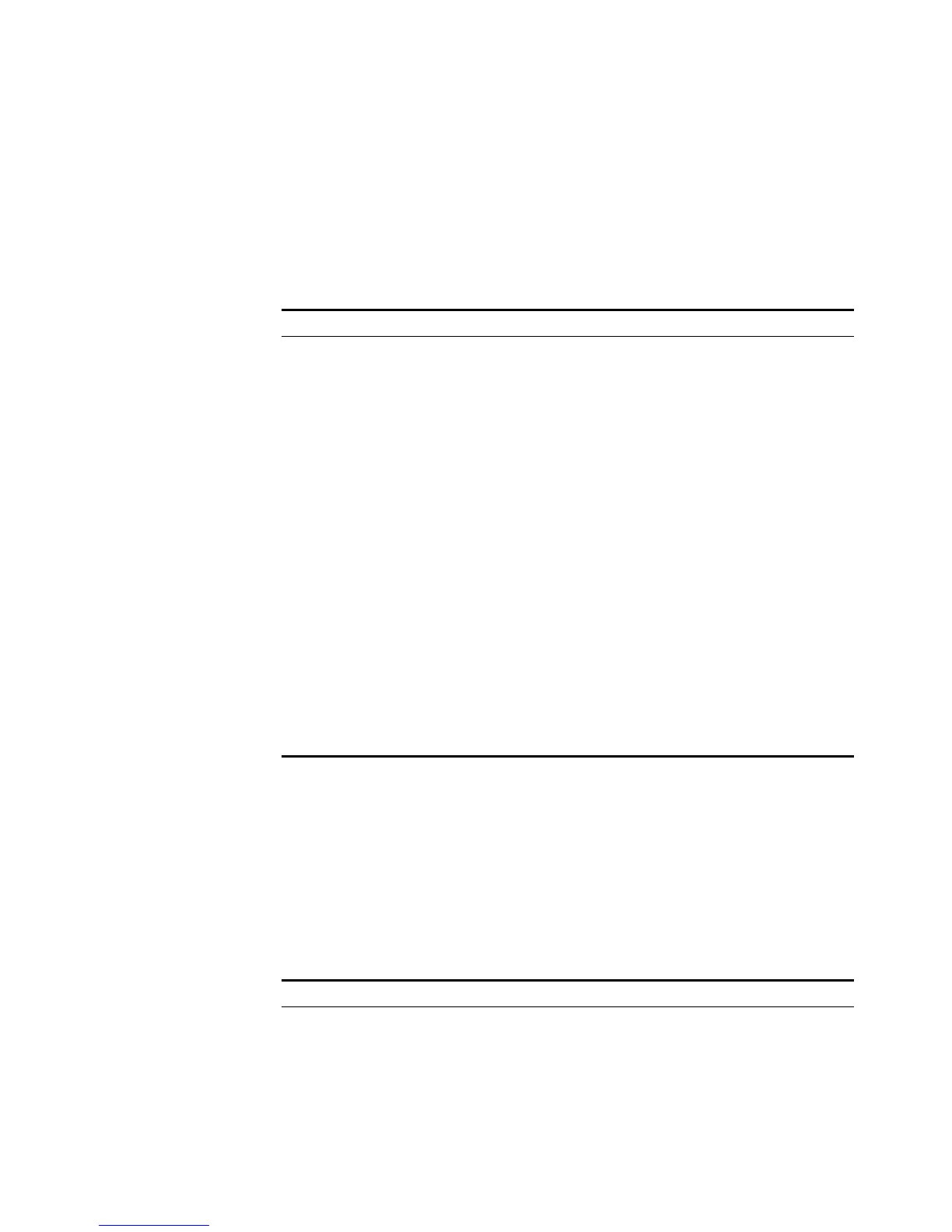300 CHAPTER 18: NTP CONFIGURATION
enabled on the server (assuming that other related configurations are
performed).
■ You need to couple the NTP authentication with a trusted key.
■ Configurations on the server and the client must be consistent.
■ The client with the NTP authentication function enabled is only synchronized to
the server that provides a trusted key.
Configuration Procedure Table 338 Configuring the NTP authentication on the client
NTP authentication requires that the authentication keys configured for the server
and the client are the same. Besides, the authentication keys must be trusted keys.
Otherwise, the client cannot be synchronized with the server.
In NTP server mode and NTP peer mode, you need to associate the specified key
with the corresponding NTP server (active peer) on the client (passive peer). In
these two modes, multiple servers (active peers) may be configured for a
client/passive peer, and therefore, the authentication key is required to determine
which server the client is synchronized to.
Table 339 Configuring NTP authentication on the server
Operation Command Description
Enter system view system-view
Enable the NTP
authentication function
globally
ntp-service authentication
enable
Required
By default, the NTP authentication
function is disabled.
Configure the NTP
authentication key
ntp-service
authentication-keyid
key-id
authentication-model md5
value
Required
By default, no NTP authentication
key is configured.
Configure the specified key
to be a trusted key
ntp-service reliable
authentication-keyid
key-id
Required
By default, no trusted key is
configured.
Associate the specified key
with the corresponding
NTP server
NTP client mode:
ntp-service unicast-server {
remote-ip | server-name }
authentication-keyid
key-id
Peer mode:
ntp-service unicast-peer {
remote-ip | peer-name }
authentication-keyid
key-id
In NTP client mode and NTP peer
mode, you need to associate the
specified key with the
corresponding NTP server on the
client.
You can associate the NTP server
with the authentication key while
configuring NTP mode. You can
also use this command to
associate them after configuring
NTP mode.
Operation Command Description
Enter system view system-view
Enable NTP authentication ntp-service authentication
enable
Required
By default, the NTP authentication
function is disabled.