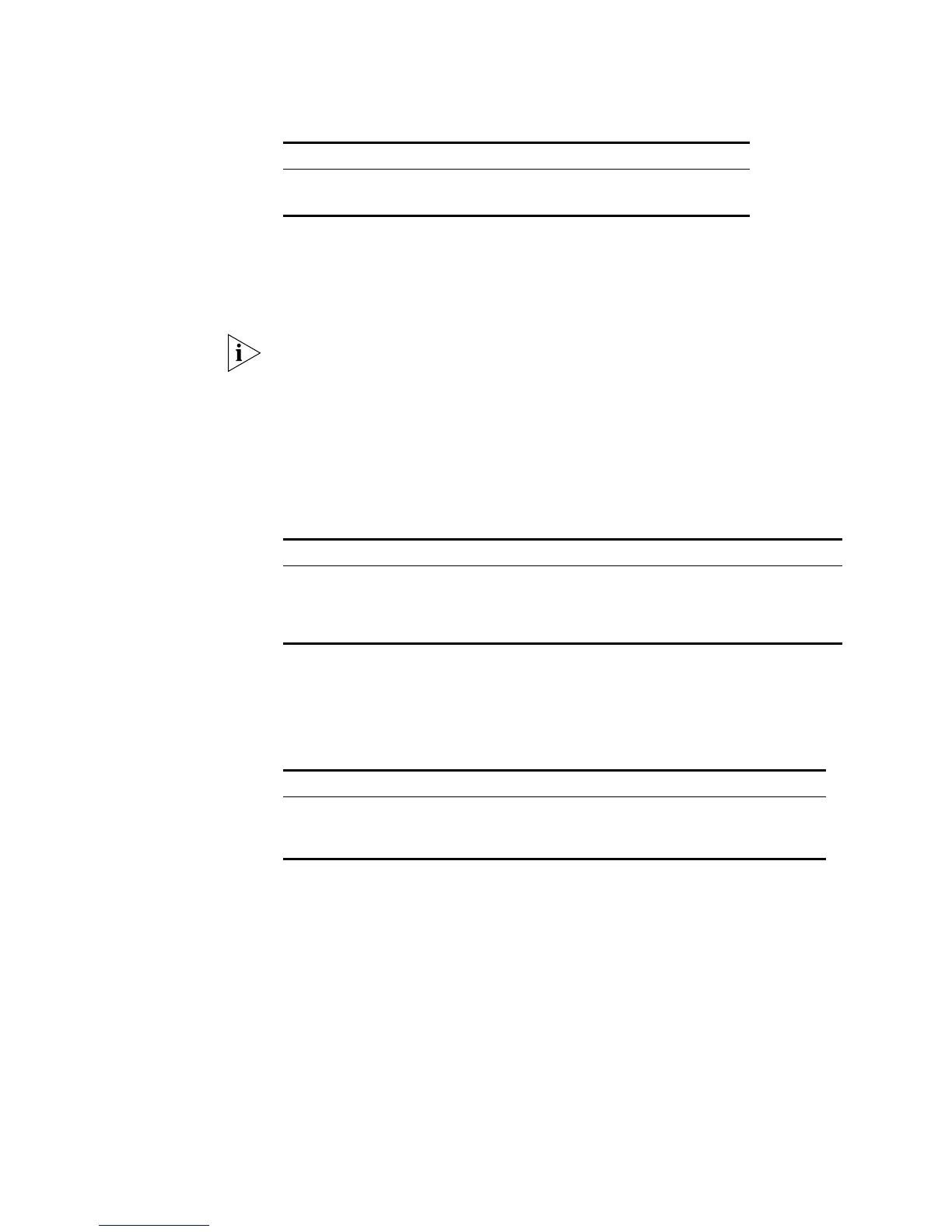164 CHAPTER 9: STACKING
Table 166 Setting a Stack Name for Switches
By default, the stack name is “4500”.
Setting an XRN
Authentication Mode
for Switches
Only the Switches with the same stack name and XRN authentication mode can
constitute a stack.
Note: “XRN” is a proprietary 3Com technology for enterprise-level stacking on our
Switch 5500-EI switches. Because the Switch 4500 shares its operating system
with the Switch 5500 family, the XRN terminology is referred to when setting
authentication mode.
You can use the commands in the following table to set an authentication mode
for the Switches.
Perform the following configuration in System View.
Table 167 Setting an XRN Authentication Mode for Switches
By default, no authentication mode is set on the Switches.
Displaying and
Debugging a Stack
Following completion of the above configuration, you can execute the display
command in any view to view device management and verify the settings.
Table 168 Displaying and Debugging FTM
Operation Command
Set a stack name for Switches sysname sysname
Restore the default stack name undo sysname
Operation Command
Set an XRN authentication mode for Switches xrn-fabric authentication-mode
{ simple password | md5 key }
Restore the default XRN authentication mode undo xrn-fabric
authentication-mode
Operation Command
Display the information of the entire stack display xrn-fabric [ port ]
Display the topology information of stack display ftm{ information |
route | topology-database }