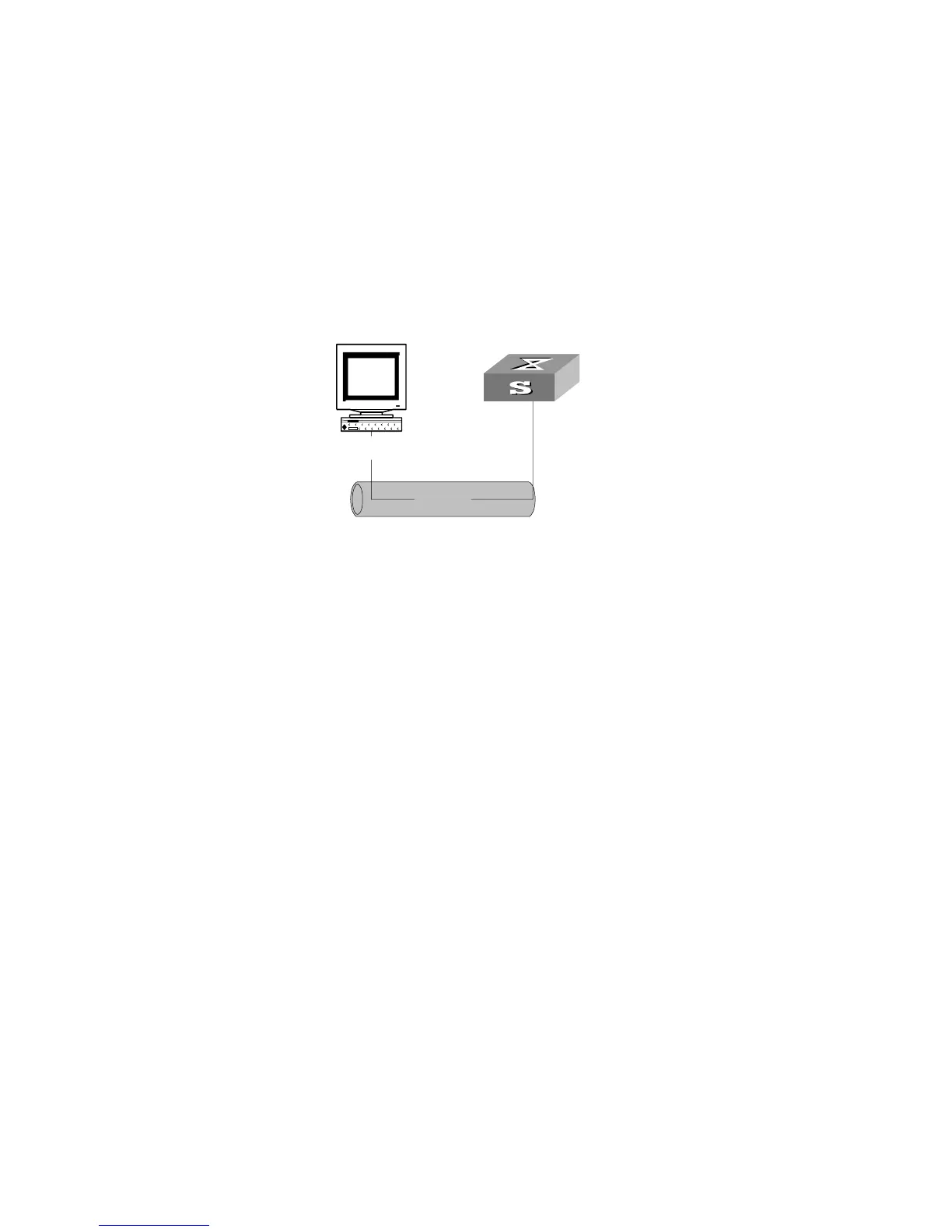SNMP Configuration Example 287
Reading Usmusr Table
Configuration Example
Networking Requirements
ViewDefault view should be reconfigured if you use SNMP V3 to read the usmusr
table.
The snmpVacmMIB and snmpUsmMIB should be included in ViewDefault view.
Networking Diagram
Figure 79 SNMP configuration example
Configuration procedure
[4500]snmp-agent community read public
[4500]snmp-agent community write private
[4500]snmp-agent sys-info version all
[4500]snmp-agent group v3 sdsdsd
[4500]snmp-agent usm-user v3 paul sdsdsd authentication-mode md5
hello
[4500]snmp-agent mib-view included ViewDefault snmpUsmMIB
[4500]snmp-agent mib-view included ViewDefault snmpVacmMIB
[4500]display snmp-agent mib-view
View name:ViewDefault
MIB Subtree:iso
Subtree mask:
Storage-type: nonVolatile
View Type:included
View status:active
View name:ViewDefault
MIB Subtree:snmpUsmMIB
Subtree mask:
Storage-type: nonVolatile
View Type:excluded
View status:active
View name:ViewDefault
MIB Subtree:snmpVacmMIB
Subtree mask:
Storage-type: nonVolatile
View Type:excluded
View status:active
Ethernet
NMS
129.102.0.1
129.102.149.23