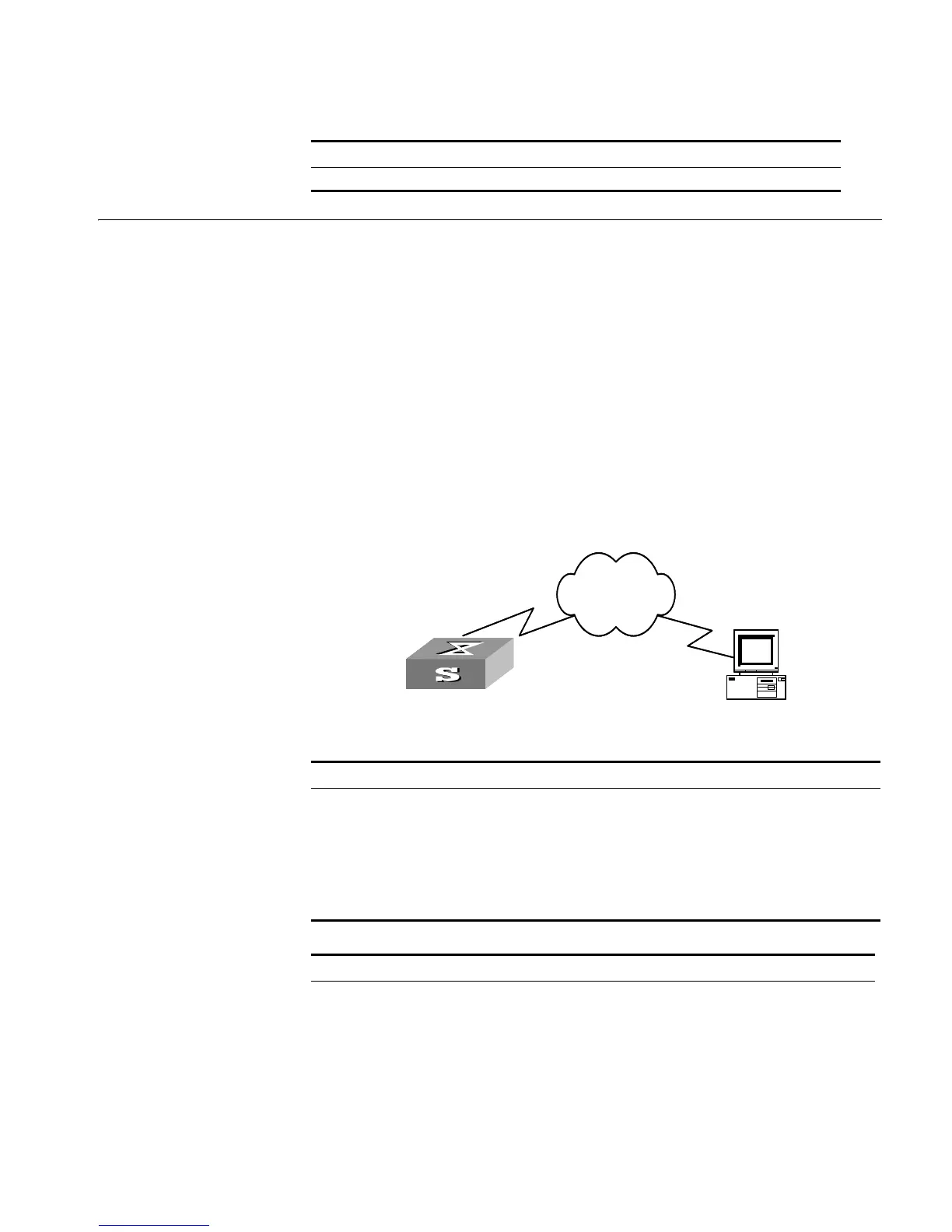FTP Overview 231
Tab le 249 Display the Information of the File used at Startup
FTP Overview FTP is a common way to transmit files on the Internet and IP network. Before the
World Wide Web (WWW), files were transmitted in the command line mode and
FTP was the most popular application. Even now, FTP is still used widely, while
most users transmit files via email and Web.
FTP, a TCP/IP protocol on the application layer, is used for transmitting files
between a remote server and a local host.
The Switch provides the following FTP services:
■ FTP server: You can run FTP client program to log in the server and access the
files on it.
■ FTP client: After connected to the server through running the terminal emulator
or Telnet on a PC, you can access the files on it, using FTP command.
Figure 60 FTP Configuration
Tab le 250 Configuration of the Switch as FTP Client
Tab le 251 Configuration of the Switch as FTP Server
Operation Command
Display the information of the file used at startup display startup
Device Configuration
Default Description
Switch Log into the remote FTP server directly with the ftp command.
-- You need first get FTP user command and password, and then log into the
remote FTP server. Then you can get the directory and file authority.
PC Start FTP server and make such settings as username, password, authority.
-- --
Device Configuration Default Description
Switch Start FTP server. FTP server is
disabled.
You can view the
configuration information
of FTP server with the
ftp-server command.
Configure authentication and
authorization for FTP server.
- Configure username,
password and authorized
directory for FTP users.
Configure running parameters for
FTP server.
- Configure timeout time
value for FTP server.
Swi tch
PC
Network
Swi tchSwi tch
PC
Network