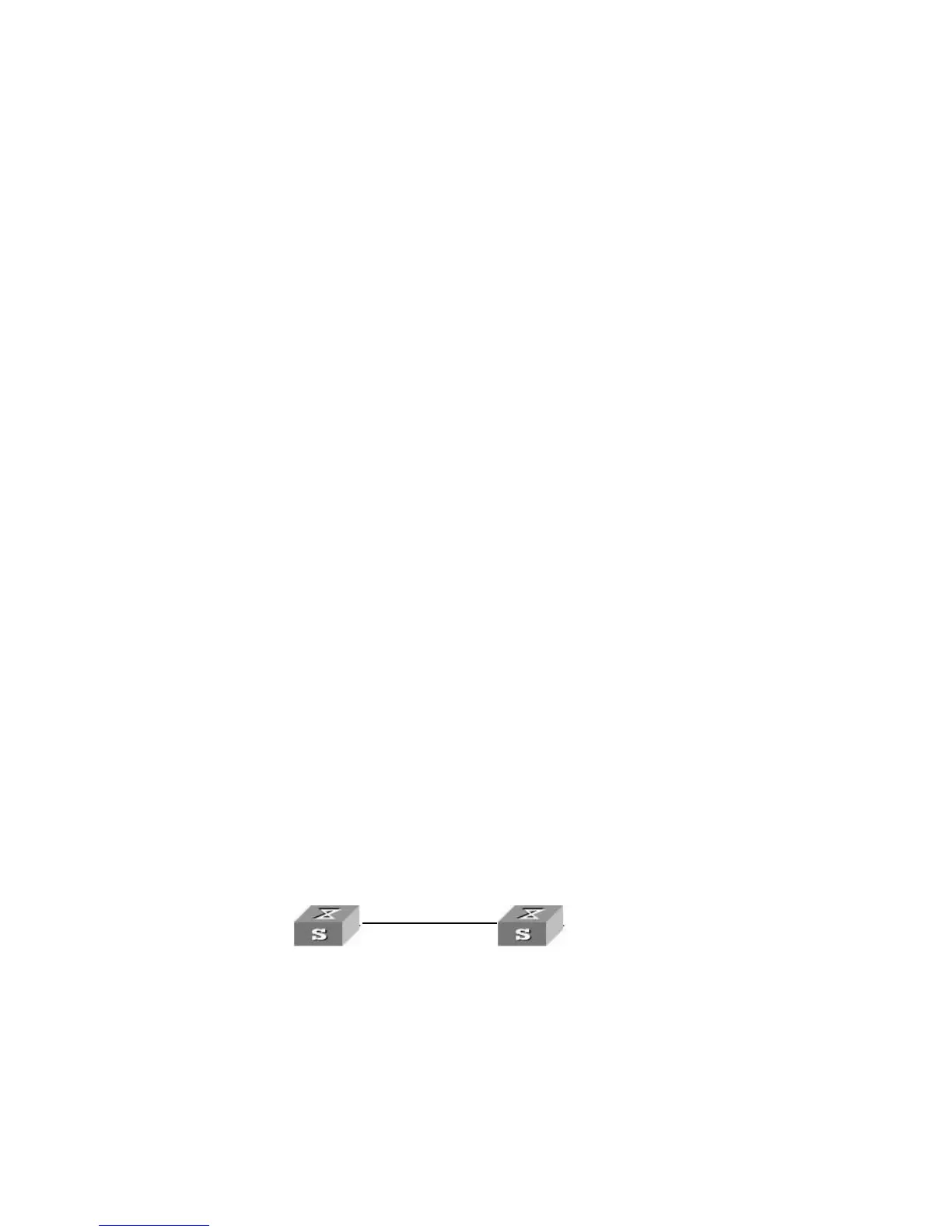308 CHAPTER 18: NTP CONFIGURATION
from Switch3, while SW4500-1 is synchronized to Switch3 after receiving
multicast packets from Switch3.
View the status of SW4500-1 after synchronization.
[SW4500-1] display ntp-service status
Clock status: synchronized
Clock stratum: 3
Reference clock ID: 3.0.1.31
Nominal frequency: 250.0000 Hz
Actual frequency: 249.9992 Hz
Clock precision: 2^19
Clock offset: 198.7425 ms
Root delay: 27.47 ms
Root dispersion: 208.39 ms
Peer dispersion: 9.63 ms
Reference time: 17:03:32.022 UTC Thu Sep 6 2001 (BF422AE4.05AEA86C)
The output information indicates that SW4500-1 is synchronized to Switch3, with
a clock stratum level of 3, one stratum level lower than that Switch3.
# View the information about the NTP sessions of SW4500-1 (You can
see that a connection is established between SW4500-1 and Switch3).
[SW4500-1] display ntp-service sessions
source reference stra reach poll now offset delay disper
**************************************************************************
[1]3.0.1.31 127.127.1.0 2 1 64 377 26.1 199.53 9.7
note: 1 source(master),2 source(peer),3 selected,4 candidate,5 configured
Configuring NTP Server
Mode with
Authentication
Network requirements
The local clock of Switch1 is set to the NTP master clock, with a clock stratum level
of 2. The Switch 4500 considers Switch1 as the NTP server and operates in client
mode, while Switch1 operates in server mode automatically. In addition, the NTP
authentication function is enabled on both sides.
This example assumes that Switch1 is a switch that supports the local clock being
the NTP master clock.
Network diagram
Figure 89 Network diagram for NTP server mode with authentication configuration
Configuration procedure
1 Configure the SW4500 Ethernet switch.
# Enter system view.
<SW4500> system-view
[SW4500]
# Set Switch1 to the NTP server.
[SW4500] ntp-service unicast-server 1.0.1.11
Quidway 1
S3200
1.0.1.11/24
1.0.1.12/24
Quidway 1
S3200
1.0.1.11/24
1.0.1.12/24
Switch1
SW4500