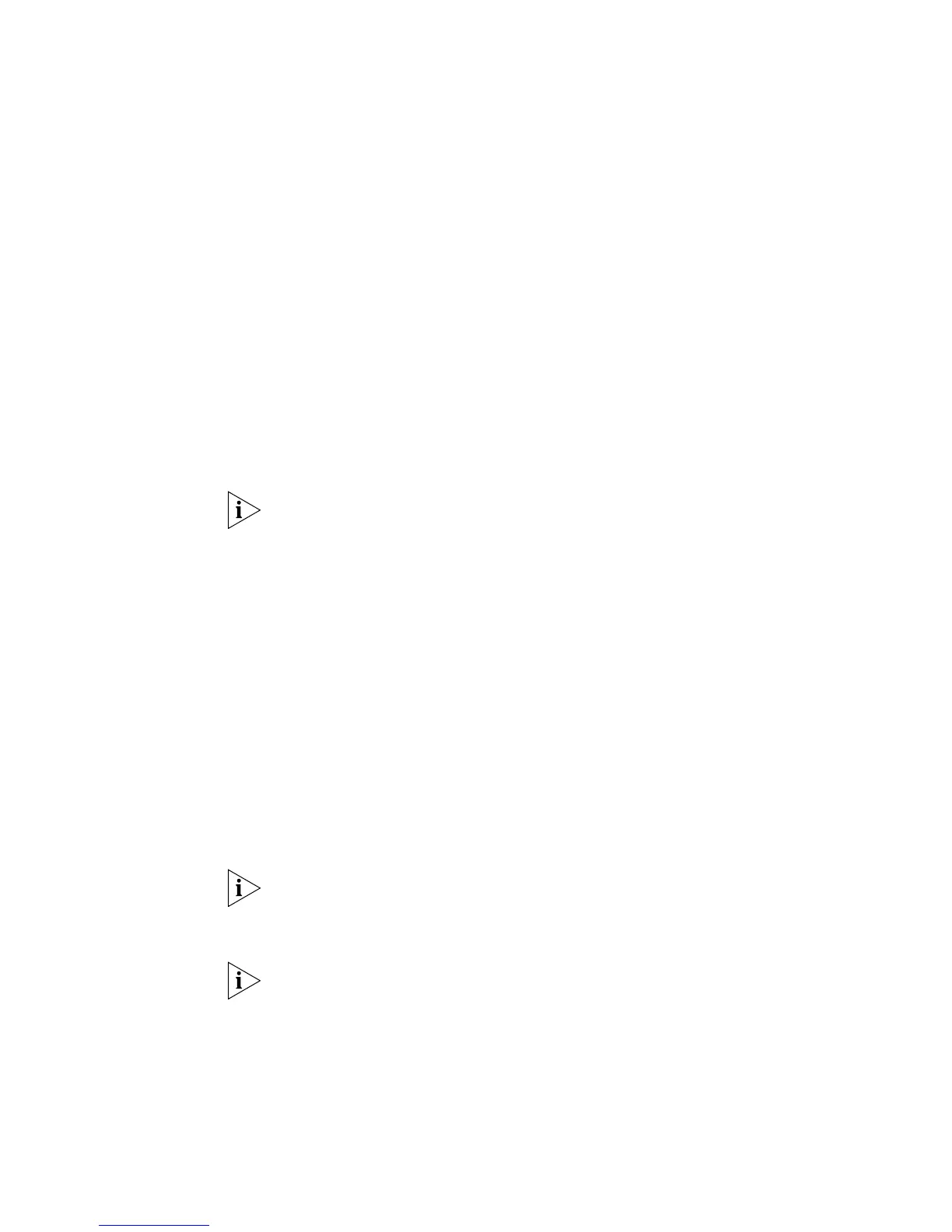276 CHAPTER 15: SYSTEM MAINTENANCE AND DEBUGGING
language to English; set all the modules are allowed output
information.
[3com] info-center loghost 202.38.1.10 facility local7 language
english
[3com] info-center source default channel loghost log level
informational
Configuration on the loghost
This configuration is performed on the loghost.
a Perform the following command as the super user (root).
# mkdir /var/log/3com
# touch /var/log/3com/information
b Edit file /etc/syslog.conf as the super user (root), add the following
selector/actor pairs.
# 3com configuration messages
local7.info /var/log/3com/information
Note the following points when editing /etc/syslog.conf:
■ The note must occupy a line and start with the character #.
■ There must be a tab other than a space as the separator in selector/actor pairs.
■ No redundant space after file name.
■ The device name and the acceptant log information level specified in
/etc/syslog.conf must be consistent with info-center loghost and info-center
loghost a.b.c.d facility configured on the switch. Otherwise, the log
information probably cannot be output to the loghost correctly.
c After the establishment of information (log file) and the revision of
/etc/syslog.conf, you should view the number of syslogd (system daemon)
through the following command, kill syslogd daemon and
reuse -r option
the start syslogd in daemon.
# ps -ae | grep syslogd
147
# kill -9 147
# syslogd -r &
For Linux loghost, you must ensure that syslogd daemon is started by -r option.
After the above operation, the switch system can record information in related log
files.
To configure facility, severity, filter and the file syslog.conf synthetically, you can
get classification in great detail and filter the information.
Configuration Examples
of Sending Log to
Control Terminal
Networking Requirement
The networking requirements are as follows:
■ Sending the log information of the Switch to Unix loghost
■ The IP address of the loghost is 202.38.1.10