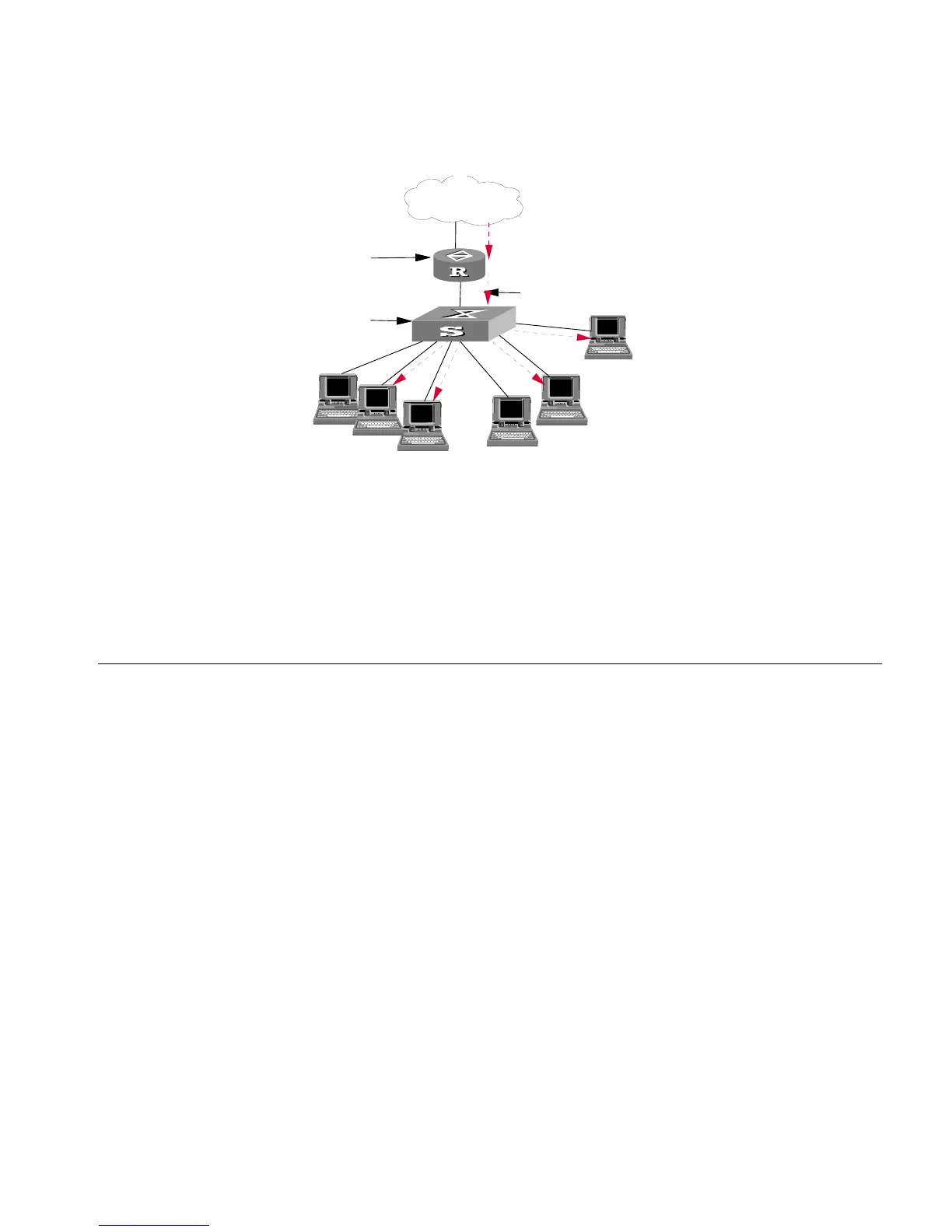IGMP Snooping Fault Diagnosis and Troubleshooting 159
Networking Diagram
Figure 47 IGMP Snooping configuration network
Configuration Procedure
Enable IGMP Snooping globally.
[4500]igmp-snooping enable
Enable IGMP Snooping on VLAN 10.
[4500]vlan 10
[4500-vlan10]igmp-snooping enable
IGMP Snooping Fault
Diagnosis and
Troubleshooting
Fault: Multicast function cannot be implemented on the switch.
Troubleshooting:
Diagnosis 1: IGMP Snooping is disabled.
1 Input the display current-configuration command to display the status of
IGMP Snooping.
2 If the switch disabled IGMP Snooping, check whether the IGMP Snooping is
enabled globally and also enabled on the VLAN. If IGMP Snooping is not enabled
globally, first input the
igmp-snooping enable command in System View and
then input the
igmp-snooping enable command in VLAN view. If IGMP
Snooping is not enabled on the VLAN, input the
igmp-snooping enable
command in VLAN view.
Diagnosis 2: Multicast forwarding table set up by IGMP Snooping is wrong.
1 Input the display igmp-snooping group command to display if the multicast
group is the expected one.
2 If the multicast group created by IGMP Snooping is not correct, refer to Technical
Support for assistance.
3 Continue with diagnosis 3 if the second step is completed.
Internet
M ulticast
Switch
Router