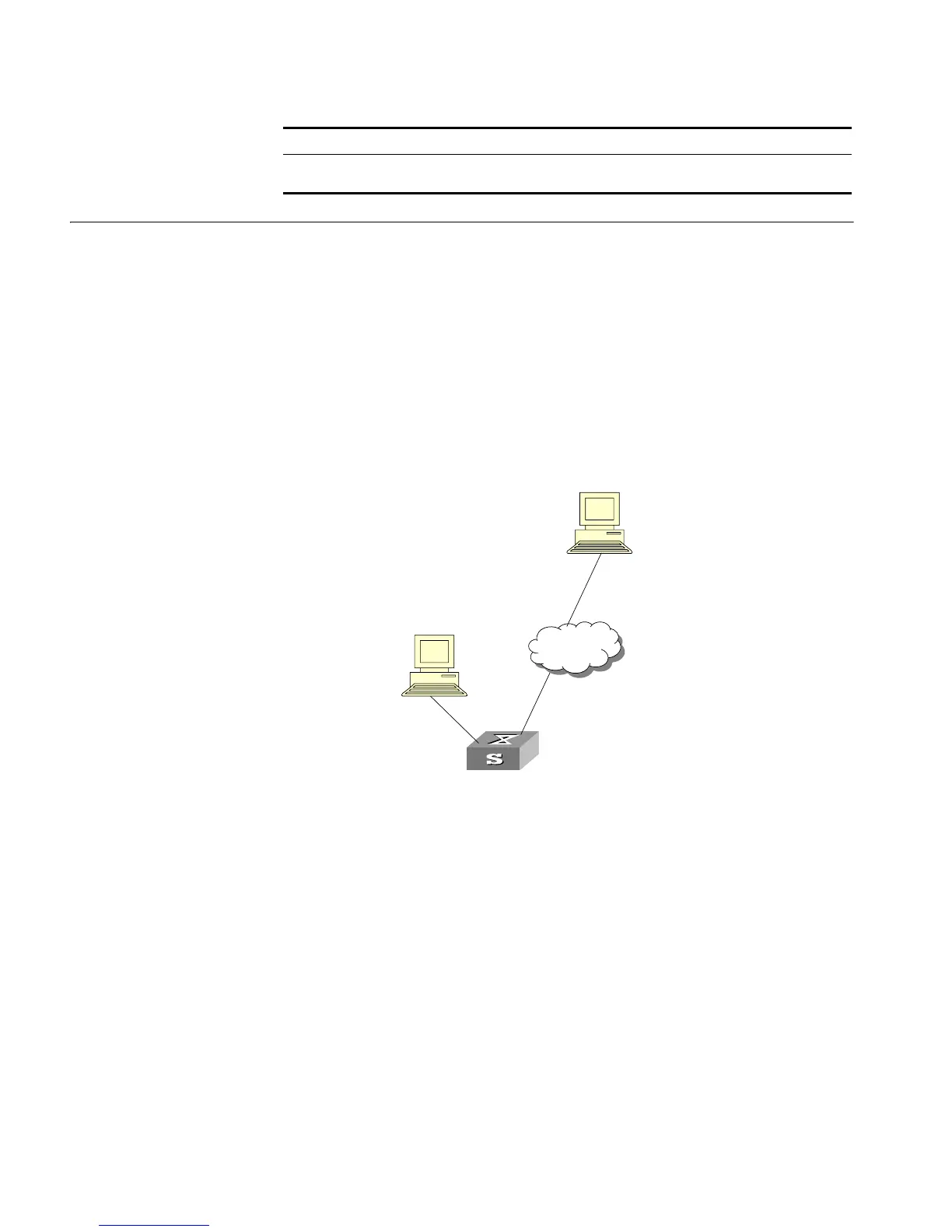242 CHAPTER 13: MAC Address Table Management
MAC Address Table
Management Display
Example
Networking
Requirements
The user logs into the Switch via the Console port to display the MAC address
table. Switch display the entire MAC address table of the Switch. If this Switch is a
member of a stack then the entire database of all the switches will be shown here.
Networking Diagram
Figure 66 Display MAC address table
Configuration procedure
The display command shows a stack wide view of the MAC address table.
[4500]display mac-address
MAC ADDR VLAN ID STATE PORT INDEX AGING TIME(s)
00e0-fc00-3943 1 Learned Ethernet1/0/11 300
0000-0000-5100 1 Learned Ethernet2/0/22 300
0020-9c08-e774 1 Learned Ethernet2/0/7 288
0000-0000-5000 1 Learned Ethernet2/0/3 143
--- 4 mac address(es) found ---
Display the aging time of dynamic
address table entries
display mac-address aging-time
Operation Command
Console Port
Network Port
Switch
Internet