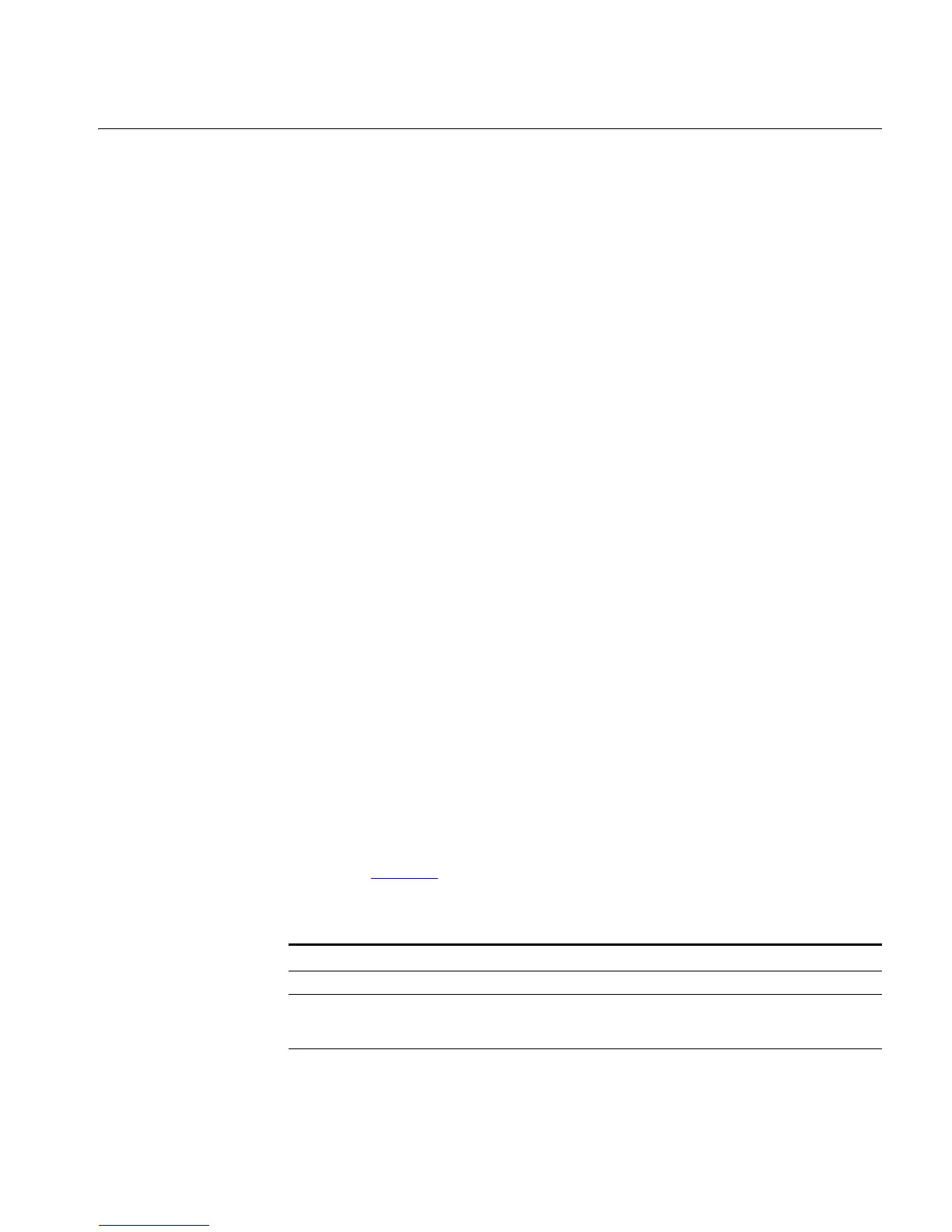Remote-ping Configuration 255
Remote-ping
Configuration
This section contains information on remote-ping.
Introduction to
Remote-ping
Configuration
The configuration tasks for remote-ping include:
■ Enabling remote-ping Client
■ Creating test group
■ Configuring test parameters
The test parameters that you can configure include:
■ Destination IP address
It is equivalent to the destination IP address in the ping command.
Test type. Currently, remote-ping supports only one test type: ICMP.
■ Number of test packets sent in a test
If this parameter is set to a number greater than one, the system sends the second
test packet once it receives a response to the first one, or when the test timer
times out if it receives no response after sending the first one, and so forth until
the last test packet is sent out. This parameter is equivalent to the -n parameter in
the ping command.
Automatic test interval. This parameter is used to allow the system to
automatically perform the same test at regular intervals.
■ Test timeout time
Test timeout time is the time the system waits for an ECHO-RESPONSE packet after
it sends out an ECHO-REQUEST packet. If no ECHO-RESPONSE packet is received
within this time, this test is considered a failure. This parameter is similar to the -t
parameter in the ping command, but has a different unit (the -t parameter in the
ping command is in ms, while the timeout time in the remote-ping command is in
seconds).
Configuring
Remote-ping
Refer to Tabl e 277 for remote-ping configuration information.
Tab le 277 Configure Remote-ping
Operation Command Description
Enter system view system-view -
Enable remote-ping Client Remote-ping-agent enable Required
By default, remote-ping Client
is disabled.
Create an remote-ping test group Remote-ping
administrator-name test-tag
Required
By default, no remote-ping test
group is configured.