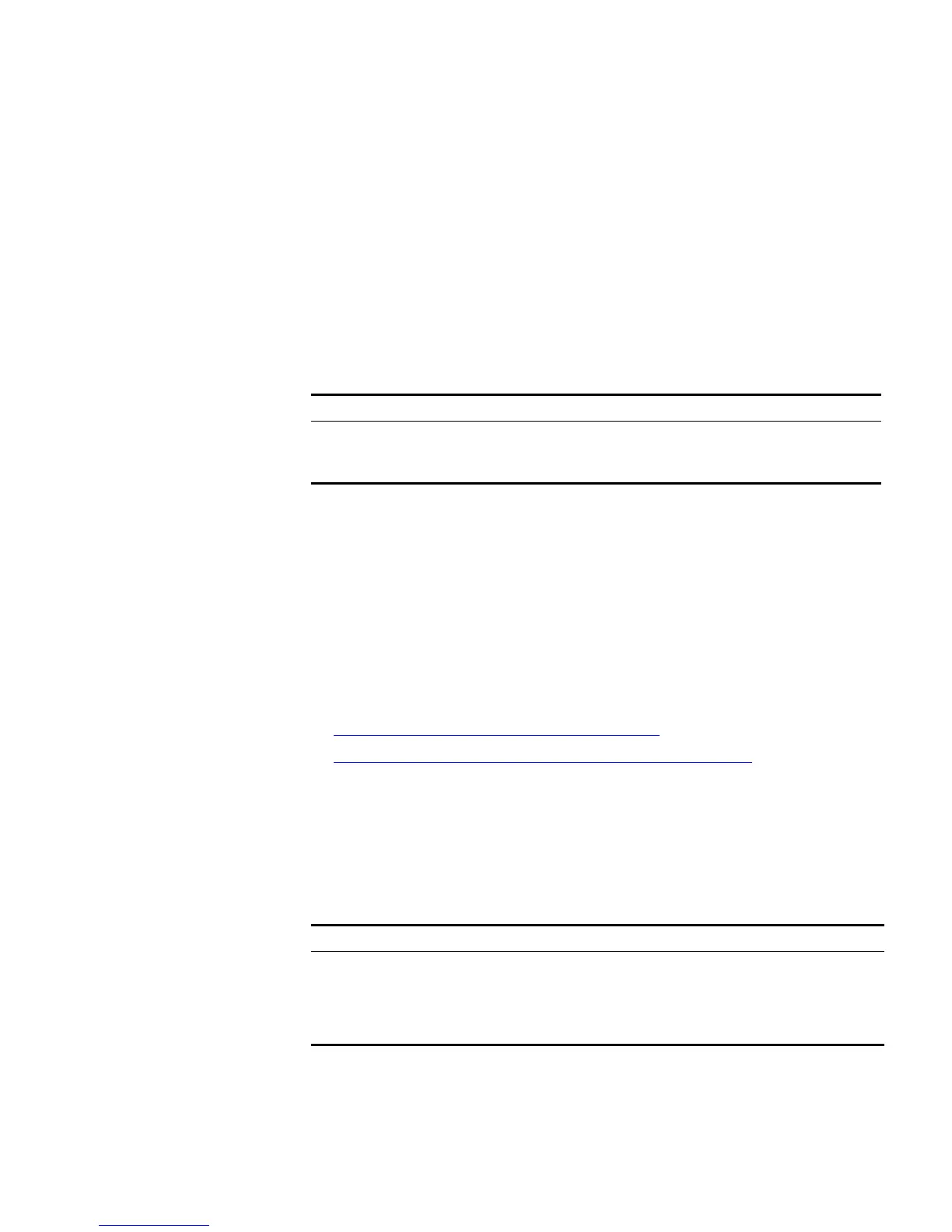DHCP Configuration 89
■ The DHCP server determines a correct configuration based on the information
from the client and returns the configuration information back to the client
through DHCP relay.
In fact, several such interactions may be needed to complete a DHCP relay
configuration.
DHCP Client
Configuration
DHCP client configuration is described in the following section.
Configuring a VLAN Interface to Obtain an IP Address Using DHCP
Perform the following configuration in VLAN Interface View.
By default, the Switch attempts to obtain an IP address by DHCP on VLAN 1.
If you are attempting to stop the Switch from transmitting packets, you need to
disable all features which may generate packets. By default these are:
■ DHCP
■ Resilient ARP
■ Spanning Tree
DHCP Relay
Configuration
DHCP relay configuration is described in the following sections:
■ Configuring the IP address for the DHCP server
■ Configuring the DHCP Server Group for the VLAN Interfaces
Configuring the IP address for the DHCP server
You can configure a master and a backup DHCP server, which are in the same
DHCP server group, in the same network segment to ensure reliability.
Perform the following configuration in System View.
By default, no IP address is configured for the DHCP server.
Note that you must configure an IP address for the backup DHCP server together
with that of the master server.
Tab le 83 Configuring a VLAN Interface to Obtain an IP Address Using DHCP
Operation Command
Configure VLAN interface to obtain IP address using
DHCP
ip address dhcp-alloc
Remove the configuration undo ip address dhcp-alloc
Tab le 84 Configuring the IP Address for the DHCP Server
Operation Command
Configure IP address for DHCP server dhcp-server groupNo ip ipaddress1 [
ipaddress2 ]
Delete all DHCP server IP addresses (set
the IP addresses of master and backup
DHCP servers to 0)
undo dhcp-server groupNo