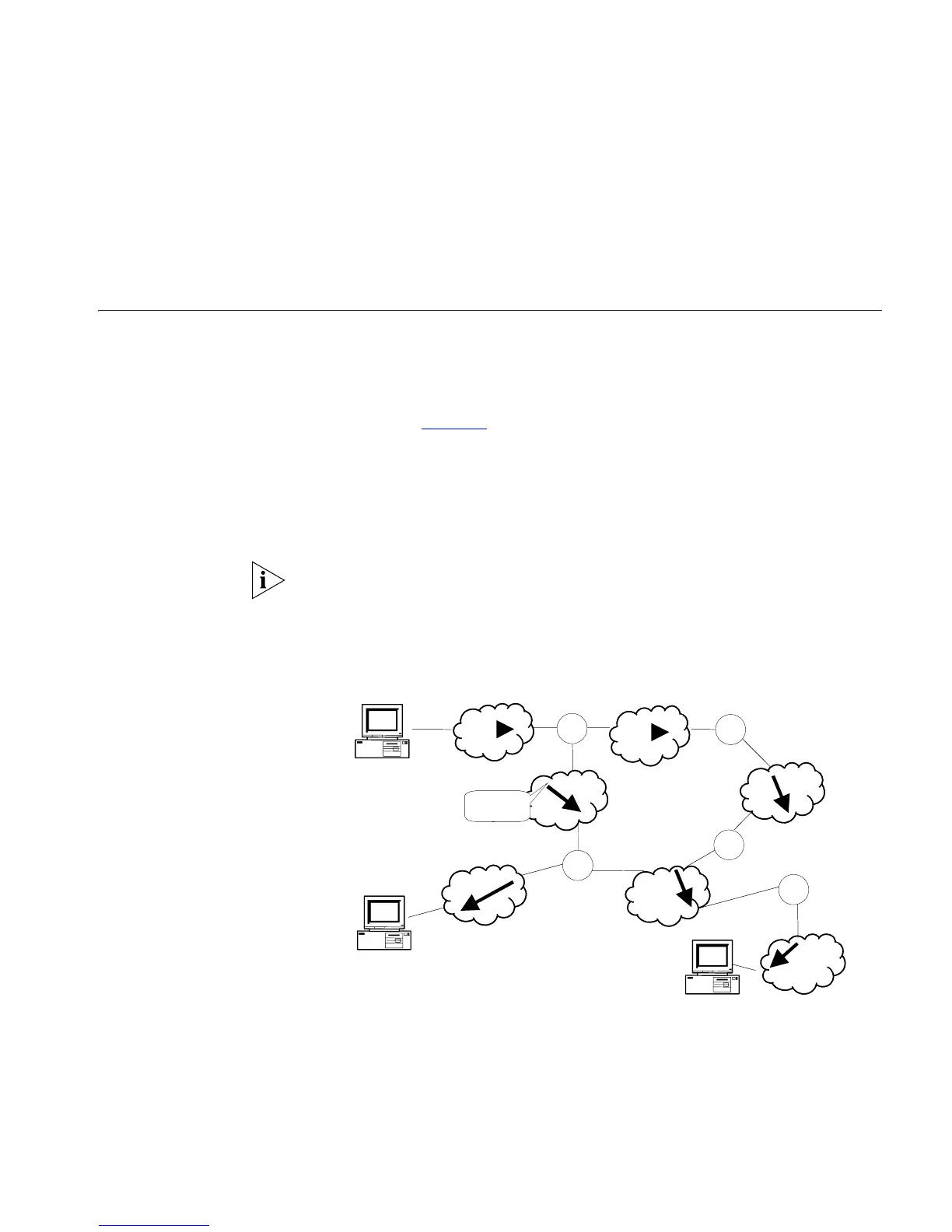6
IP ROUTING PROTOCOL OPERATION
IP Routing Protocol
Overview
Routers select an appropriate path through a network for an IP packet according
to the destination address of the packet. Each router on the path receives the
packet and forwards it to the next router. The last router in the path submits the
packet to the destination host.
For example, in Figure 30, a packet sent from Host A to Host C goes through 3
networks and 2 routers and the packet is transmitted through two hops
(represented by the bold arrows) and route segments. Therefore, when a node is
connected to another node through a network, there is a route segment between
these two nodes and these two nodes are considered adjacent in the Internet.
Adjacent routers are two routers connected to the same network. The number of
route segments between a router and hosts in the same network is zero.
When the Switch 4500 runs a routing protocol, it can perform router functions. In
this guide, a router and its icon represent either a generic router or a Switch 4500
running routing protocols.
Figure 30 About hops
Networks can be different sizes, so the segment lengths between two different
pairs of routers can also be different.
If a router in a network is regarded as a node and a route segment in the Internet
is regarded as a link, message routing in the Internet works in a similar way as the
message routing in a conventional network. The shortest route may not always be
A
Route
segment
B
C
A
R
R
Route
segment
R
R
R
A