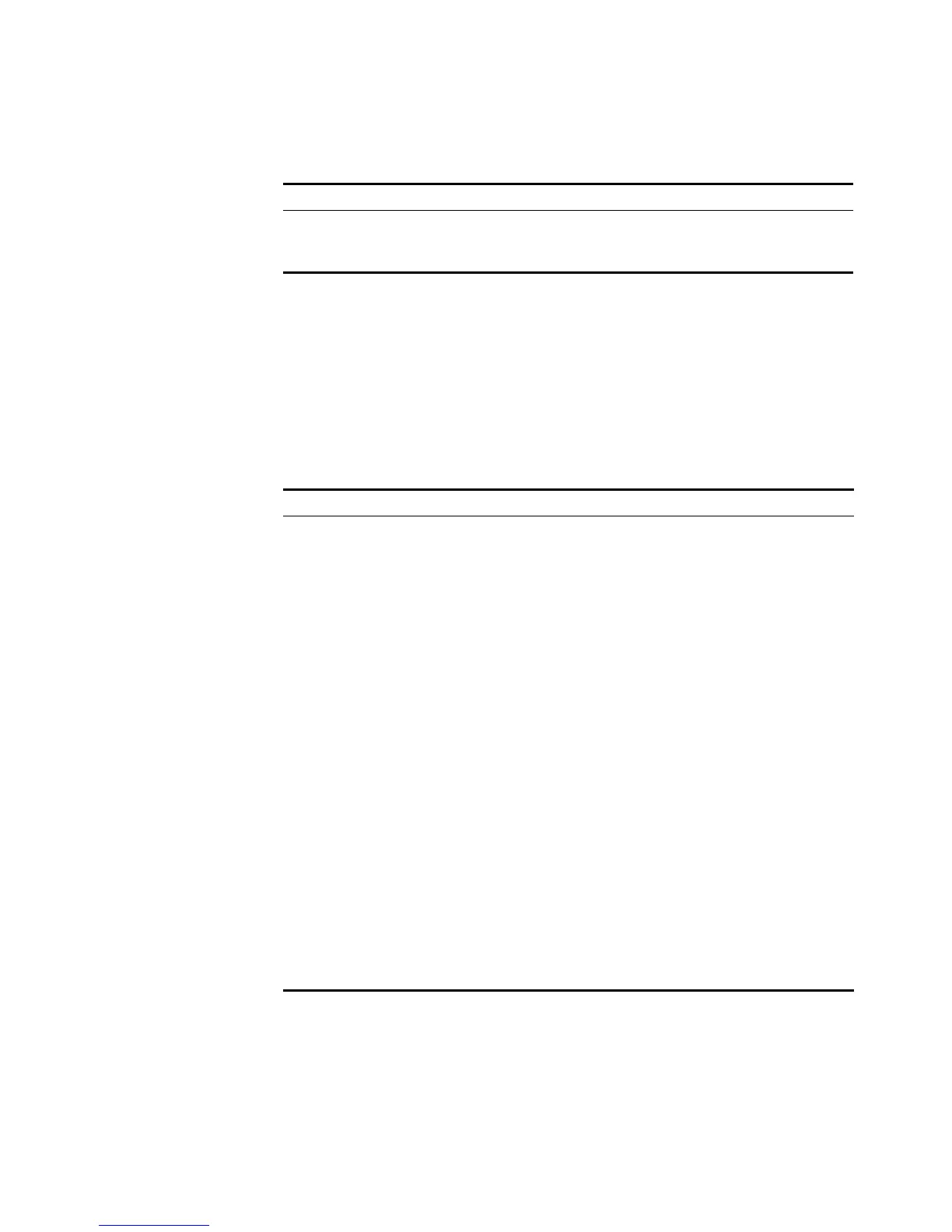54 CHAPTER 2: PORT OPERATION
Perform the following configuration in Ethernet Port View.
By default, port priority is 32768.
Displaying and
Debugging Link
Aggregation
After the above configuration, enter the display command in any view to display
the running of the link aggregation configuration, and to verify the effect of the
configuration.
You can also enter, in User View, the reset command to clear LACP statistics of
the port and
debugging commands to debug LACP.
Link Aggregation
Configuration Example
Networking Requirement
Switch A connects Switch B with three aggregation ports, numbered as
Ethernet1/0/1 to Ethernet1/0/3, so that incoming/outgoing load can be balanced
among the member ports.
Table 49 Configuring Port Priority
Operation Command
Configure port priority lacp port-priority
port_priority_value
Restore the default port priority undo lacp port-priority
Table 50 Displaying And Debugging Link Aggregation
Operation Command
Display summary information
of all aggregation groups
display link-aggregation summary
Display detailed information of
a specific aggregation group
display link-aggregation verbose [ agg_id ]
Display local system ID display lacp system-id
Display detailed link
aggregation information at the
port
display link-aggregation interface {
interface_type interface_number |
interface_name } [ to { interface_type
interface_num | interface_name } ]
Clear LACP statistics at the
port
reset lacp statistics [ interface {
interface_type interface_number |
interface_name } [ to { interface_type
interface_num | interface_name } ] ]
Disable/enable debugging
LACP state machine
[ undo ] debugging lacp state [ interface {
interface_type interface_number |
interface_name } [ to { interface_type
interface_num | interface_name } ] ] { {
actor-churn | mux | partner-churn | ptx | rx }* | all }
Disable/enable debugging
LACP packets
[ undo ] debugging lacp packet [ interface {
interface_type interface_number |
interface_name } [ to { interface_type
interface_num | interface_name } ] ]
Disable/enable debugging link
aggregation errors
[ undo ] debugging link-aggregation error
Disable/enable debugging link
aggregation events
[ undo ] debugging link-aggregation event