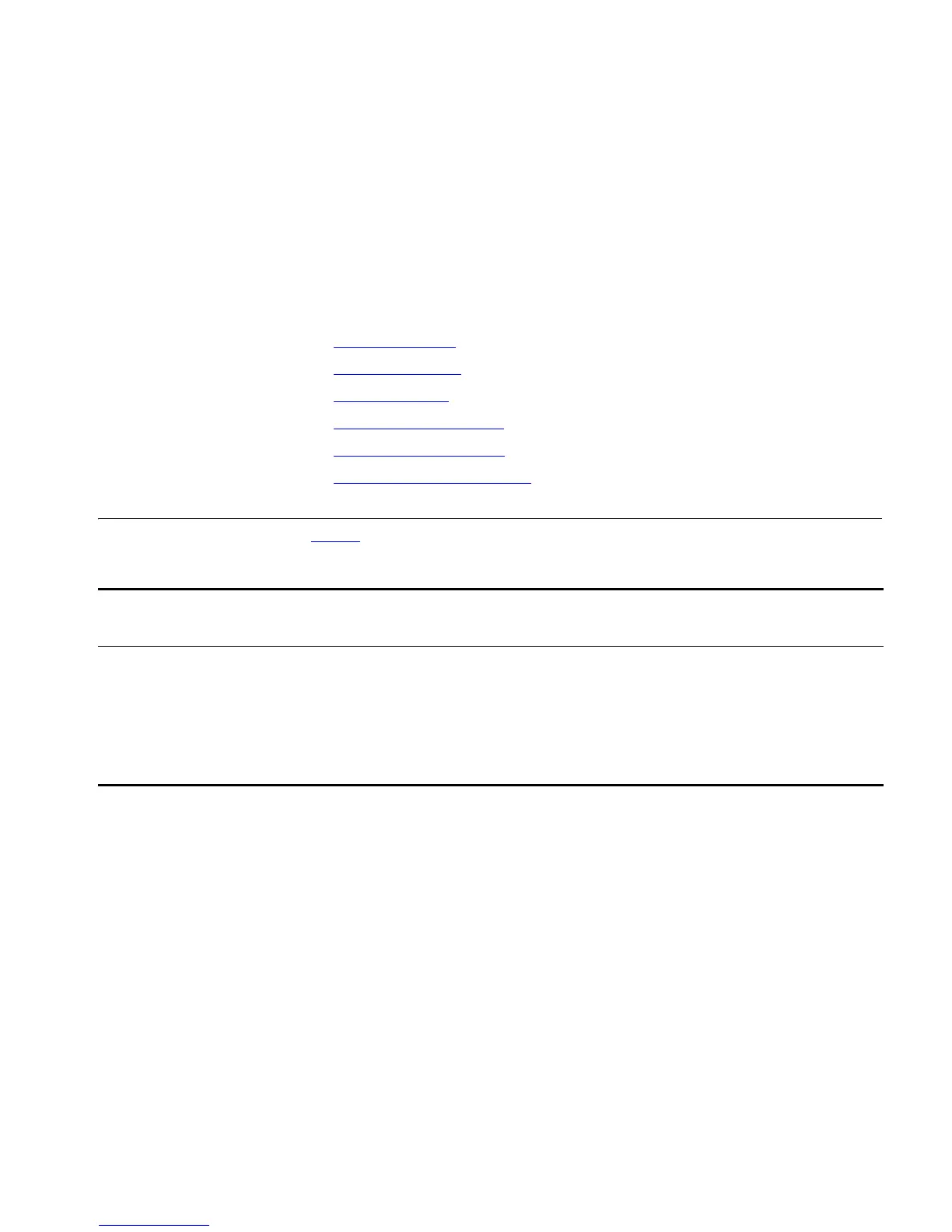1
GETTING STARTED
This chapter covers the following topics:
■ Product Overview
■ Stacking Overview
■ Product Features
■ Logging In to the Switch
■ Command Line Interface
■ User Interface Configuration
Product Overview Tabl e 3 lists the models in the Switch 4500 family:
The Switch 4500 family supports the following services:
■ Internet broadband access
■ MAN (metropolitan area network), enterprise/campus networking
■ Multicast service, multicast routing, and audio and video multicast service.
Table 3 Models in the Switch 4500 family
Model
Power
Supply Unit
(PSU)
Number of
Service Ports
Number of
10/100 Mbps
Ports
Number of
10/100/1000
Mbps Ports
*
Number of
1000 Mbps SFP
Uplink Ports
Number of 1000
Mbps SFP Ports
Console
Port
SW4500-26 AC- input 26 24 2 2 1
SW4500-50 AC-input 50 48 2 2 1
SW4500-26
PWR
AC-input,
DC-input
26 24 2 2 1
SW4500-50
PWR
AC-input,
DC-input
50 48 2 2 1
* Combo SFP and 10/100/1000 Ports