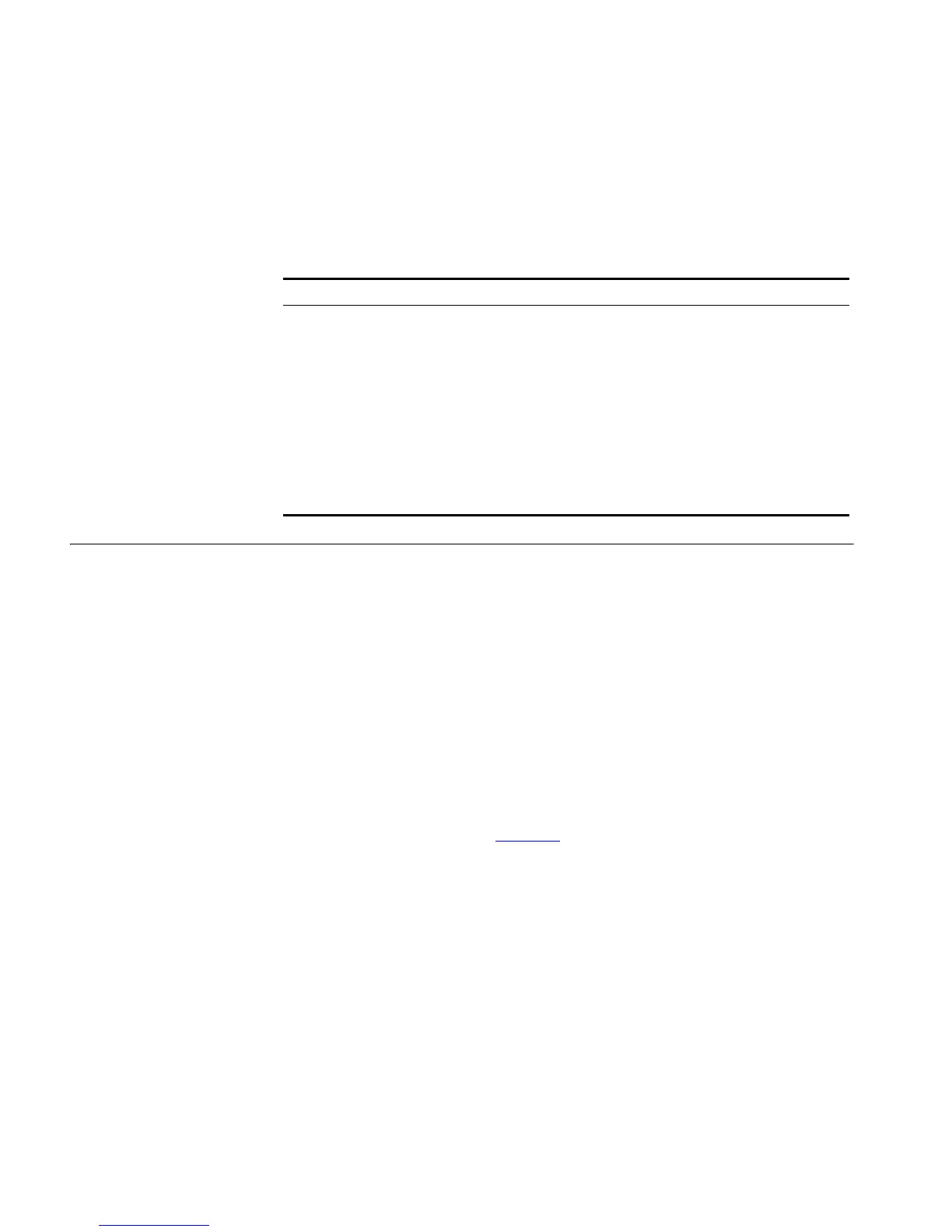86 CHAPTER 5: NETWORK PROTOCOL OPERATION
By default, this feature is enabled.
Displaying and
Debugging ARP
After the above configuration, enter the display command in any view to display
the running of the ARP configuration, and to verify the effect of the configuration.
Enter the
debugging command in User View to debug ARP configuration. Enter
the
reset command in User View to clear ARP mapping table.
DHCP Configuration
Overview of DHCP Dynamic Host Configuration Protocol (DHCP) offers dynamic IP address
assignment. DHCP works in Client-Server mode. With this protocol, the DHCP
Client can dynamically request configuration information and the DHCP server can
configure the information for the Client.
The DHCP relay serves as conduit between the DHCP Client and the server located
on different subnets. The DHCP packets can be relayed to the destination DHCP
server (or Client) across network segments. The DHCP clients on different
networks can use the same DHCP server. This is economical and convenient for
centralized management.
A typical DHCP application often contains a DHCP server and several clients
(desktop and laptop PCs). See
Figure 24
Table 82 Displaying and Debugging ARP
Operation Command
Display the ARP mapping table display arp [ ip_address | [ dynamic | static ] [
| { begin | include | exclude } text ] ]
Display the current setting of the
dynamic ARP map aging timer
display arp timer aging
Reset the ARP mapping table reset arp [ dynamic | static | interface {
interface_type interface_num |
interface_name } ]
Enable ARP information
debugging
debugging arp packet
Disable ARP information
debugging
undo debugging arp packet