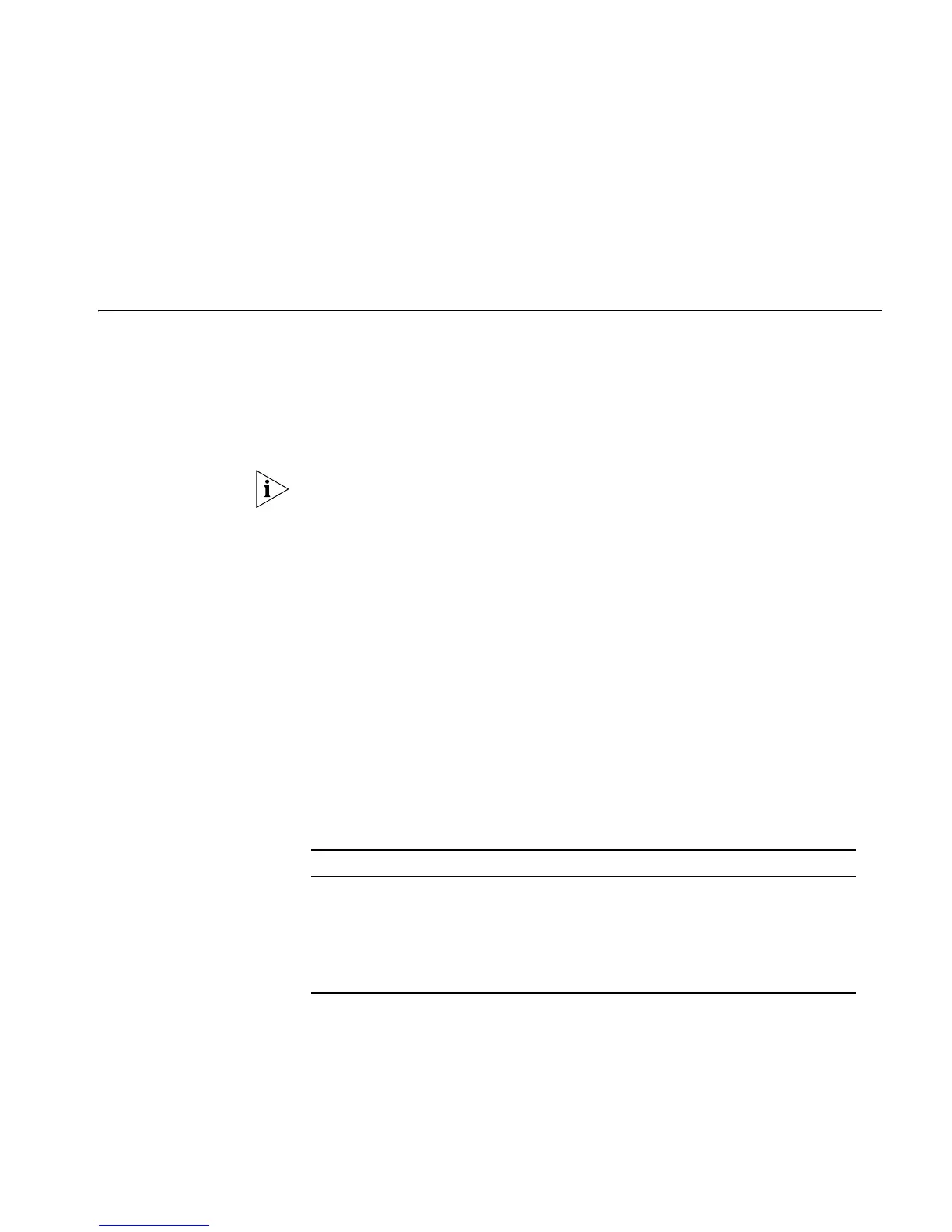12
FILE SYSTEM MANAGEMENT
File System Overview The Switch provides a flash file system for efficient management of the storage
devices such as flash memory. The file system offers file access and directory
management, including creating the file system, creating, deleting, modifying and
renaming a file or a directory, and opening a file.
By default, the file system requires that the user confirm before executing
commands. This prevents unwanted data loss.
In the Switches supporting XRN, the file URL must start with “unit[No.]>flash:/:”,
the [No.] is the unit ID. For example, suppose unit ID is 1, and the URL of the
“text.txt” file under the root directory must be “unit1>flash:/text.txt”.
Based on the operated objects, the file system can be divided as follows:
■ Directory operation
■ File operation
■ Storage device operation
■ Set the prompt mode of the file system
Directory Operation You can use the file system to create or delete a directory, display the current
working directory, and display the information about the files or directories under
a specified directory. You can use the following commands to perform directory
operations.
Perform the following configuration in User View.
Tab le 240 Directory Operation
File Operation The file system can be used to delete or undelete a file and permanently delete a
file. Also, it can be used to display file contents, rename, copy and move a file and
display the information about a specified file.
Using the delete file-url command to delete a file, leaves the contents of the
file on the flash file system and does not free flash space. The file can be recovered
using the
undelete command. To delete a file and free space on the flash file
Operation Command
Create a directory mkdir directory
Delete a directory rmdir directory
Display the current working directory pwd
Display the information about directories or files dir [ / all ] [ file-url ]
Change the current directory cd directory