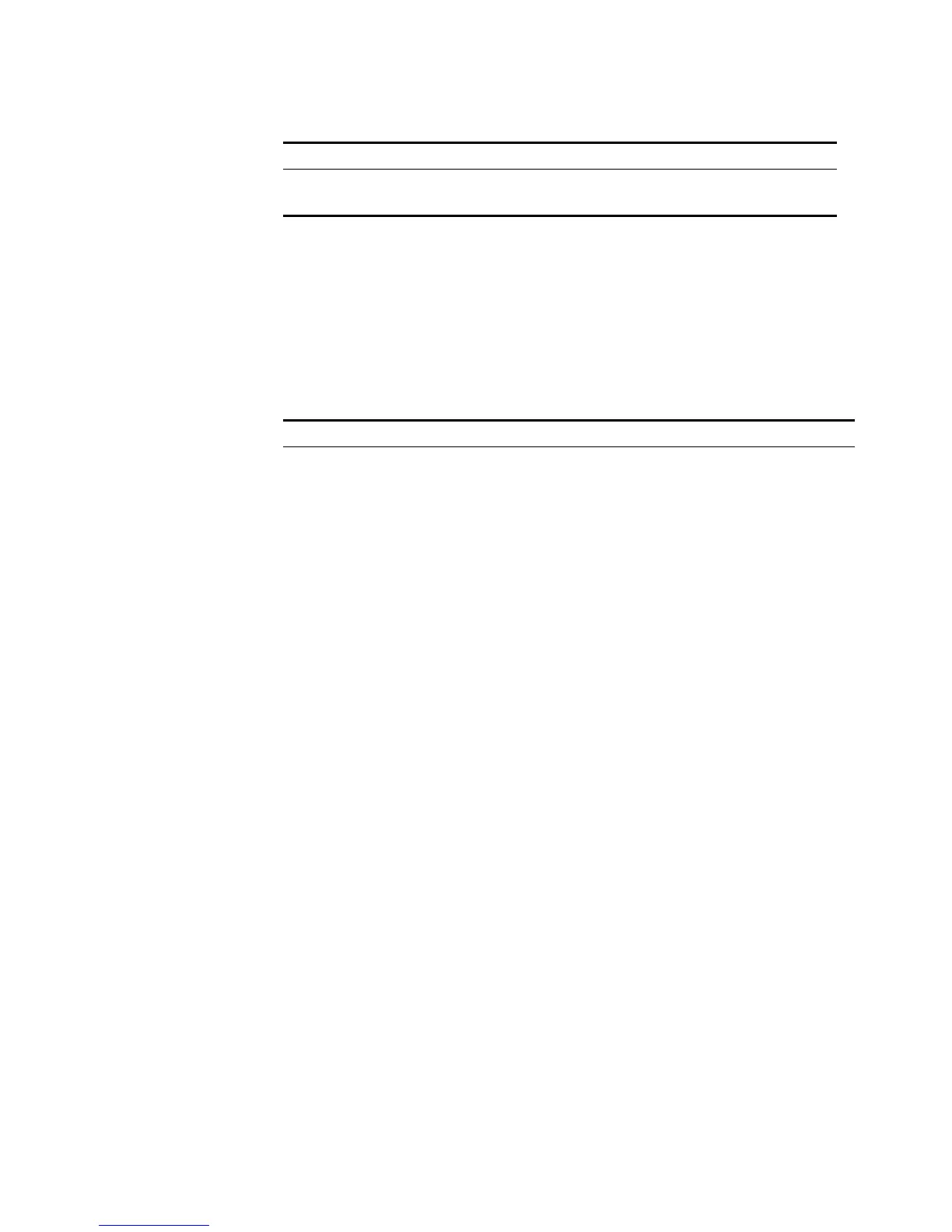218 CHAPTER 11: 802.1X CONFIGURATION
Table 238 Configure the RADIUS Server Response Timer
By default, the response timeout timer for the RADIUS server is set to three
seconds.
Displaying and
Debugging AAA and
RADIUS Protocol
After the above configuration, execute the display command in any view to
display the running of the AAA and RADIUS configuration, and to verify the effect
of the configuration. Execute the
reset command in User View to reset AAA and
RADIUS statistics. Execute the
debugging command in User View to debug AAA
and RADIUS.
Table 239 Displaying and Debugging AAA and RADIUS Protocol
Operation Command
Configure the RADIUS server response timer timer response-timeout seconds
Restore the default value of the interval undo timer response-timeout
Operation Command
Display the configuration information of
the specified or all the ISP domains.
display domain [ isp_name ]
Display related information of user’s
connection
display connection [ access-type {
dot1x | mac-authentication } |
domain domain_name | interface
interface_type interface_number |
ip ip_address | mac mac_address |
radius-scheme radius_scheme_name |
vlan vlanid | ucibindex ucib_index |
user-name user_name ]
Display related information of the local user display local-user [ domain
isp_name | idle-cut { disable |
enable } | service-type
{ telnet |
ftp | lan-access | ssh |
terminal }
| state { active | block } |
user-name user_name | vlan vlan_id ]
Display the statistics of local RADIUS
authentication server
display local-server statistics
Display the configuration information of all
the RADIUS schemes or a specified one
display radius [ radius_scheme_name
]
Display the statistics of RADIUS packets display radius statistics
Display the stopping accounting requests
saved in buffer without response (from
System View)
display stop-accounting-buffer {
radius-scheme radius_scheme_name |
session-id session_id | time-range
start_time stop_time | user-name
user_name }
Delete the stopping accounting requests
saved in buffer without response (from
System View)
reset stop-accounting-buffer {
radius-scheme radius_scheme_name |
session-id session_id | time-range
start_time stop_time | user-name
user_name }
Clear stop-accounting packets from the
buffer
reset stop-accounting-buffer {
radius-scheme radius_scheme_name |
session-id session_id | time-range
start_time stop_time | user-name
user_name }
Reset the statistics of RADIUS server reset radius statistics
Enable RADIUS packet debugging debugging radius packet
Disable RADIUS packet debugging undo debugging radius packet