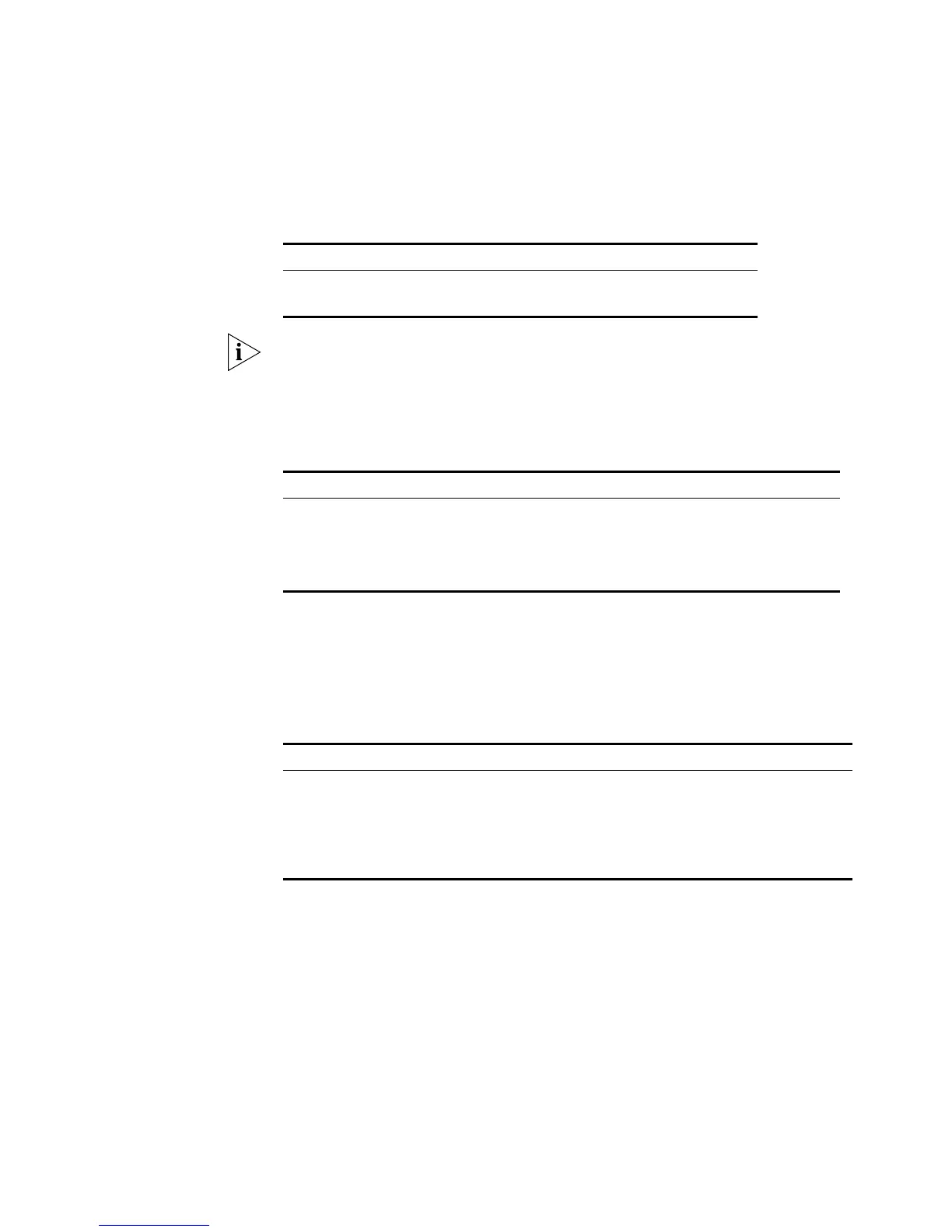270 CHAPTER 15: SYSTEM MAINTENANCE AND DEBUGGING
Sending the Information
to the Trap Buffer
To send information to the trap buffer, follow the steps below:
1 Enabling info-center
Perform the following operation in System View.
Table 303 Enabling/Disabling Info-center
Info-center is enabled by default. After info-center is enabled, system
performances are affected when the system processes much information because
of information classification and outputting.
2 Configuring to output information to the trap buffer.
Perform the following operation in System View.
Table 304 Configuring to Output Information to Trap Buffer
3 Configuring the information source on the Switch.
With this configuration, you can define the information that is sent to the trap
buffer: generated by which modules, information type, information level, and so
on.
Perform the following operation in System View.
Table 305 Defining Information Source
modu-name specifies the module name; default represents all the modules; level
refers to the severity levels;
severity specifies the severity level of information.
The information with the level below it will not be output.
channel-number
specifies the channel number and channel-name specifies the channel name.
When defining the information sent to the trap buffer, channel-number or
channel-name must be set to the channel that corresponds to the Console
direction.
Every channel has been set with a default record, whose module name is default
and the module number is 0xffff0000. However, for different channels, the default
record may have different default settings of log, trap and debugging. When there
Operation Command
Enable info-center info-center enable
Disable info-center undo info-center enable
Operation Command
Output information to trap buffer info-center trapbuffer [ size
buffersize ] [ channel {
channel-number | channel-name } ]
Cancel the configuration of
outputting information to trap buffer
undo info-center trapbuffer [ channel
| size ]
Operation Command
Define information source info-center source { modu-name | default }
channel { channel-number | channel-name } [ {
log | trap | debug }* { level severity | state
state }* ]
Cancel the configuration of
information source
undo info-center source { modu-name | default
} channel { channel-number | channel-name }