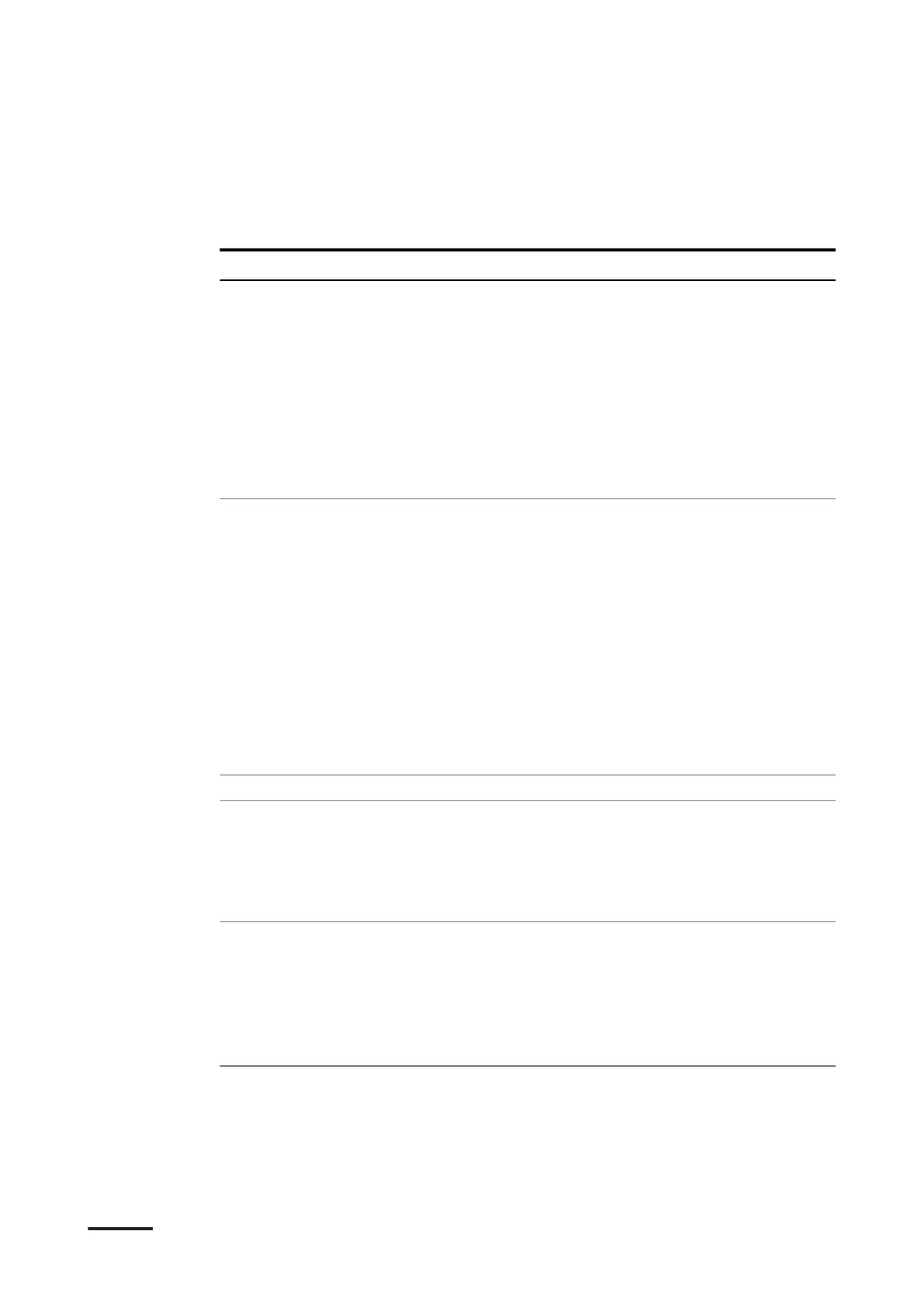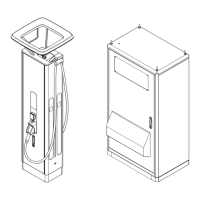• provide information about the EVSE
• allow for the configuration of the key parameters during commissioning
• enable diagnostic on site
For the operation procedures, refer to section 6.5.
Screen name Function
Status screen To give information about the EVSE:
• EVSE serial number
• EVSE release number
• Number of power modules
To give a status overview of the key components in the
EVSE, providing information such as:
• Type: the name of the component
• Status: the health status
• Details: if available, the reason for an error
Hardware screen To give detailed information about the key compo-
nents of the EVSE:
• Name
• Serial number
• Software version
• Node-id
• Position
The hardware page has two buttons:
• Navigation button: to go to the Hardware test
screen
• Action button
Trigger discovery
: to install new
software
Hardware test screen
To navigate to various hardware tests
Configuration main screen To set the following data :
• Authorization on or off
• Maximum AC input current
To set the configuration parameters, refer to section
6.5.2
OCPP settings screen To set the following data :
• OCPPJURL
• OCPPJID
• OCPPJPassword
• Confirm password
To set the OCPP parameters, refer to section 6.5.3
3.14 Cloud service portal
ABB E-mobility B.V. provides a set of cloud-based tools to commission, monitor and
troubleshoot the EVSE. Please refer to the manufacturer's e-Mobility representative
for more information.
Description
52 9AKK108467A6398-EN | 002
