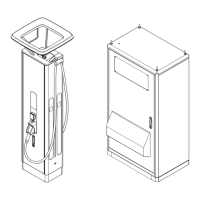Procedure
1. Open the front door of the EVSE. Refer to section 8.1.
The HMI starts the local service portal application. The outside HMI goes into
idle mode. On the inside HMI, the authorization screen shows.
2. Enter the pin code.
The PIN code is an alphanumeric code "1234WWYYSSS". The meaning of the
letters and numbers is:
• 1234: fixed code
• WW: production week
• YY: production year
• SSS: serial number
3. Select
Continue
.
6.5.2 Set the configuration parameters
1. Go to the configuration screen.
2. Wait for the system to load the data. This can take a few seconds.
3. Set
Authorization
to ON or OFF. Use the toggle button.
4. Set the maximum AC input current in amperes.
The AC input current field has no maximum value. The correct AC input value is
the responsibility of the service engineer.
5. Save your changes.
6.5.3 Set the OCPP parameters
1. Go to the OCPP settings screen.
2. Wait for the system to load the data. This can take a few seconds.
3. Select and enter the data for these subjects:
• OCPPJID
• OCPPJURL
• OCPPJPassword
• Confirm password
4. Make sure that you type the URL or ID correctly and without spaces.
5. Obey the maximum number of allowed characters for URL and ID, that is 40.
6. Select
Set OCPP parameters
to confirm the configuration parameters that you
entered.
7. Select
Save
to save your changes.
6.5.4 Install new software
1. On the hardware screen, select
Trigger discovery
.
The screen gives feedback if the trigger discovery has been started or failed. The
system tries to discover new hardware, installs software on the hardware and
assigns node IDs. During this discovery, the local service portal is closed. The
screen shows the message
Out of order
.
2. Do not turn off the EVSE during the discovery process.
3. Wait until the discovery process is finalized.
The discovery of new hardware can take up to 15 minutes. At the end of
the discovery process, the new software is installed. The system starts the
processes again in the background and the screen goes into idle mode.
Operation
82 9AKK108467A6398-EN | 002

