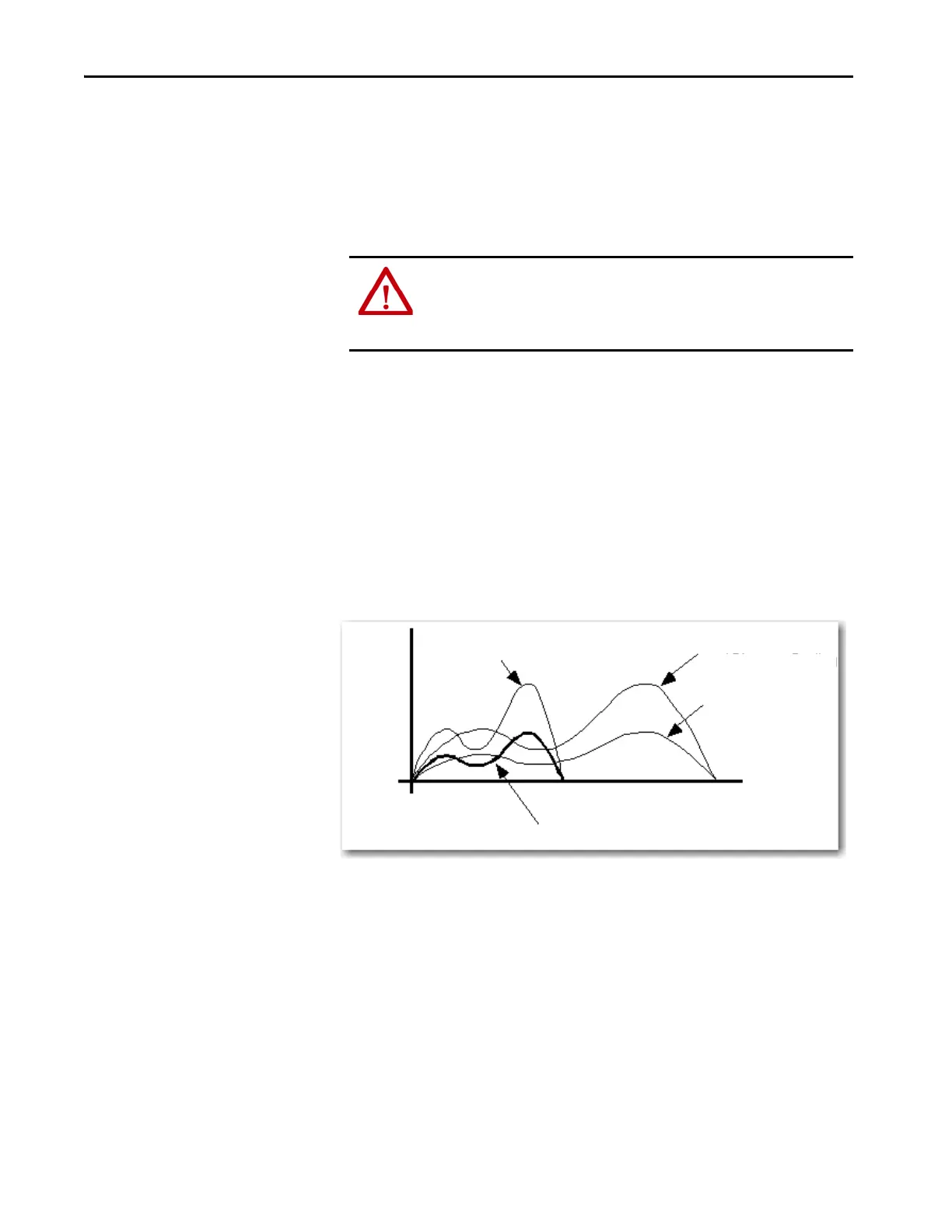116 Rockwell Automation Publication MOTION-UM002E-EN-P - June 2016
Chapter 8 Configure Camming
To maintain the velocities and accelerations of the scaled profile approximately
equal to the values of the unscaled profile, the Master Scaling and Slave Scaling
values must be equal. For example, if the Slave Scaling value of a profile is 2, the
Master Scaling value must also be 2. This requirement is to maintain
approximately equal velocities and accelerations during execution of the scaled
position cam.
Scaling Time Cam Profiles
A time cam profile can be scaled in both time and distance when it is executed.
The master coordinate values that the cam profile array defines take on the
time units and the slave values take on the units of the slave axis. This process
occurs when an MATC instruction specifies a time cam profile array. By
contrast, the Time and Distance Scaling parameters are ‘unitless’ values that are
used as multipliers to the cam profile.
Figure 56 - Scaling Time Cam Profile
By default, both the Time and Distance Scaling parameters are set to 1. To scale
a time cam profile, enter a Time Scaling or Distance Scaling value other than 1.
If you increase the Time Scaling value of a time cam profile, it decreases the
velocities and accelerations of the profile. However, if you increase the Distance
Scaling value, it increases the velocities and accelerations of the profile.
ATTENTION: Decreasing the Master Scaling value or increasing the Slave
Scaling value of a position cam increases the required velocities and
accelerations of the profile. This can cause a motion fault if the capabilities of
the drive system are exceeded.
Profile Scaled with
Distance Scaling
Slave Axis
Position
Master Time
Profile Stored
in Cam Profile Array
Profile Scaled in Time
and Distance Scaling
Profile Scaled with
Time Scaling
